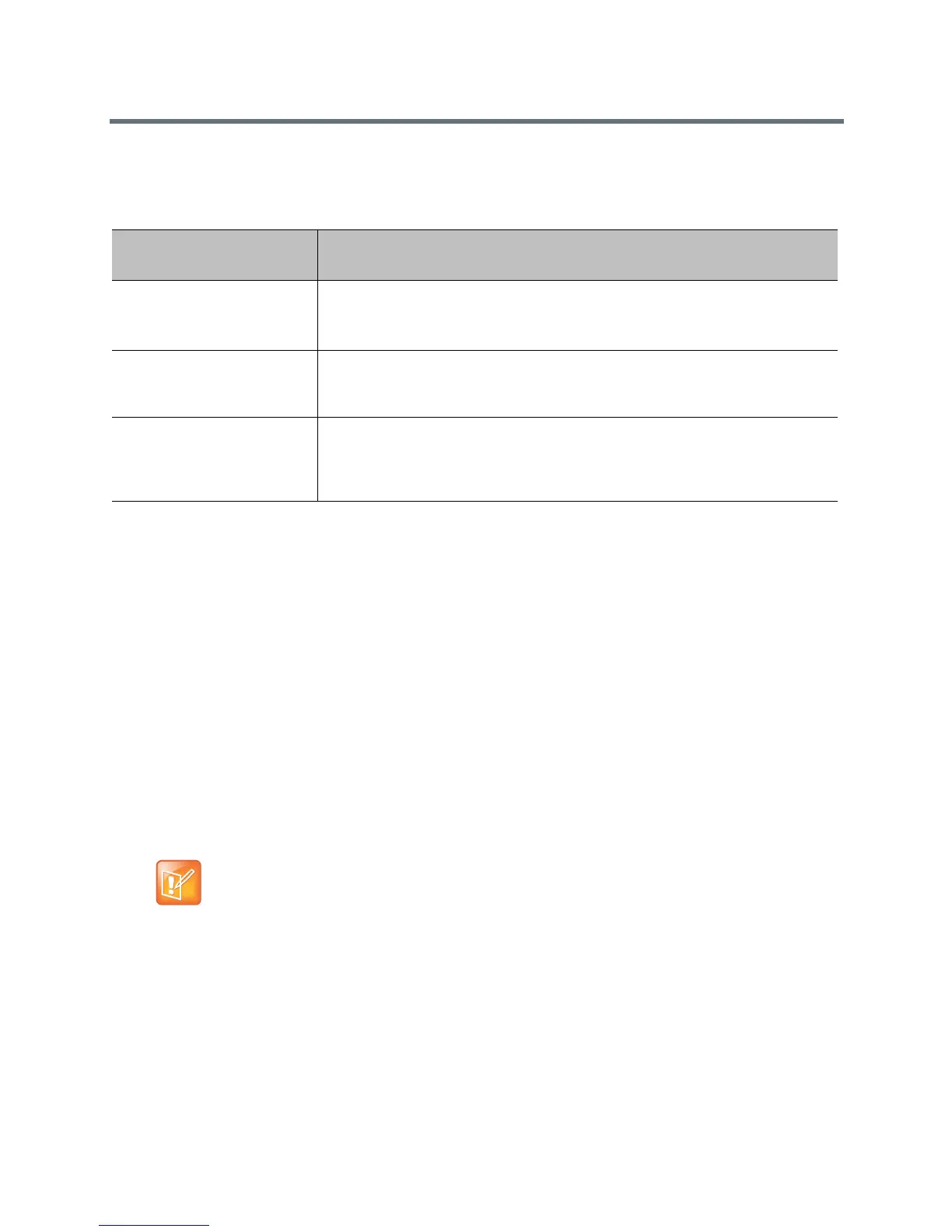Hardware and Accessories
Polycom, Inc. 155
Polycom Trio System Power Management
Use the parameters listed to manage the Polycom Trio system’s power usage.
Consumer Electronics Controls (CEC) over HDMI
Consumer Electronics Control (CEC) enables monitor standby on Polycom Trio 8500 and 8800 systems
when using the Polycom Trio Visual+ system to connect to CEC-capable monitors with HDMI. Check the
feature settings and sub-settings on your monitor to verify that your monitor supports CEC.
When you enable CEC, any connected CEC-capable monitors switch to standby mode to save power when
the Polycom Trio system enters standby mode. When the system awakes, the monitors are powered up
before displaying Polycom Trio system video. Use of system standby requires CEC-capable monitors. Note
that not all HDMI monitors support CEC.
During startup, the Polycom Trio Visual+ system might display messages about potential issues when a
monitor is connected to the HDMI port, for example:
● HDMI connectivity issues. The Polycom Visual+ message may indicate monitor capability issues.
Check the HDMI connection and replace the HDMI cable if necessary.
● Low resolution monitor. The Polycom Visual+ message indicates when a low resolution monitor is
connected. Use a full HD monitor if possible.
Configure Consumer Electronics Control (CEC) using
the Web Configuration Utility
You can enable or disable CEC on Polycom Trio systems using the Web Configuration Utility.
Parameter
template
Permitted Values
poe.pse.class
new.cfg
Specify the LAN OUT PoE class.
0 (default)
0 - 3
poe.pse.enabled
new.cfg
1 (default) - The Polycom Trio 8800 LAN OUT interface provides PoE power to a
connected device.
0 - PoE power is not provided by the LAN OUT port.
usb.charging.enabled
new.cfg
0 (default) - You cannot charge USB-connected devices from the USB charging
port.
1 - Enable fast charging of devices connected by USB port up to 7.5W power /
1.5A current.
Note: CEC features can vary by the brand of monitor. Specifically, some monitors have sub-feature
settings under the main CEC setting that control whether or not the monitor responds to CEC
commands. Ensure that you enable all CEC features and sub-features on all monitors connected to
the Polycom Trio systems.
