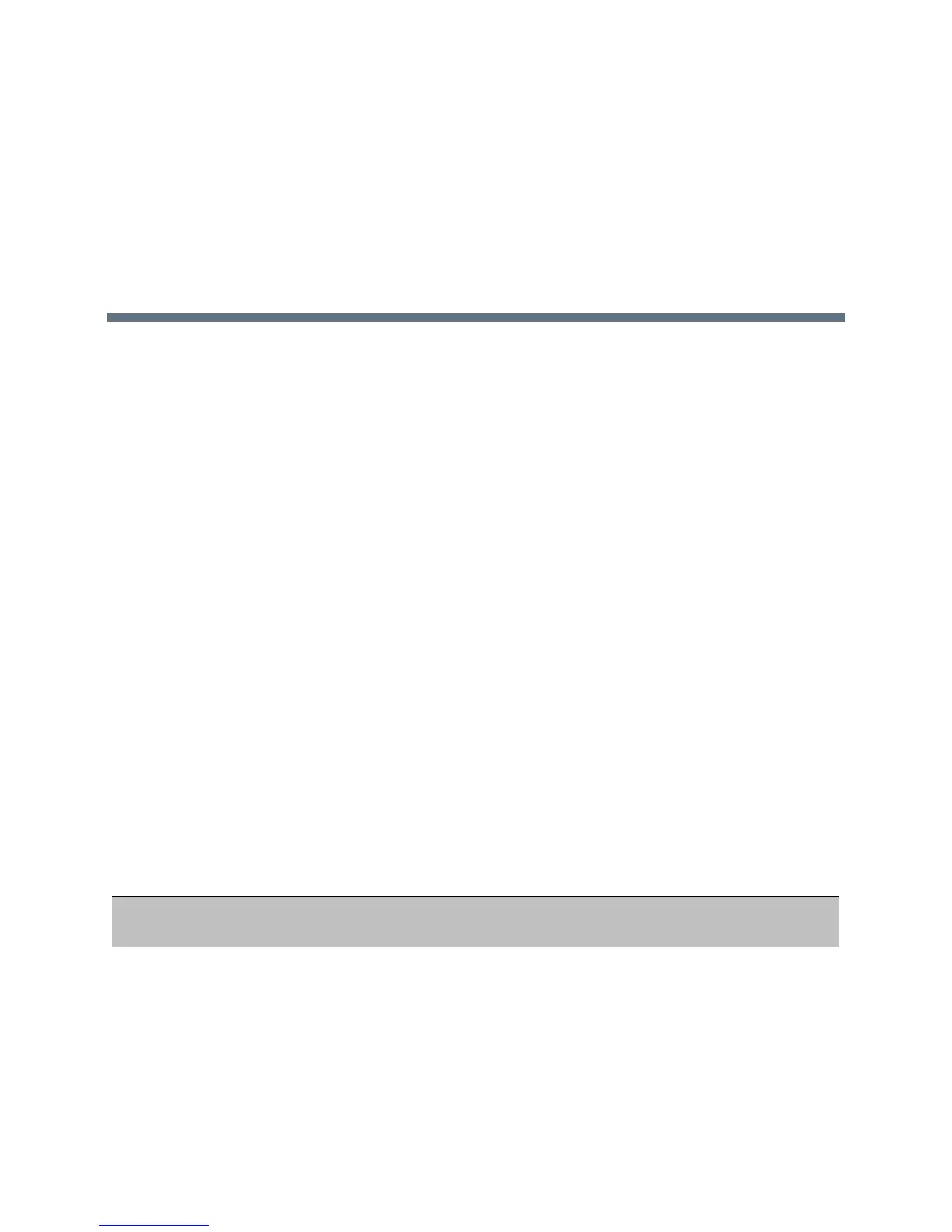Polycom, Inc. 33
Video Features
After you set up Polycom phones on your network with the default configuration, users can place and
answer video calls, if supported. This section provides information on making custom configurations to
optimize video calling for Polycom phones.
The Polycom Trio 8500 or 8800 system with a paired Polycom Trio Visual+ supports transmission and
reception of high quality video images with the following supported cameras:
● Polycom
®
EagleEye
™
IV USB camera
● Logitech C930e webcam
Polycom Open SIP video is compatible with the following RFCs:
● RFC 3984 - RTP Payload Format for H.264 video
● RFC 5168 - XML Schema for Media Control
Video and Camera Options
By default, at the start of a video call, the Polycom Trio 8500 or 8800 paired with a Polycom Trio Visual+
with a connected camera transmits an RTP encapsulated video stream from the local camera. Users can
stop and start video by pressing the ‘Stop My Video’ and ‘Start My Video’ buttons. When users stop video
during a video call, video is reset and displays again at the start of the next video call.
You can use the parameters in the following sections to configure video transmission, the video and local
camera view, and video camera options.
Configuring Video Transmission
Use the parameters in the following table to configure video transmission.
Video Transmission Parameters
Parameter
Temp l at e
Permitted Values
video.quality
video.cfg
The optimal quality for video that is sent in a call or a conference.
Motion — for outgoing video that has motion or movement.
Sharpness — for outgoing video that has little or no movement.
NULL (default) — for outgoing video that has little or no movement.
Note: If motion is not selected, moderate to heavy motion can
cause some frames to be dropped.
