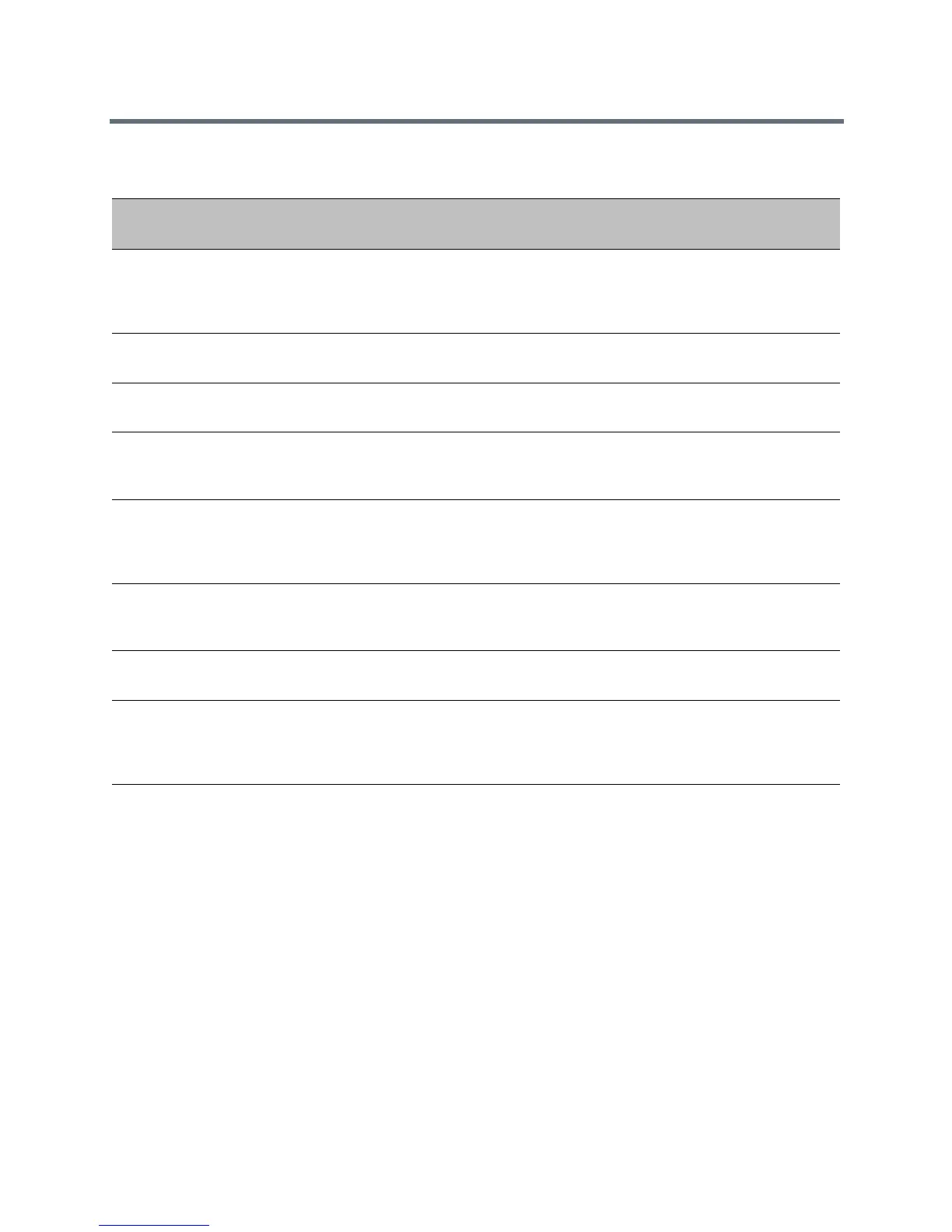Content
Polycom, Inc. 54
Create Conference Room Accounts for Skype for
Business
The Polycom Trio system enables you to use Remote Desktop Protocol (RDP) with Skype for Business
clients, which enables both application and desktop sharing. To maximize the benefits of RDP content
sharing, Polycom recommends creating a Skype for Business Room System or CsMeetingRoom account
to allow sharing from in-room clients. When you create a conference room account, the Skype for Business
Room System prompts content presenters to mute the microphone and speaker to avoid audio feedback.
The Polycom Trio solution can only receive Skype for Business RDP-based content. You cannot transmit
RDP-based content from the Polycom Trio solution.
Polycom People+Content IP Parameters
Parameter
Temp l at e
Permitted Values
content.autoAccept.rdp
new.cfg
1 (default) - Content shown by far-end users is automatically
accepted and displayed on the Polycom Trio solution.
0 - Near-end users are prompted to accept meeting content
sent to Polycom Trio solution from a far-end user.
content.bfcp.port
15000 (default)
0 - 65535
content.bfcp.transport
UDP (default
TCP
content.ppcipServer.enabled
1 (default) - Enable Polycom People+Content IP content
server.
0 - Disable Polycom People+Content IP content server.
content.ppcipServer.enabled.Trio
8500
1 (default) - Enable Polycom People+Content IP content server
for Polycom Trio.
0 - Disable Polycom People+Content IP content server for
Polycom Trio.
content.ppcipServer.enabled.Trio880
0
1 (default) - Enable Polycom People+Content IP content
server.
0 - Disable Polycom People+Content IP content server.
content.ppcipServer.meetingPassword
NULL (default)
String (0 - 256 characters)
content.ppcip.resolutionPreferred
features.cfg
1 (default) - The Polycom Trio system attempts to get higher
resolution content with lower frames per second after the SDP
negotiation.
0 - Content resolution is set based on the SDP negotiation.
