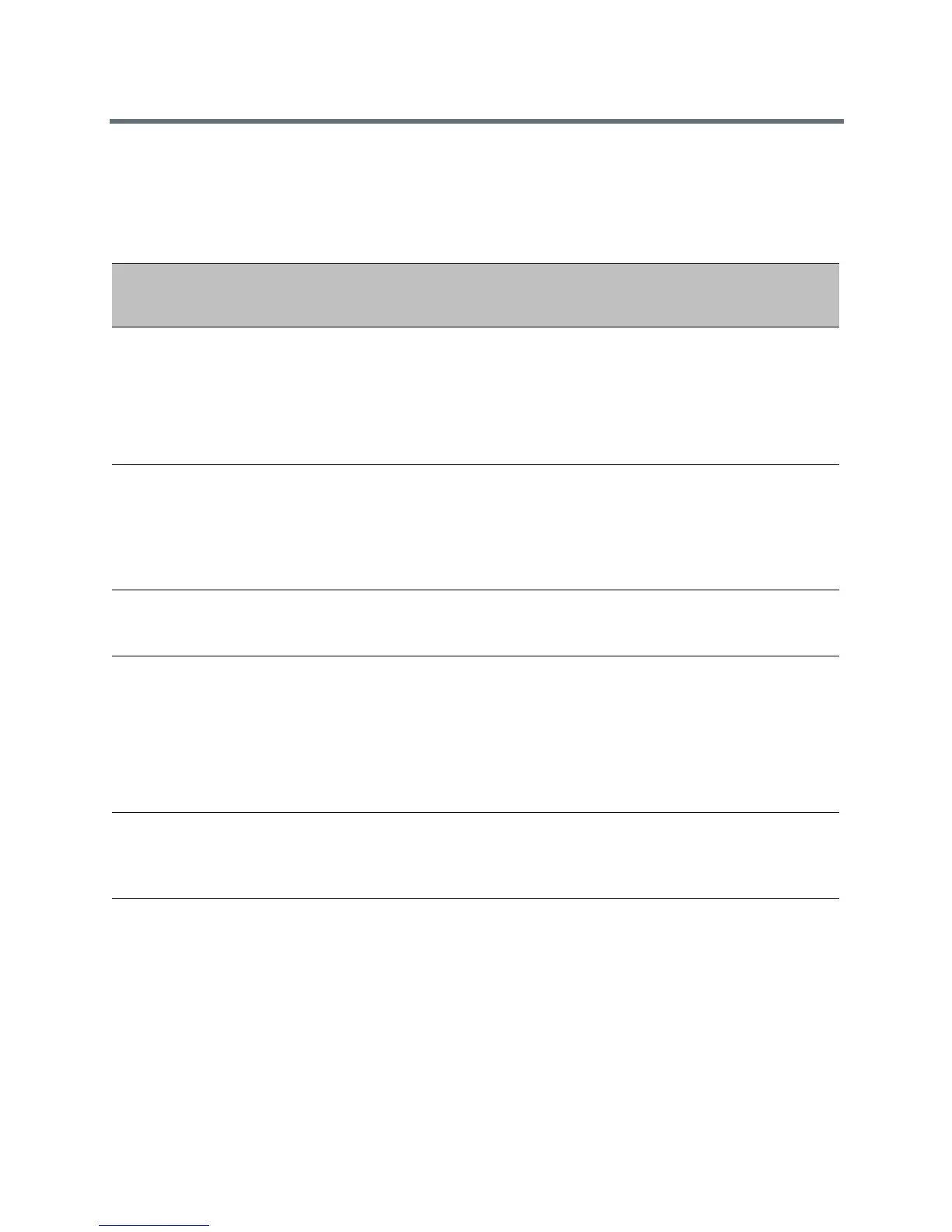Call Controls
Polycom, Inc. 83
Parameters to Join a Meeting with a SIP URI
The following table lists the parameters to configure the dial-in information.
Skype for Business Private Meeting Parameters
Use the following parameters to configure Skype for Business private meetings.
SIP URI Dial-in Parameters
Temp l at e Parameter Permitted Values Change Causes
Restart or
Reboot
applicatio
ns.cfg
exchange.meeting.join.p
romptWithList
Specifies the behavior of the Join button on
meeting reminder pop-ups.
0 (default) - Tapping Join on a meeting
reminder should show a list of numbers to dial
rather than immediately dialing the first one.
1 - A meeting reminder does not show a list of
numbers to dial.
No
applicatio
ns.cfg
exchange.meeting.parseW
hen
Specifies when to scan the meeting's subject,
location, and description fields for dialable
numbers.
NonSkypeMeeting (default)
Always
Never
Yes
applicatio
ns.cfg
exchange.meeting.parseO
ption
Specifies where to search for a dialable
number.
All (default)
Yes
applicatio
ns.cfg
exchange.meeting.parseE
mailsAsSipUris
List instances of text like
user@domain
or
user@ipaddress
in the meeting description or
subject under the More Actions pane as
dialable SIP URIs.
0 (default) - it does not list the text as a dialable
SIP URI
1 - it treats
user@domain
or user@ipaddress
as a dialable SIP URI.
Yes
applicatio
ns.cfg
exchange.meeting.parseA
llowedSipUriDomains
List of comma-separated domains that will be
permitted to be interpreted as SIP URIs
Null (default)
String (maximum of 255 characters)
Yes
