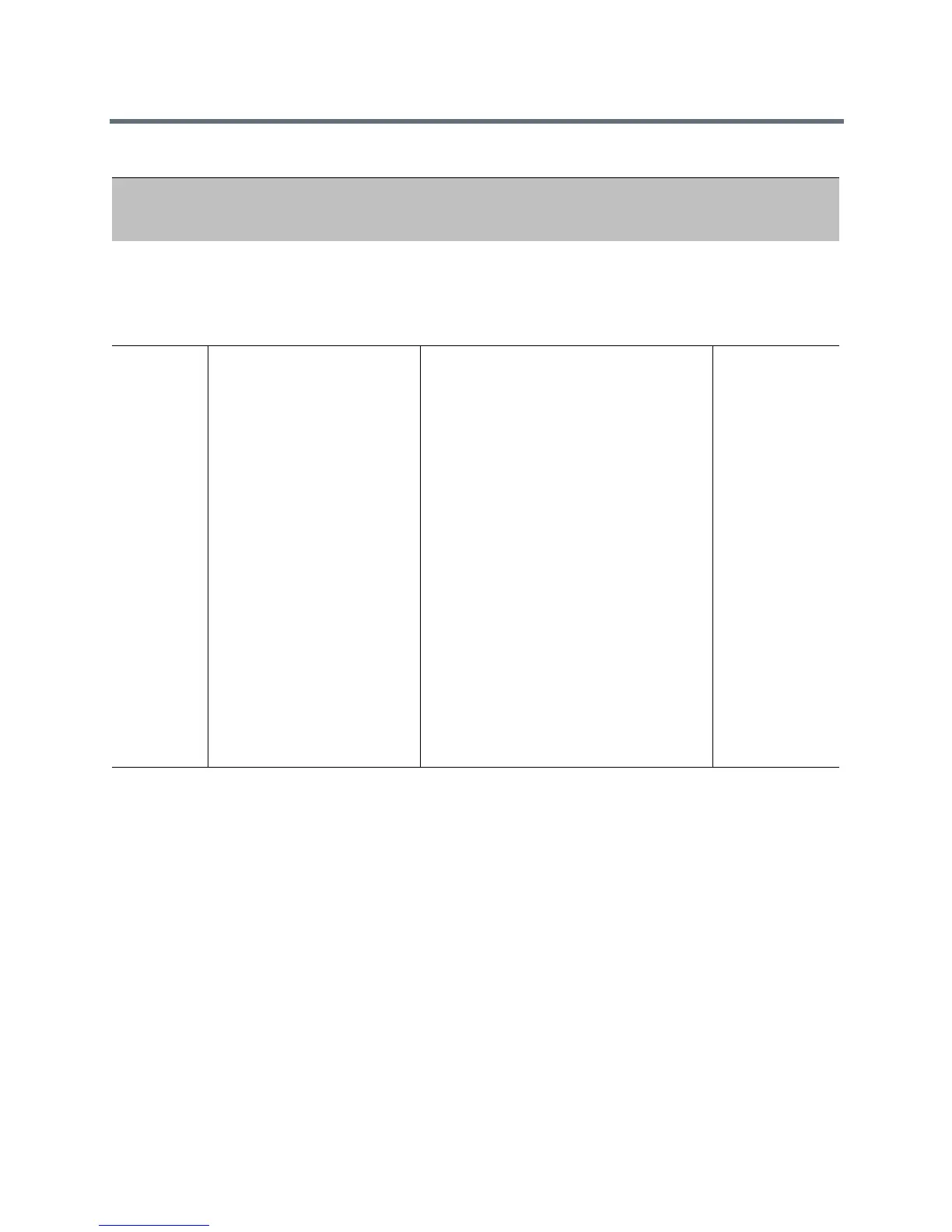System Display
Polycom, Inc. 118
Time Zone Location Description
The following two parameters configure a time zone location description for their associated GMT offset:
● device.sntp.gmtOffsetcityID
If you are not provisioning phones manually from the phone menu or Web Configuration Utility and
you are setting the device.sntp.gmtOffset parameter, then you must configure
device.sntp.gmtOffsetcityID to ensure that the correct time zone location description
displays on the phone menu and Web Configuration Utility. The time zone location description is set
automatically if you set the device.sntp.gmtOffset parameter manually using the phone menu
or Web Configuration Utility.
reg-advanc
ed.cfg
reg.x.displayname
The display name used in SIP signaling
and/or the H.323 alias used as the default
caller ID.
Null (default)
UTF-8 encoded string
No
reg.x.label
The text label that displays next to the line
key for registration x.
The maximum number of characters for this
parameter value is 256; however, the
maximum number of characters that a
phone can display on its user interface
varies by phone model and by the width of
the characters you use. Parameter values
that exceed the phone's maximum display
length are truncated by ellipses (…). The
rules for parameter up.cfgLabelElide
determine how the label is truncated.
Null (default) - the label is determined as
follows:
• If
reg.1.useteluriAsLineLabel=1
,
then the tel URI/phone number/address
displays as the label.
• If
reg.1.useteluriAsLineLabel=0
,
then the value for
reg.x.displayName
, if
available, displays as the label. If
reg.x.displayName
is unavailable, the
user part of
reg.x.address
is used.
No
System Display Name for Wireless Content Connections
Temp l at e Parameter Permitted Values Change Causes
Restart or
Reboot
