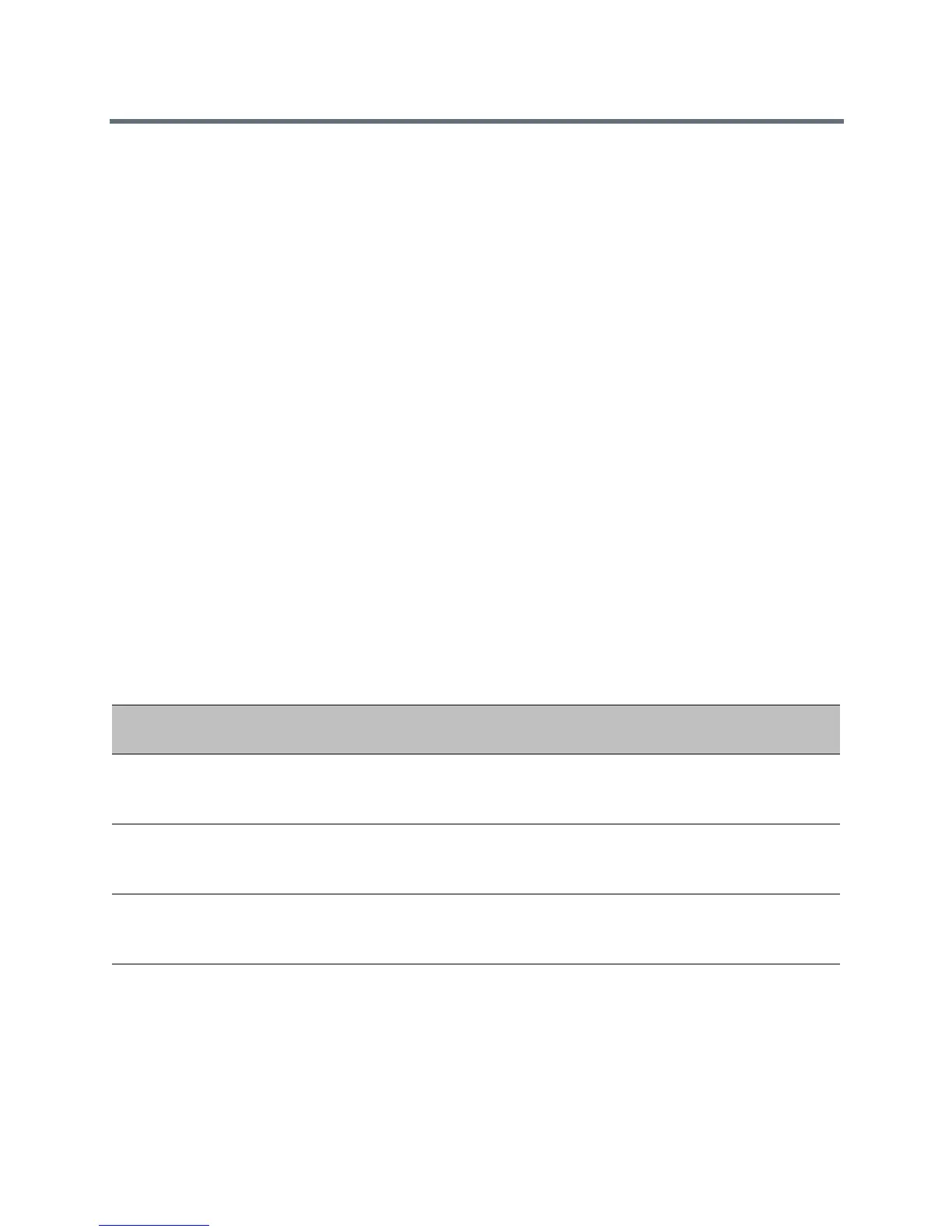Device and Software Support
Polycom, Inc. 160
Data Center Resiliency
Data Center Resiliency ensures that minimum basic call functions remain available in the event of a server
shutdown or Wide area network (WAN) outage. The following phones support Data Center Resiliency:
● Polycom Trio 8500 and 8800 system
Phones you register with Skype for Business on-premises are enabled with this feature by default and no
additional configuration is required.
In the event of an unplanned server shutdown or outage, phone behavior changes to the following:
● The phone displays a scrolling banner message 'Limited functionality due to outage'.
● Your presence status displays as 'Unknown'.
● The presence status of your contacts displays as 'Unknown'.
● You cannot change your presence status.
● You cannot add or delete Skype for Business contacts.
● Phones in the locked state display a message on the Sign In menu 'Limited functionality due to
outage'.
● You can access current Call Forwarding settings in read-only mode.
Polycom Experience Cloud
The Polycom Experience Cloud (PEC) service is an experimental feature that allows your Polycom Trio
solution to share basic diagnostic and phone usage data including start and stop events, call quality
information, packet statistics, call duration, and call logs with Polycom.
Experience Cloud Parameters
Parameter
Temp l at e
Permitted Values
log.level.change.apps
Initial logging level for the Applications log module.
4 (default)
0 - 6
log.level.change.bfcp
Initial logging level for the BFCP content log module.
4 (default)
0 - 6
log.level.change.pec
Initial logging level for the Polycom Experience Cloud (PEC) log
4 (default)
0 - 6
log.level.change.mr
Initial logging level for the Networked Devices log module.
4 (default)
0 - 6
