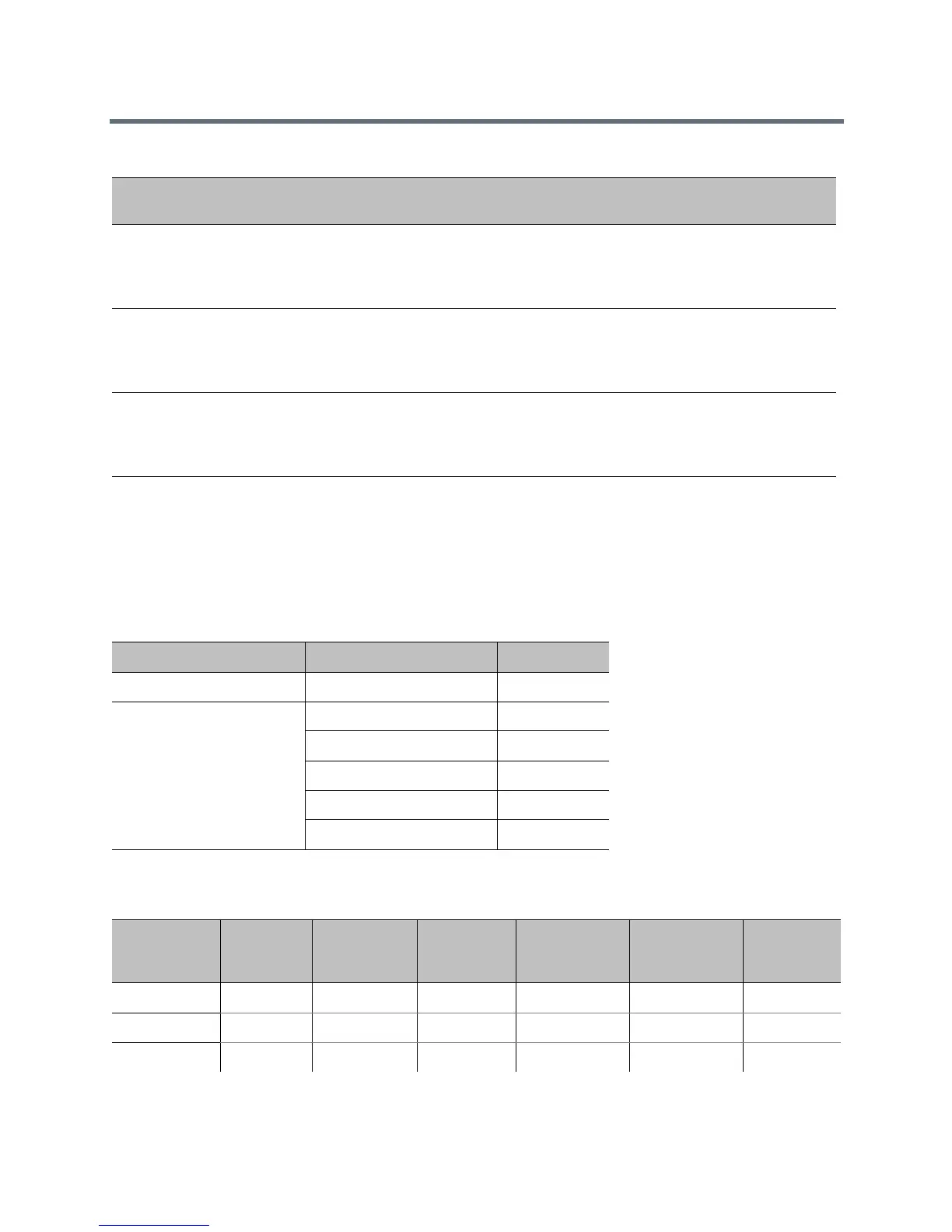Audio Features
Polycom, Inc. 31
Polycom Trio System Audio Codec Support with
Skype for Business
The following tables detail Polycom Trio system audio codec support and priority when registered with
Skype for Business.
The following table summarizes the audio codecs supported on Polycom Trio systems with Skype for
Business.
site.cfg
voice.audioProfile.SILK.MaxPTi
me
Specify the maximum SILK
packet duration in milliseconds
(ms).
20 ms
No
site.cfg
voice.audioProfile.SILK.MinPTim
e
Specify the minimum SILK
packet duration in milliseconds
(ms).
20 ms
No
site.cfg
voice.audioProfile.SILK.pTime The recommended received
SILK packet duration in
milliseconds (ms).
20 ms
No
Phone Supported Audio Codec Priority
Polycom Trio systems SILK 0
Siren 7 (16 kbps) 0
G.722.1 (24 kbps) 0
G.722 4
G.711 µ-law 6
G.711a-law 7
Algorithm Reference Raw Bit Rate
Maximum
IP Bit Rate
Sample Rate
Default
Payload Size
Effective
Audio
Bandwidth
G.722.1 RFC 3047 24 Kbps 40 Kbps 16 Ksps 20 ms 7 KHz
Siren 7 SIREN7 16 Kbps 32 Kbps 16 Ksps 20 ms 7 KHz
G.722
1
RFC 3551 64 Kbps 80 Kbps 16 Ksps 20 ms 7 KHz
SILK Audio Codec Parameters
Temp l at e Parameters Permitted Values Change Causes Restart
or Reboot
