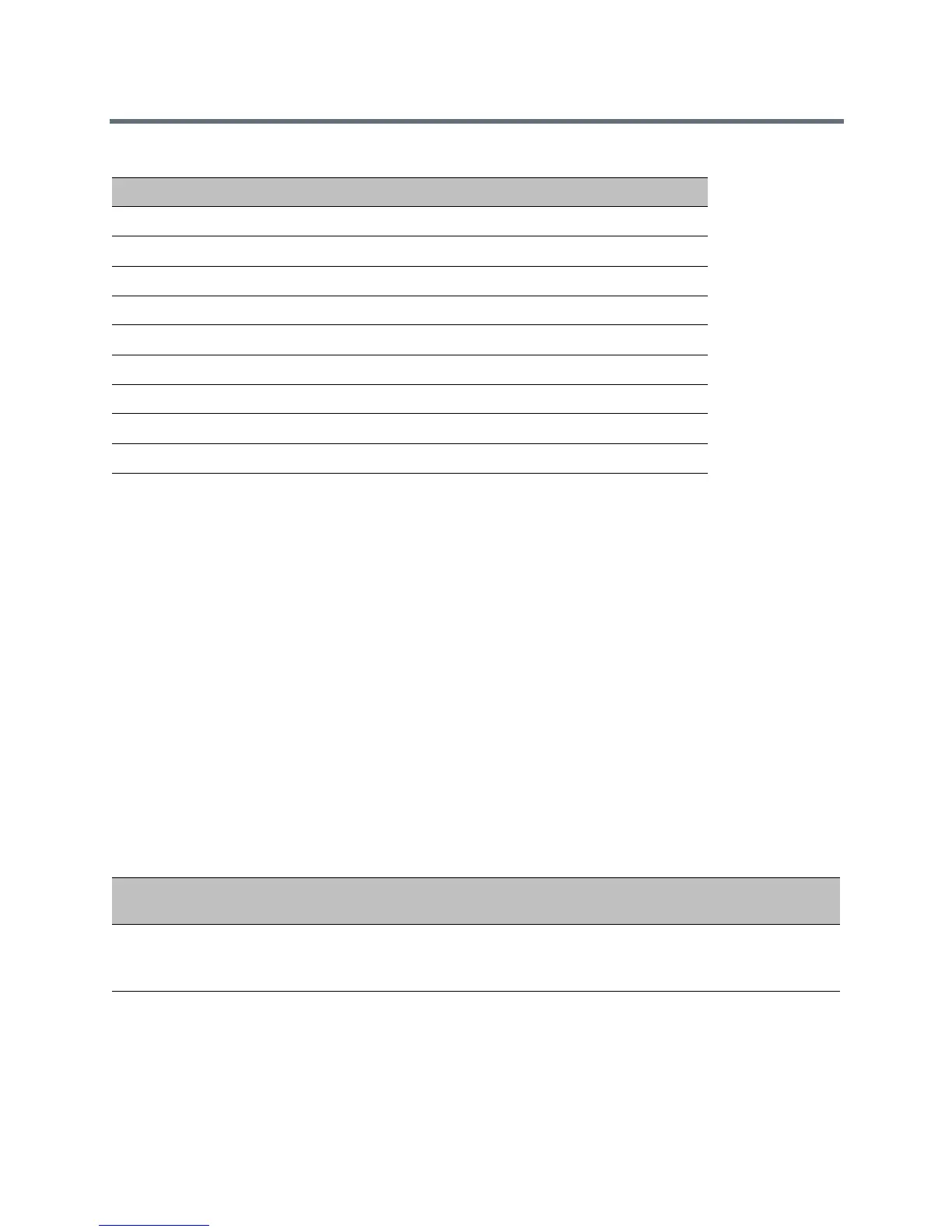Device and Software Support
Polycom, Inc. 169
User Log Upload
To help troubleshoot user issues, administrators can enable or disable for users the ability to upload
diagnostic logs from the phone or Web Configuration Utility and set log levels from the phone. This feature
is available on the Polycom Trio 8800 and 8500 systems, and all VVX business media phones registered
with Skype for Business Server on-premises or online and with Microsoft Lync 2013 or 2010 Server.
Logs are uploaded to the Skype for Business Server at the following location which you can specify in the
Skype for Business topology builder or at initial installation:
<LYNC_SERVER_LOG_PATH>\1-WebServices-1\DeviceUpdateLogs\Client\CELog
User instructions on uploading log files from the phone or Web Configuration Utility are detailed in the latest
user guide for your phone model on Polycom Voice Support.
Configure User Log Upload
The following table lists parameters that configure user log uploading.
Send Diagnostic Logs from the Phone
To help troubleshoot issues, you can send diagnostic logs from the phone.
EchoPercentMicIn
EchoPercentSend
SendSignalLevelCh1
SendNoiseLevelCh1
QualityEstimates.Audio RecvListenMOS
RecvListenMOSMin
NetworkMOS
NetworkMOS OverallAvg
OverallMin
Configure User Log Uploading
Temp l at e Parameter Permitted Values Change Causes Restart or
Reboot
features.
cfg
feature.logUpload.enabled
1 (default) - Enable log
uploads.
0 - Disable log uploads.
No
Polycom-Supported Skype for Business QoE Elements
Parent Element Child Elements/Attributes
