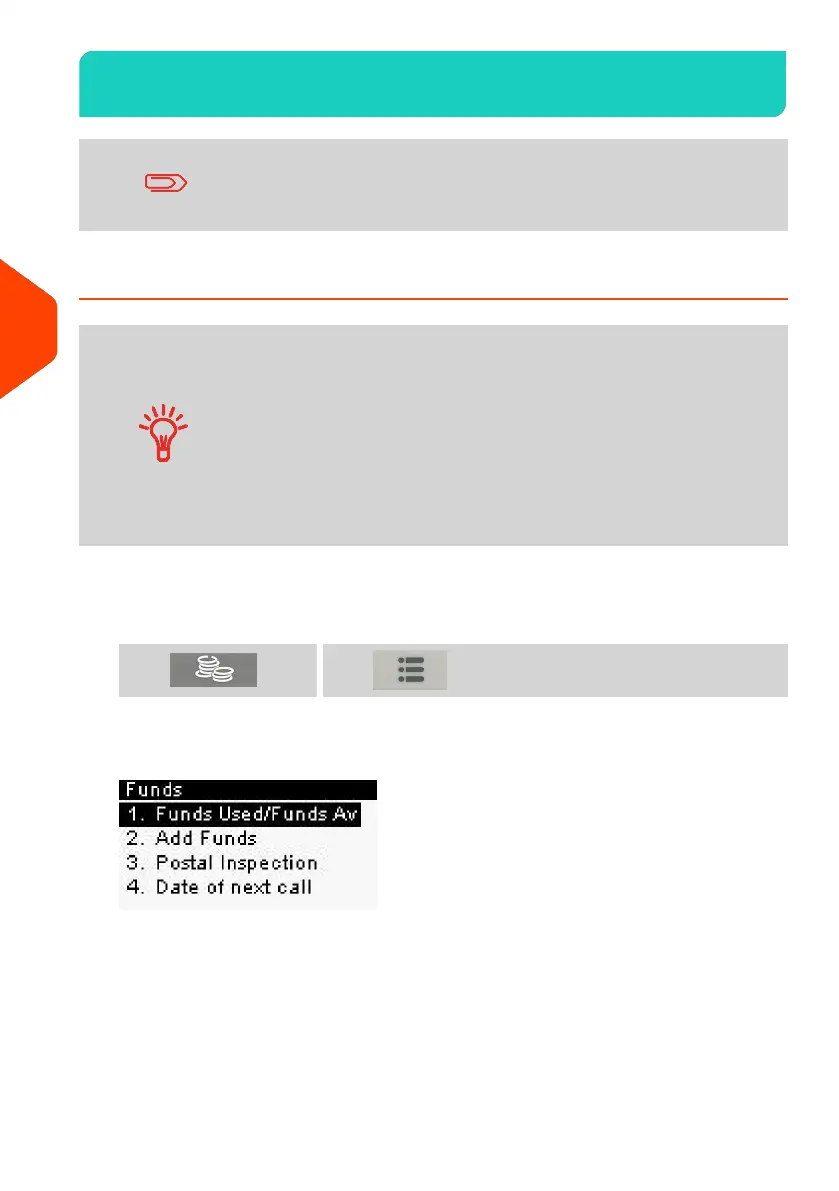Unlocking the PSD (Postal Inspection)5.2
A LAN connection must be plugged into the mailing system to
perform a Postal Inspection.
How to Unlock the PSD
• The USPS requires your postage meter (PSD) to connect
daily if postage is metered.
• We recommend leaving the IX mailing system connected
to the network permanently.
• The IX mailing system will automatically connect to the
postal server at night.
• If the IX mailing system does not connect in 72 hours it
will be deactivated.
• If your system is deactivated, please perform a Postal
Inspection call to unlock the system.
To unlock the PSD and manually connect to the Postal Server:
1. From the home screen:
Press and select the path: My Funds
Press or
The Funds Menu is displayed.
98
| Page 98 | Jan-27-2023 01:28 |
5
Money Operations
