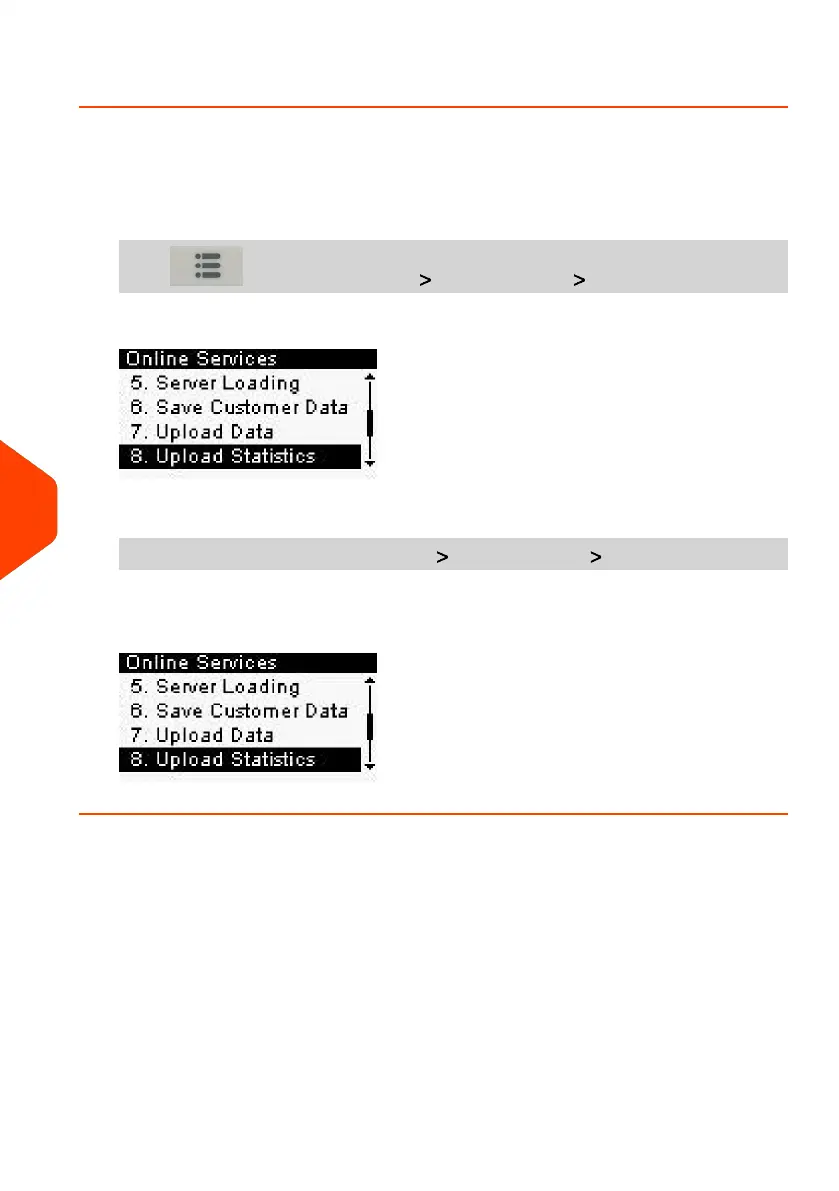How to Upload Report Data to the Online Services Server
An Upload Statistics call sends report data to the Online Services Server.
To upload report data:
1. As a user
Press and select the path: Online Services Upload Statistics
2. As supervisor (see How to Log in as Supervisor on page 180):
From the main menu, select the path: Online Services Upload Statistics
The call to the server is triggered.
162
| Page 162 | Jan-27-2023 01:28 |
9
Online Services
