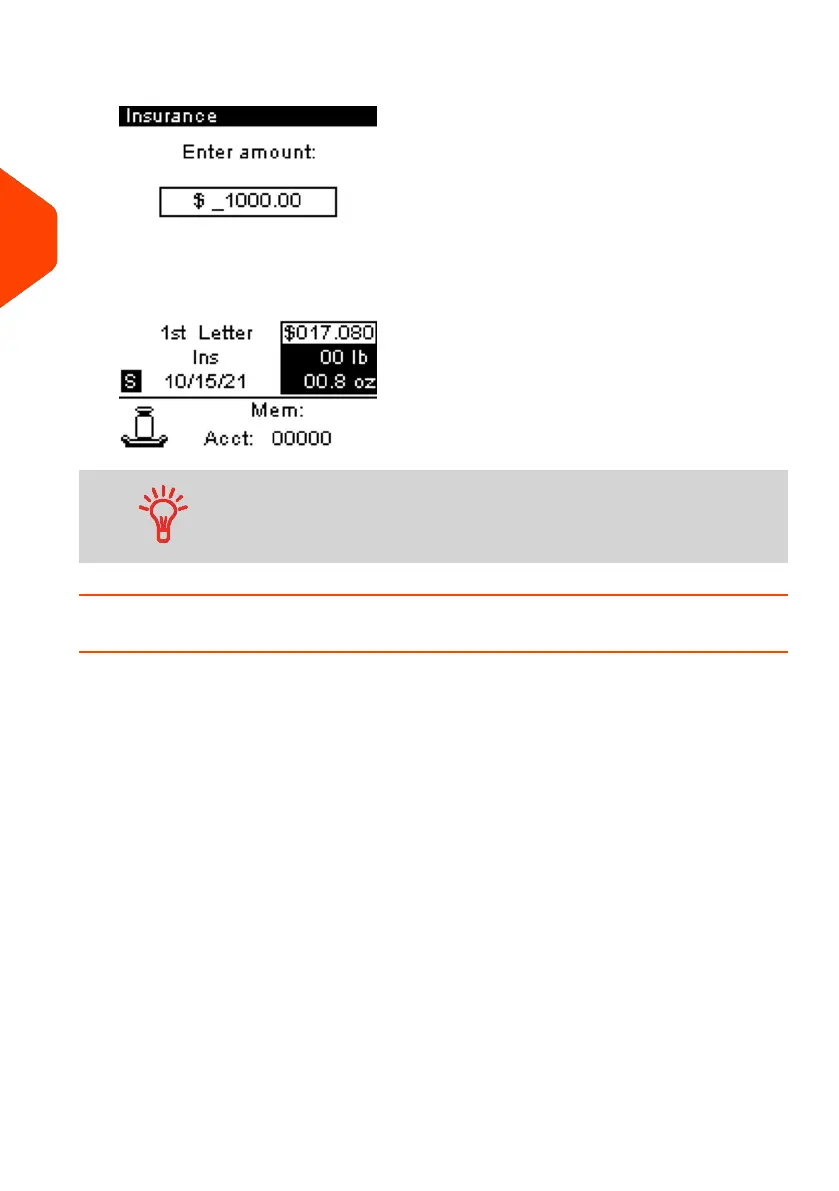5. Enter the dollar amount to insure your shipment for.
6. Press the [OK] button twice to save and exit to the home screen. The total cost is
now displayed on the screen.
- Not all mail classes may offer insurance.
- Be sure to use the correct label for the service you want.
Dimensional Weighing - Automatic
USPS & Dimensional Weighing
When processing items using:
• Priority Mail
• Priority Mail Express
• Parcel Select
• Retail Ground
The USPS is adopting DIM weight pricing. Dimensional weight involves factoring the
box size into pricing. If the dimensional weight exceeds the actual weight, the shipping
rate is based on the dimensional weight instead. Essentially, the bigger the box, the
higher the cost.
• This change will affect all shipments of packages or parcels in the specified Rate
Classes.
• The new rate software will allow input of the package dimensions and
automatically calculate the corresponding weight with the correct rate.
• Please see below for the step-by-step instructions.
Using Dimensional Weighing
The following example explains how to use dimensional weighing:
38
| Page 38 | Jan-27-2023 01:28 |
3
Processing Mail
