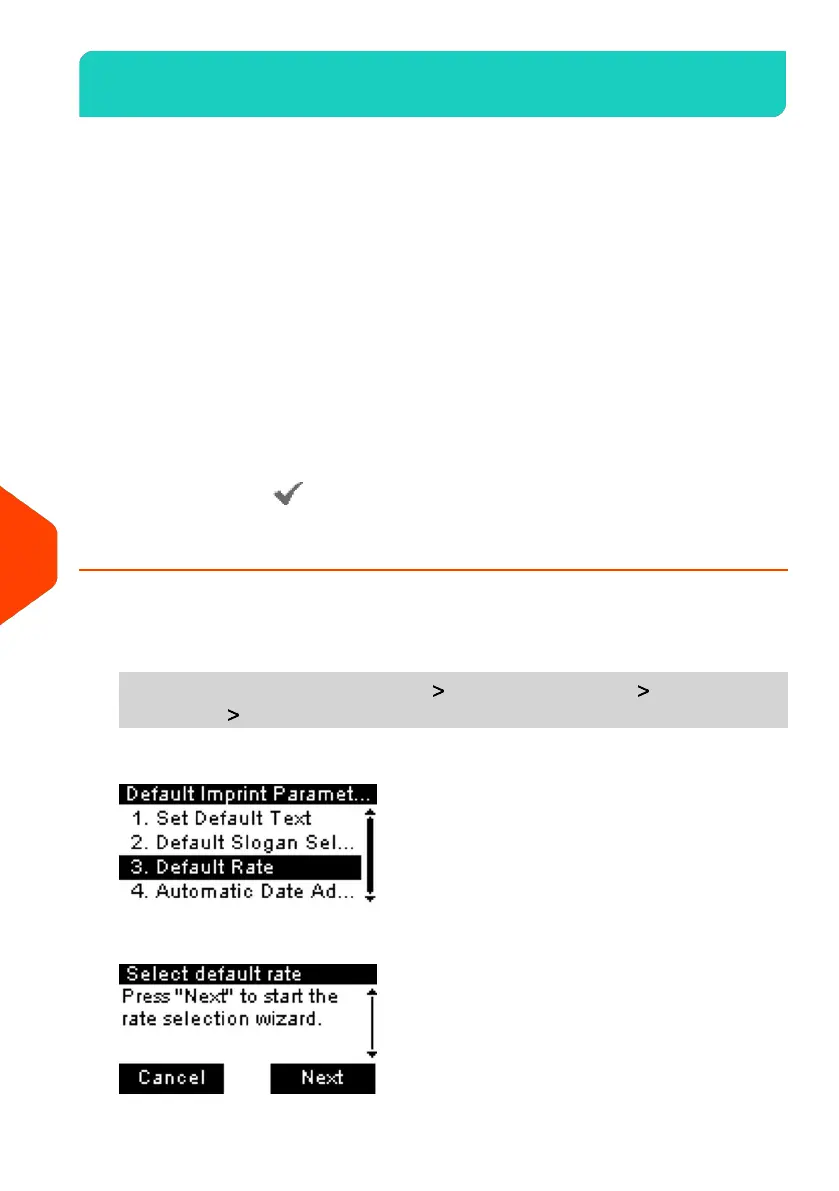Postage Imprint Default Settings10.7
The settings of the postage imprint 'by default' include:
• Stamp default settings: sets the default rate, text and slogan for mailing
operations.
• Automatic Date Advance: enables early date change to continue printing postage
with the new date after post office closing hours.
Stamp Default Settings
You can set default parameters for the stamp elements that follow:
• Rate
• Text
• Slogan
You can create up to nine custom text messages.
On list screens, a mark indicates the default parameter.
How to Change the Default Rate
To change the default rate:
1. As supervisor (see How to Log in as Supervisor on page 180):
From the main menu, select the path: Default User Settings Default Imprint
Parameters Default Rate
2. Select the default rate using the rate wizard.
202
| Page 202 | Jan-27-2023 01:28 |
10
Configuring your Mailing System
