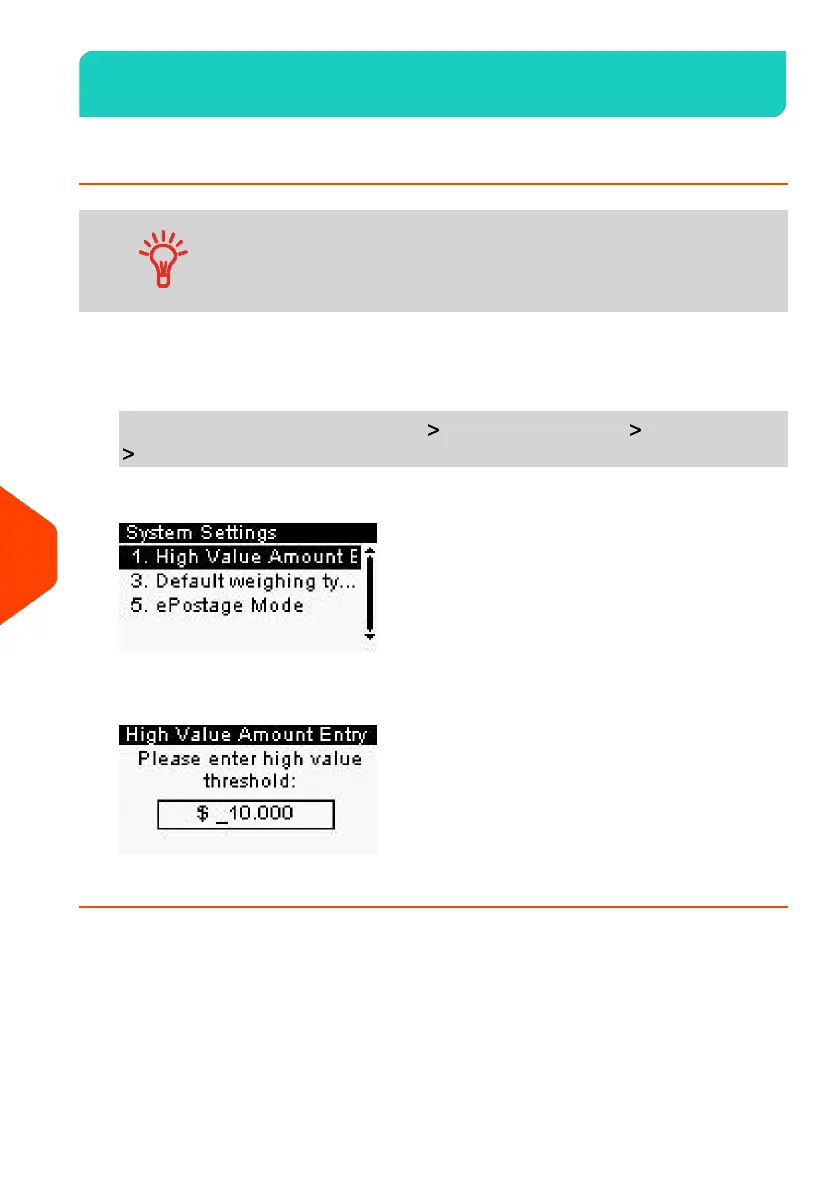Setting Warnings10.5
How to Set the High-Value Warning Amount
A High Value Warning message warns the user the postage
amount that they have entered is higher than a preset value.
This high-amount warning prevents the user from accidentally
printing high postage amounts. Example: $4.80 instead of $0.48.
To set a high-value warning amount:
1. As supervisor (see How to Log in as Supervisor on page 180):
From the main menu, select the path: Default User Settings System Settings
High Value Amount Entry
2. Enter the high-value warning amount or press [C] and enter 0 to disable the
warning function.
3. Press [OK] to validate.
190
| Page 190 | Jan-27-2023 01:28 |
10
Configuring your Mailing System
