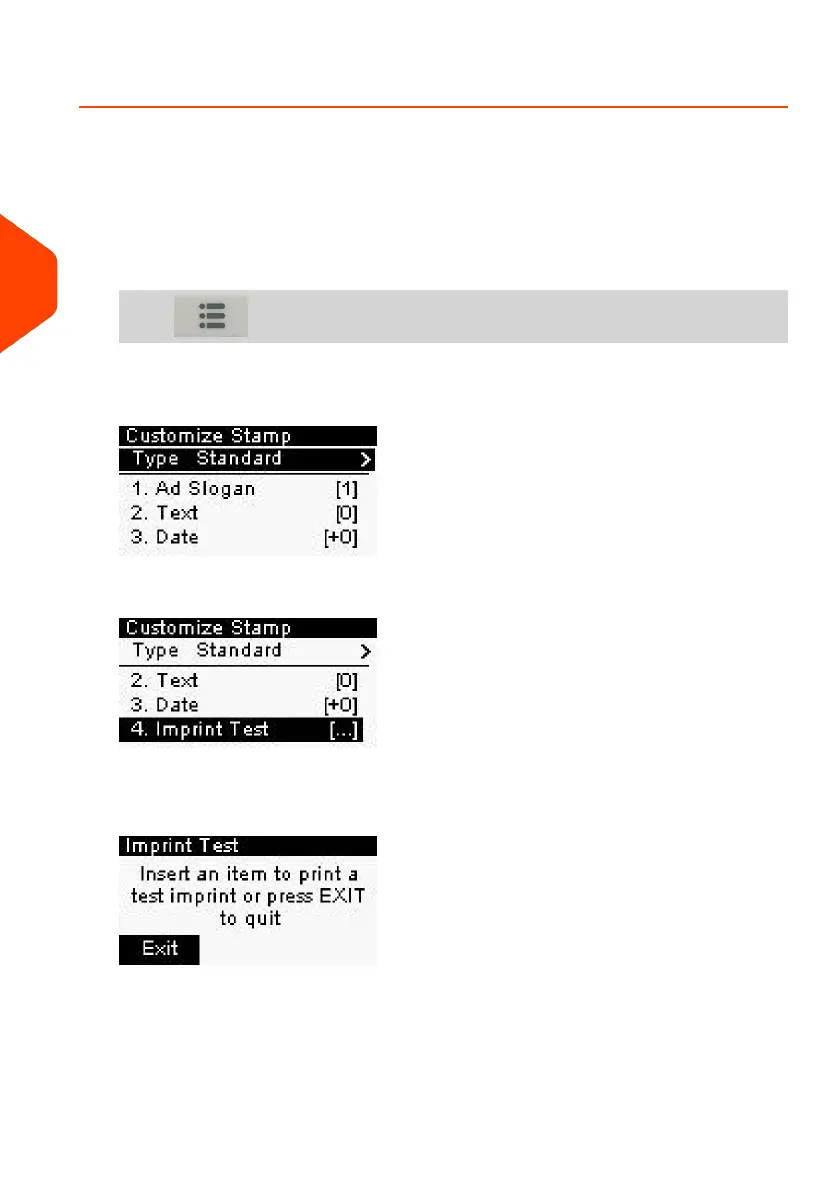How to Use Imprint Test
This function allows you printing an imprint which is not intended for delivery but for
monitoring printout and being sure that you have a fine printer adjustment.
This function is only for the standard stamp.
To use imprint test:
1. From the home screen:
Press and select: Customize Stamp
The Customize Stamp screen is displayed.
2. Select [Standard] in the Type of Stamp screen, press [OK].
3. Select Imprint Test in Customize Stamp screen.
The Imprint Test screen is displayed.
90
| Page 90 | Jan-27-2023 01:28 |
4
Imprints
