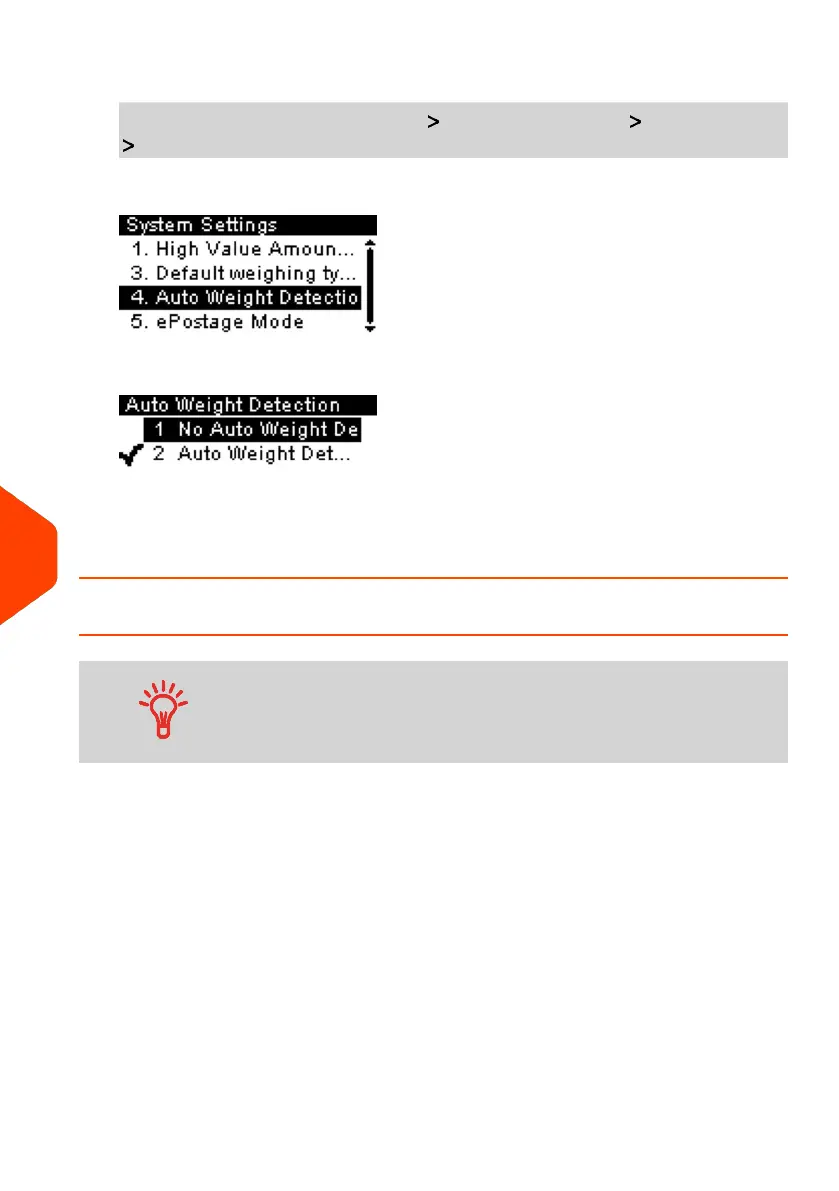1. Log in as the Supervisor (see How to Log in as Supervisor on page 180), then:
From the main menu, select the path: Default User Settings System Settings
Auto Weight Detection
2. Select No Auto Weight Detection to de-activate the function.
3. Press [OK] to validate.
How to Zero the Weighing Platform
The mailing system should display 0.00 weight when there is
nothing on the weighing platform (scale). If the display does not
show zero weight then the weighing platform (scale) should be
zeroed.
To zero the Weighing Platform as a user:
194
| Page 194 | Jan-27-2023 01:28 |
10
Configuring your Mailing System
