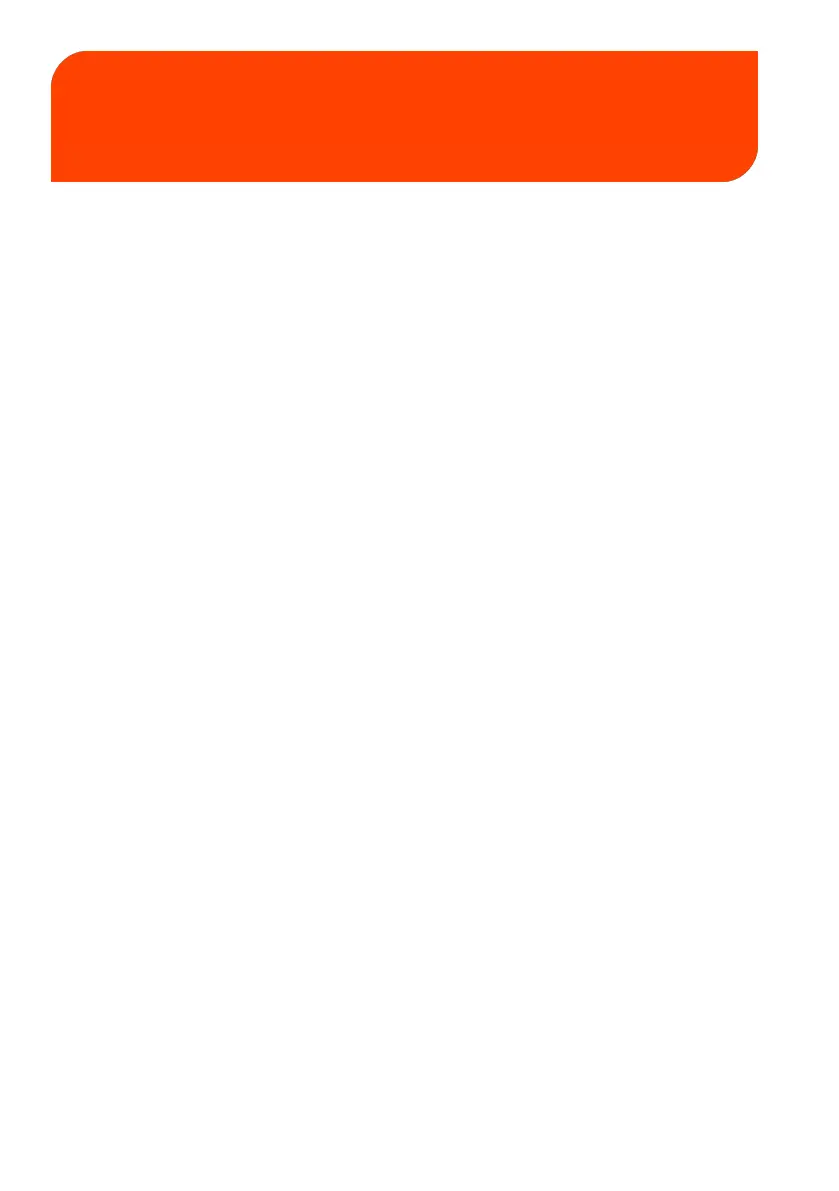Maintenance12
12.1 Ink Cartridge ..........................................................................237
How to Change the Ink Cartridge ........................................................................237
How to Display Ink Level and Cartridge Data .................................................240
How to Clean the Print Heads Automatically ..................................................253
How to Clean the Printing Head Manually ........................................................243
How to Align the Print Heads ................................................................................244
12.2 Service Processes ..................................................................246
How to Run the Registration Update ..................................................................246
How to Remove the Base (Meter) ........................................................................248
How to Withdraw the PSD (Meter) .....................................................................249
235
| Page 235 | Maintenance | Jan-27-2023 01:28 |
