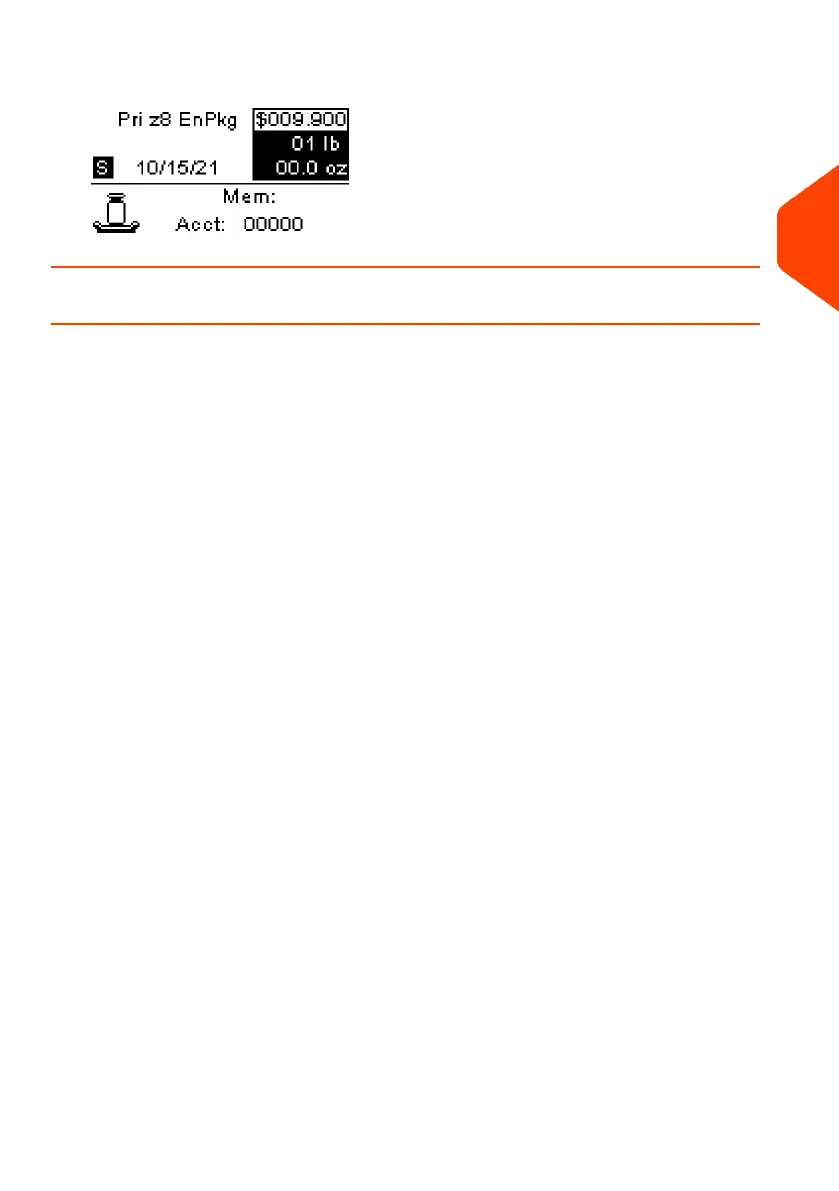6. The display will show the postage, process as normal.
Dimensional Weighing - Manual Method
USPS & Dimensional Weighing
When processing items using:
• Priority Mail
• Priority Mail Express
• Parcel Select
The USPS is adopting DIM weight pricing. Dimensional weight involves factoring the
box size into pricing. If the dimensional weight exceeds the actual weight, the shipping
rate is based on the dimensional weight instead. Essentially, the bigger the box, the
higher the cost.
• It will affect all shipments of packages or parcels and will need to calculate for
the corresponding weight, this would be done by external means to the mailing
system.
• Once the weight is calculated you would need to compare the calculated weight to
the actual weight.
• If the actual weight is higher you will proceed using the mailing system platform
(scale).
• If the calculated dimensional weight is higher it would need to be entered manually
into the mailing system, the manual weight would then be used to calculate
the rate.
Step 1: Calculate the Dimensional Weight
You must calculate the Dimensional Weight BEFORE using the mailing system to
process your mail.
The easiest way to calculated Dimensional Weight is to use our handy online calculator
or NeoShip online shipping software. You can also calculate the Dimensional Weight
by hand.
https://www.dimweightresources.com/
Calculating the Dimensional Weight using the Online Calculator:
• Go to the Online Neopost Calculator.
• Measure the Length, Width and Height of the shipping carton.
• Enter the dimensions: Length, Width and Height into the Online Calculator.
• Press calculate and the calculated weight will be displayed.
• Determine if the calculated weight is higher then the actual weight, if it is go to
manual weight on the mailing system and enter the calculated weight, select
your desired class, and enter the zip code.
Calculating the Dimensional Weight by Hand:
3
Processing Mail
41
| Page 41 | Jan-27-2023 01:28 |
