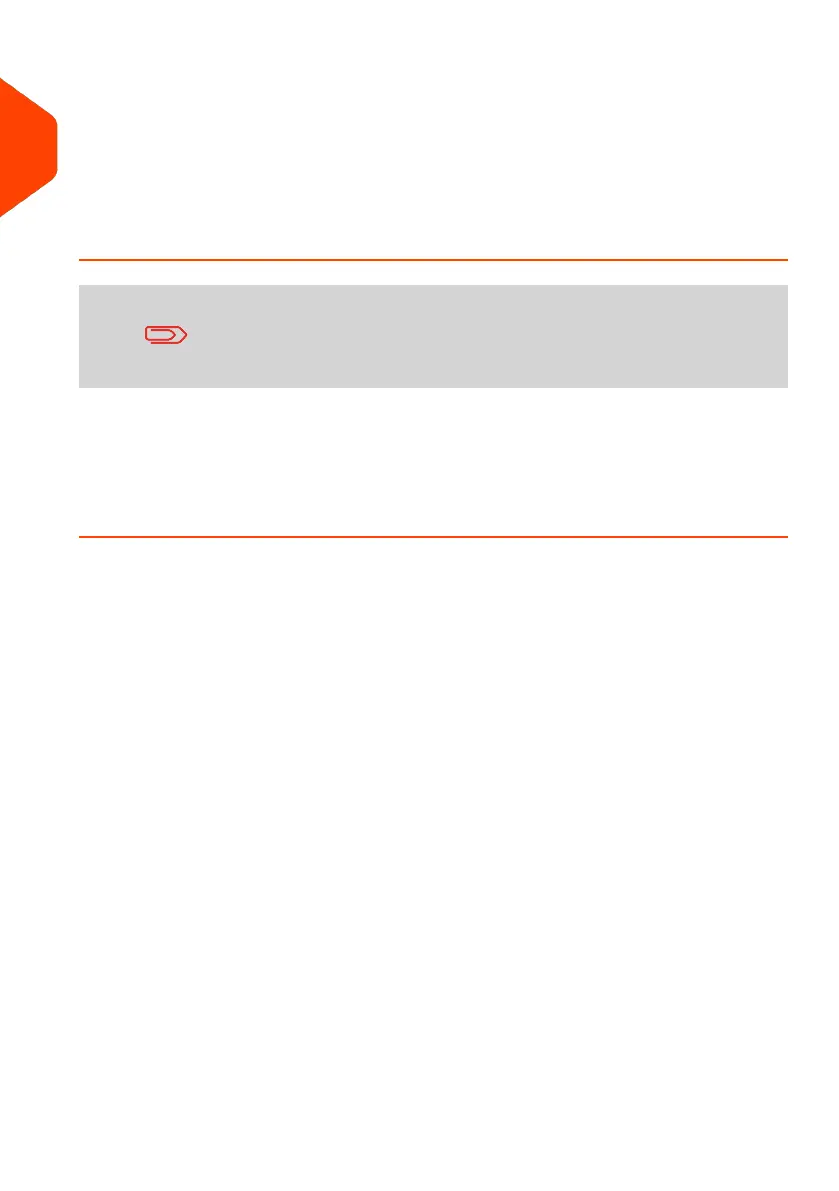Network/PC LAN Cable picture above
Follow the additional precautions below:
• Avoid using your system during an electrical storm; as there may be a risk of
electrical shock from lightning.
• Do not install LAN connectors in a wet location.
• Disconnect the LAN cable from the wall before moving your system.
How to Disconnect your Mailing System
Unplug the power supply cord only when the mailing machine
is in Sleep or Soft Off mode. This avoids keeping the ink cartridge
in a unprotected position where the ink may dry out and become
unusable.
The power supply cord is the equipment disconnecting device.
1. First switch the Mailing System to Sleep Mode (See How to Switch to 'Sleep' or
'Wake' Mode on page 20) if there is no emergency.
2. Unplug the Power Supply from the wall plug.
6
| Page 6 | Jan-27-2023 01:28 |
1
Safety Information
