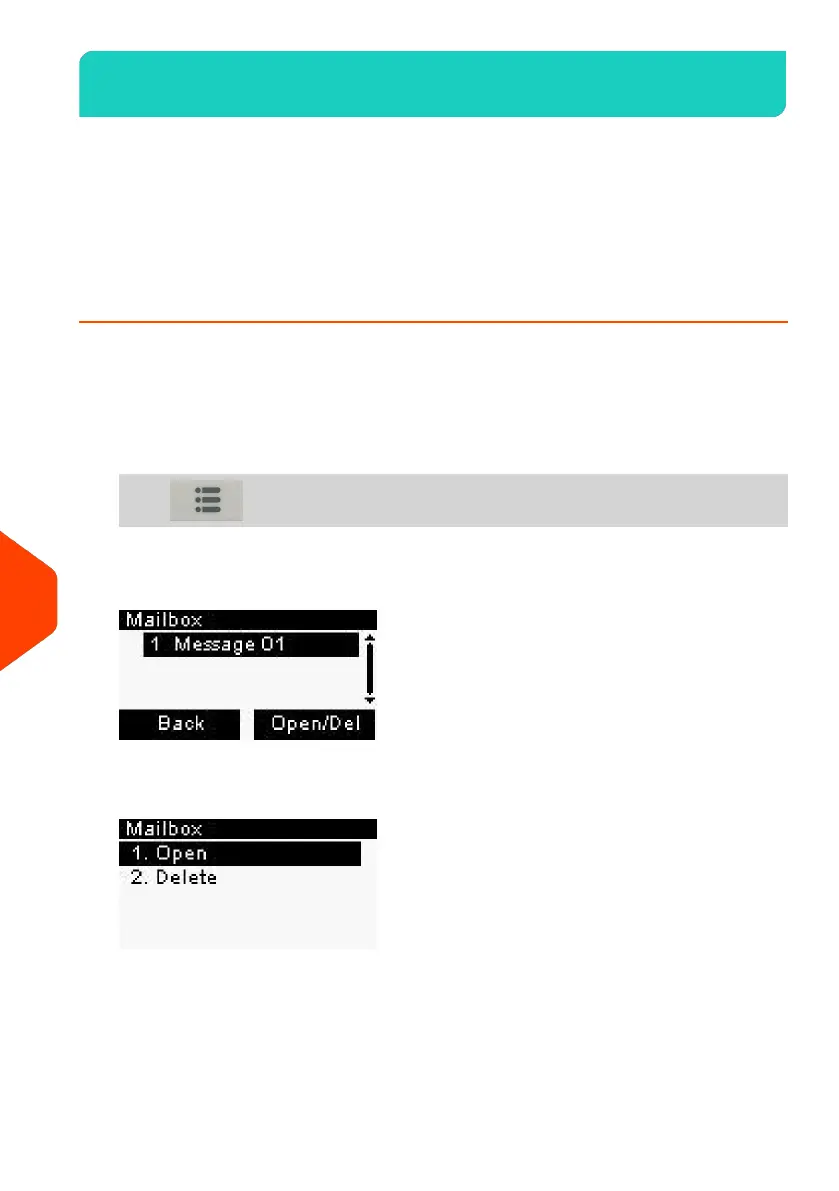Using the Mailbox11.2
The mailbox allows you to receive messages from the Mailing System or from customer
service via the server.
On the home screen, an icon indicates that the mailbox contains unread messages.
The Mailbox list screen indicates unread messages and allows you to delete read
messages.
How to Read Messages
The mailbox allows you to receive messages from the mailing system or from customer
service via the server.
To read Messages (as a User):
1. As a user:
Press and select the path: Mailbox
The Mailbox screen is displayed.
2. Select the message to read and press [OK].
3. Select Open to read the message.
To read Messages (as Supervisor):
216
| Page 216 | Jan-27-2023 01:28 |
11
Options and Updates
