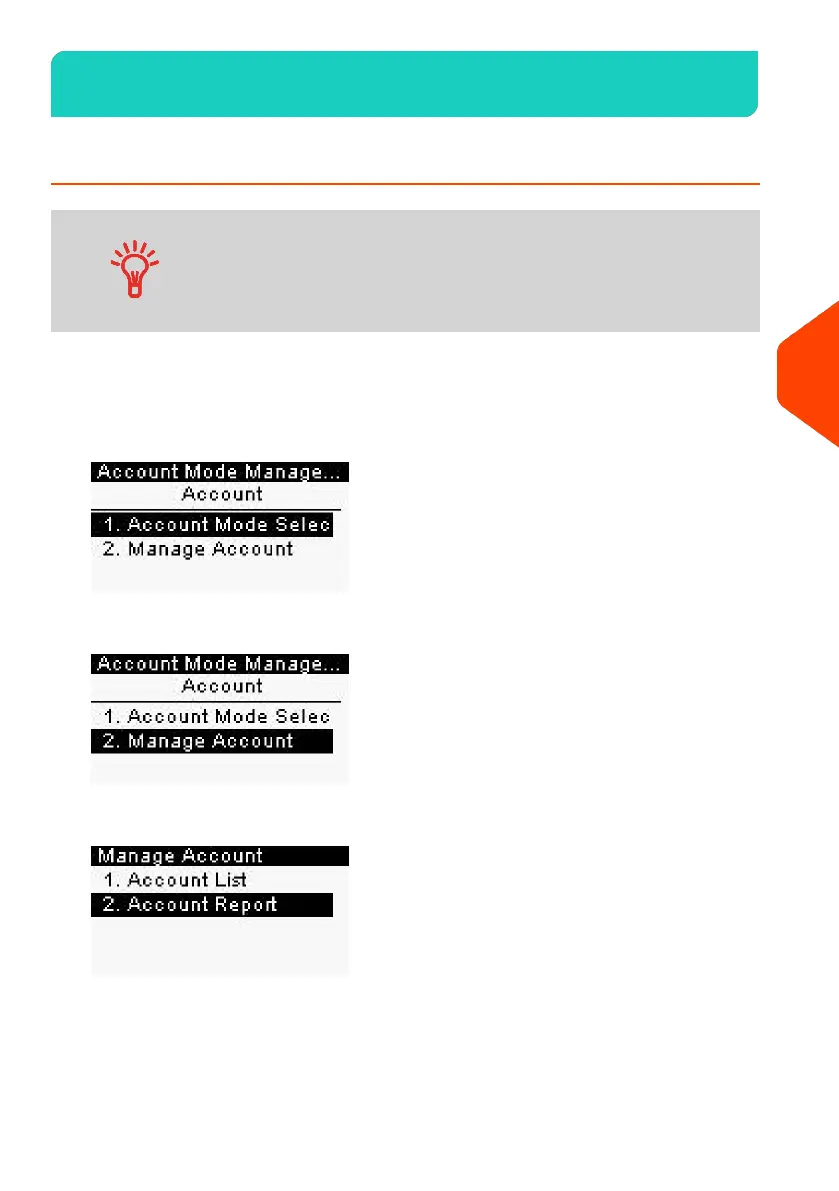Account Reports6.6
How to Generate the Account Report
• This report displays the list of accounts in the mailing
system.
• To generate the report the Account Mode has to be
'Account' or 'Account with pin code'.
• Report output is printer or USB memory key.
To generate the Account Report:
1. Make sure the current account mode is 'Account' or 'Account with pin code'.
2. As supervisor, from the main menu and select Account management.
3. Select Manage Account and press [OK].
4. Select Account Report and press [OK].
125
| Page 125 | | Jan-27-2023 01:28 |
6
Accounts and Access Control
