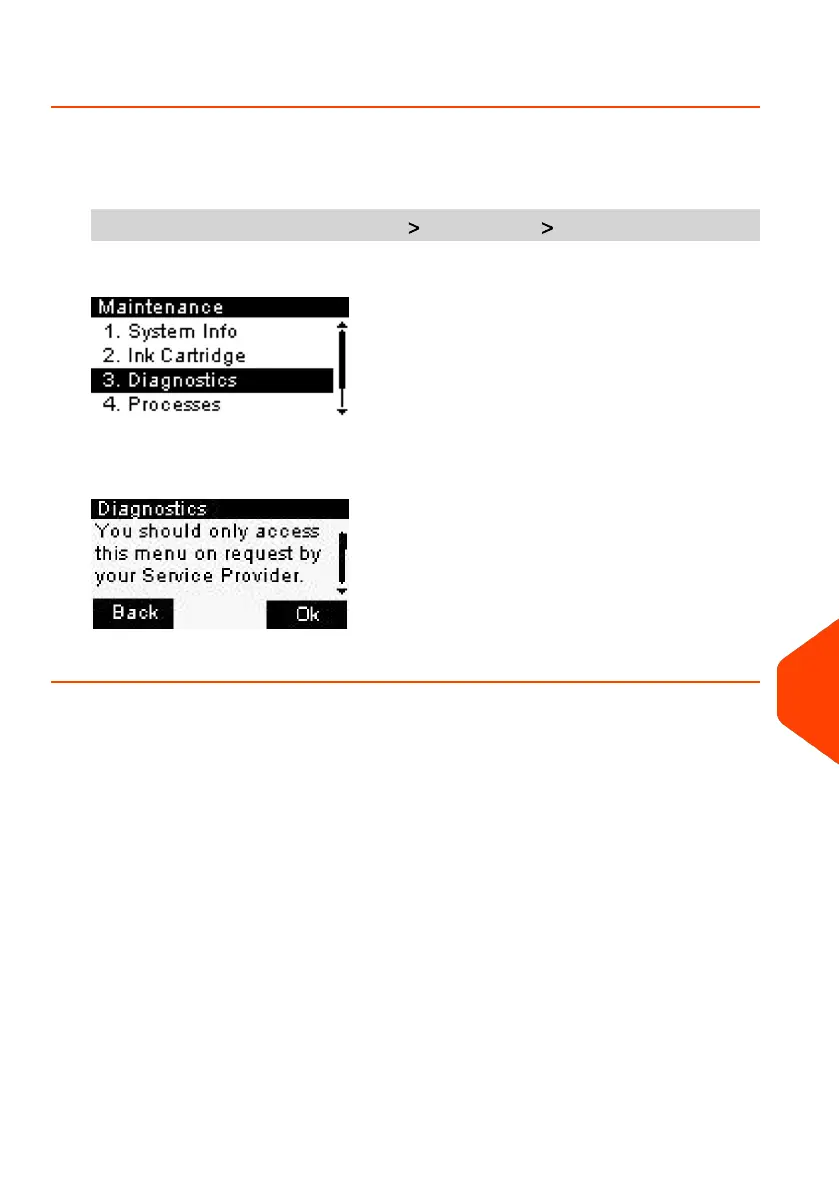How to Access Diagnostic Data
To gain access to a diagnostic data:
1. As supervisor (see How to Log in as Supervisor on page 180):
From the main menu, select the path: Maintenance Diagnostics
2. The system requires you press [OK] to start the diagnostic tests, then displays
the list of the tests.
3. Select a test from the list displayed on the screen.
13
Troubleshooting
257
| Page 257 | Jan-27-2023 01:28 |
