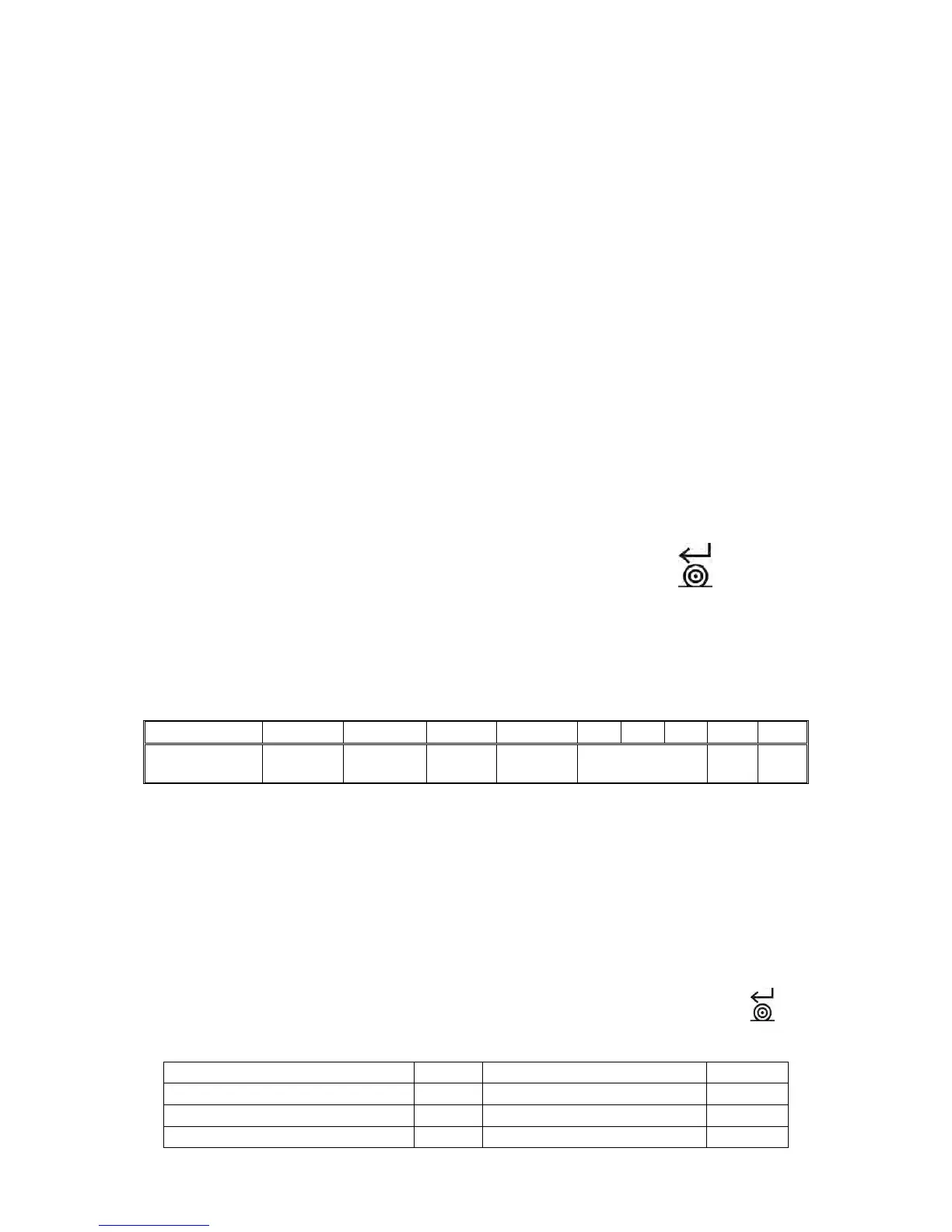9 characters with dot - right justification (when floating-point tare gets
turned off automatically then zero value is sent)
3 characters - left justification
Number specifying quantity of hidden digits: [space] when no digits
are hidden, [1] when 1 digit is hidden
- command sent from a computer
N T _ ? _ _ 0 _ _ _ _ _ - 5 . 1 1 3 _ g _ _ _ _ _ _ _ 0 . 0 0 0 _ g _ _ _0 CR LF – command carried
out, response: mass value and remaining data
[?] if unstable
[^] if high limit is out of range
[v] if low limit is out of range
[space] for positive values
[-] for negative values
9 characters with decimal point - right justification
3 characters - left justification
27.3. MANUAL PRINTOUT / AUTOMATIC PRINTOUT
X2 series balance enables generating manual or automatic printouts.
• Manual printout: on stabilization of indication (measurement result) press key.
• Automatic printout is generated automatically in accordance with the settings for automatic
printout (see point 8.10 of this user manual).
The content of a printout depends on setting in menu <Standard printout> - <Weighing printout
template> (see point 11.2 of this user manual).
Mass printout format:
space character mass space unit CR LF
[?] if unstable
[^] if high limit is out of range
[v] if low limit is out of range
[space] for positive values
[-] for negative values
9 characters with decimal point and right justification
3 characters with left justification
An example:
_ _ _ _ _ _ 1 8 3 2 . 0 _ g _ _ CR LF - printout generated using balance upon pressing
key, the
printout is generated with reference to settings for <GLP printout>: