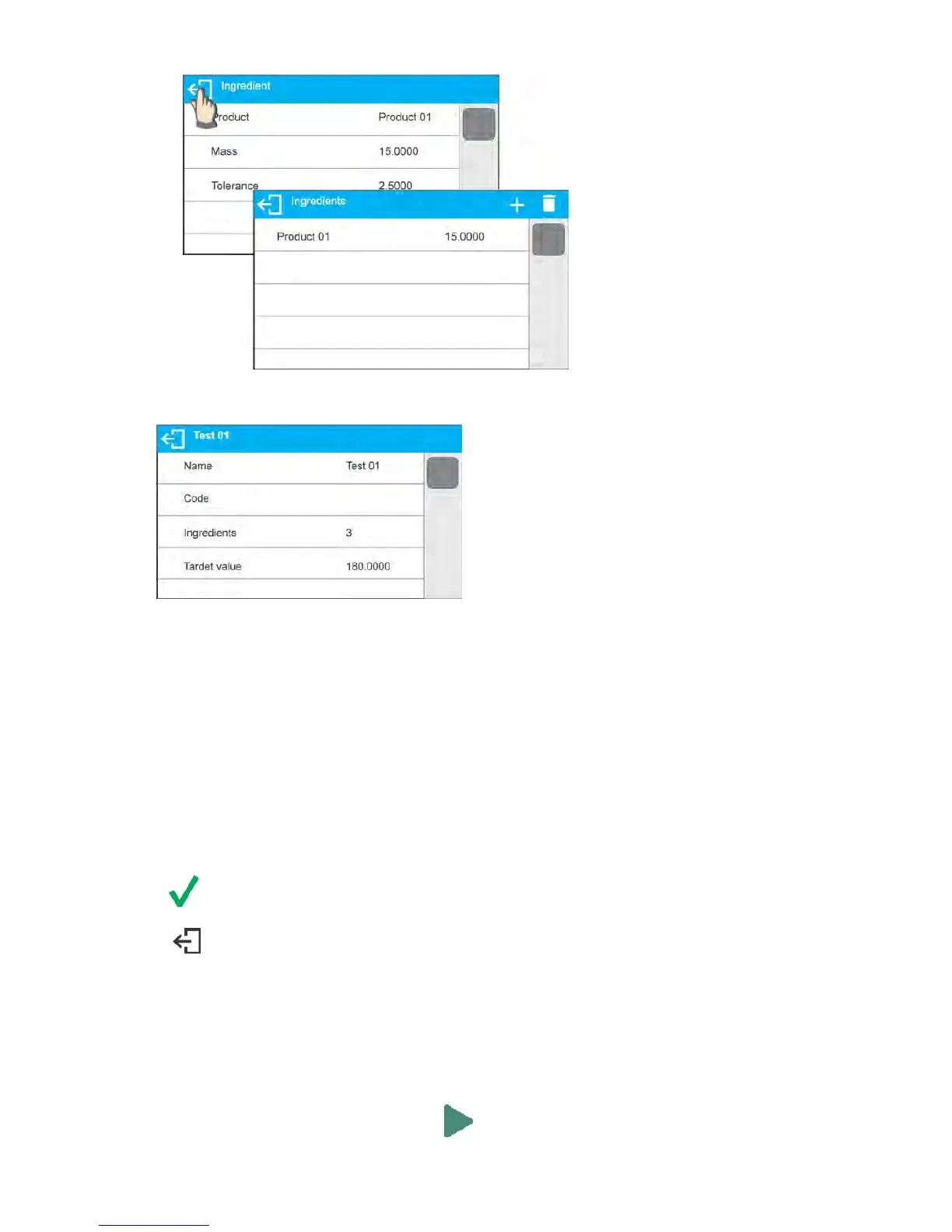- 90 -
• enter remaining formulation ingredients.
• Target value – target weight, total mass of all the ingredients, non-editable option, it is updated
automatically by the program upon each ingredient adding.
• Go back to the home screen.
22.4. USING FORMULATIONS FOR WEIGHING
With FORMULATIONS function launched, you can prepare mixture either manually or by selecting
formulation out of database.
Mixture preparation options:
• formulation that is not saved in the Formulation Database – i.e. “manually”,
• formulation that is saved in the Formulation Database,
• formulation that is saved in the Formulation Database – using multiplier function.
Select a particular formulation, weigh each of its ingredients. Wait for the indication to stabilize next
press <
> button, with this weight of each ingredient is tared, i.e. it is accepted for the total mass
of the formulation.
Press <
> button to cancel the formulation making process. Now you can prepare a different
formulation.
PROCEDURE 1 – Preparing formulation that is not saved in the Formulation Database – i.e.
“manually”.
Following the prompts:
• load container intended for the ingredients,
• go to quick access bar and press Start < > button,