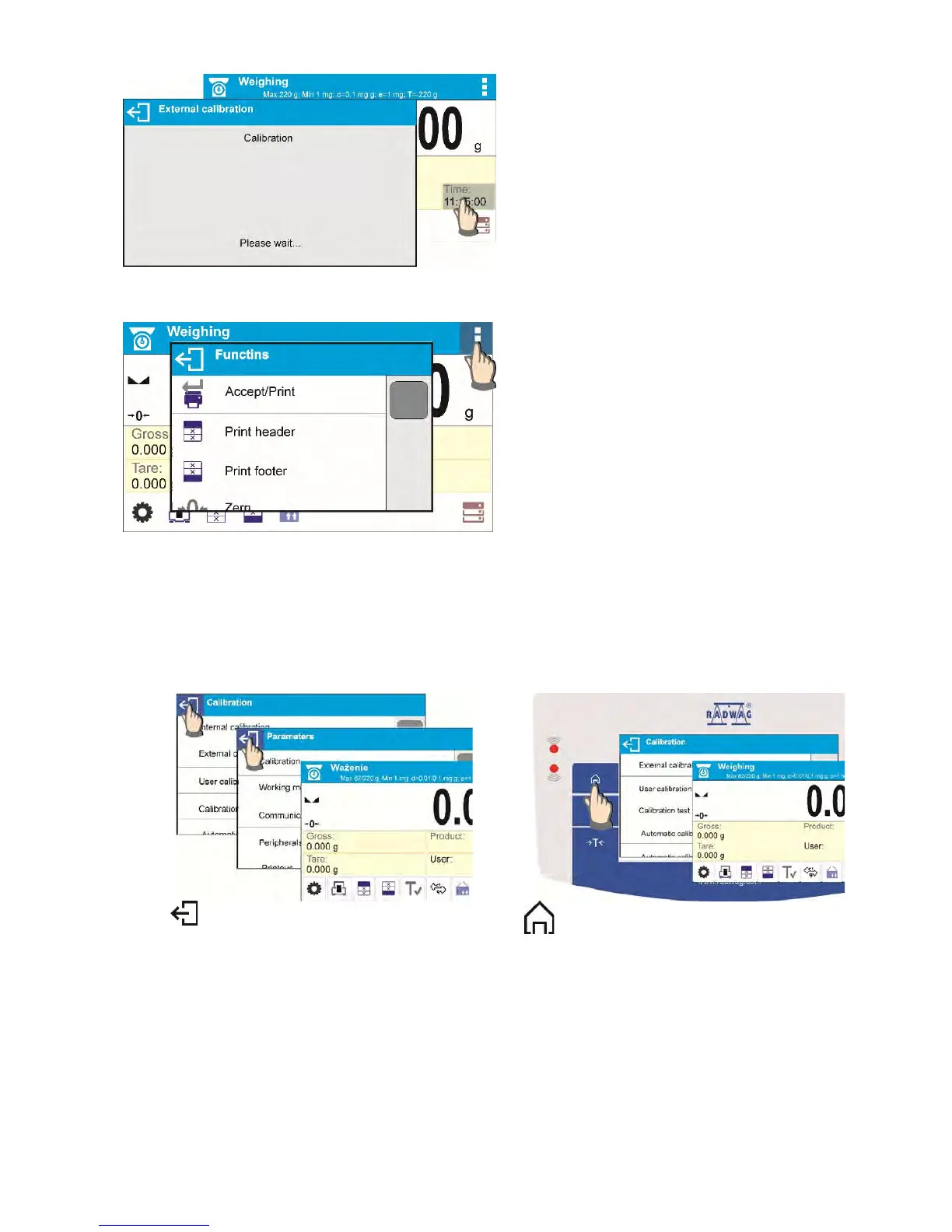Press to develop an internal
adjustment operation
(internal adjustment function
is assigned to the text field).
• Functions selections pictogram,
Press to select respective
function out of list comprising
functions available for
a particular working mode.
CAUTION!
For instruction on configuration of buttons, labels and text fields refer to section 7.6 of this user manual.
7.5. RETURN TO WEIGHING MODE
Introduced modifications are automatically saved in menu on return to the weighing mode.
soft key repeatedly, keep pressing
the key until the balance home screen is
displayed
press soft key located on the balance overlay
for immediate display of a home screen
7.6. BUTTONS, LABELS AND TEXT FIELDS CONFIGURATION
Area beneath weight indication section can be freely programmed. It is divided into active fields
taking form of a table: 3 rows, 10 columns.