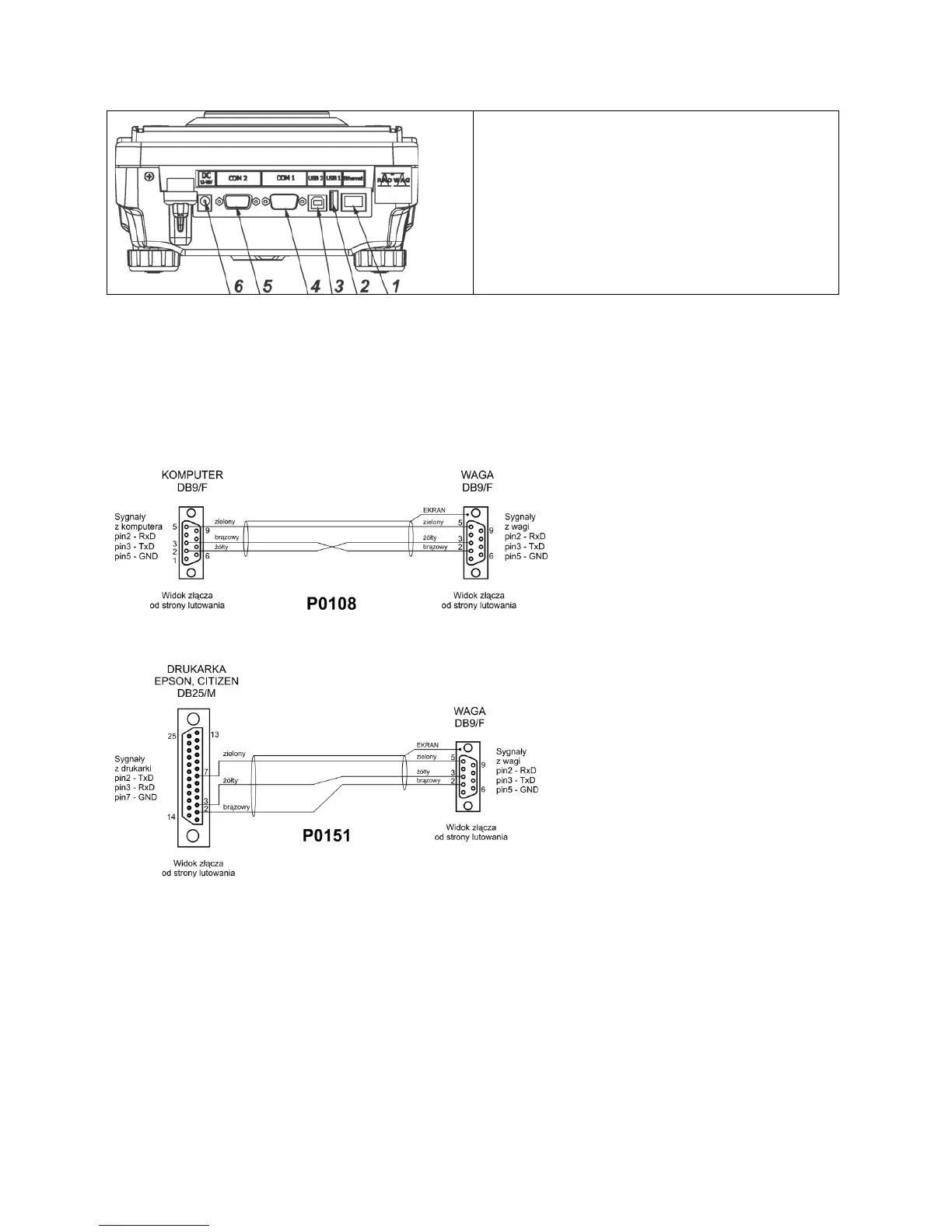2. USB 1, Type A connector
3. USB 2, Type B connector
4. COM 1 connector
5. COM 2 connector
6. Power supply socket
CAUTION!
Ethernet RJ45 connector is not applicable in WLC X2 series.
1.3. CONNECTION CABLES – DIAGRAMS
CAUTION!
„Ethernet-scale” cable is a standard network cable terminated with RJ45 on both ends.
Scale – computer cable (RS232)
Scale – printer cable (CITIZEN, EPSON)
1.4. INTENDED USE
X2 series balances are designed to provide accurate measurement of weighed loads, performed
under laboratory conditions.
1.5. PRECAUTIONS
• Prior to first use, it is highly recommended to carefully read this User Manual, and operate the
balance as intended.
• Do not operate the touch panel using sharp-edged tools (knife, screwdriver, etc.).