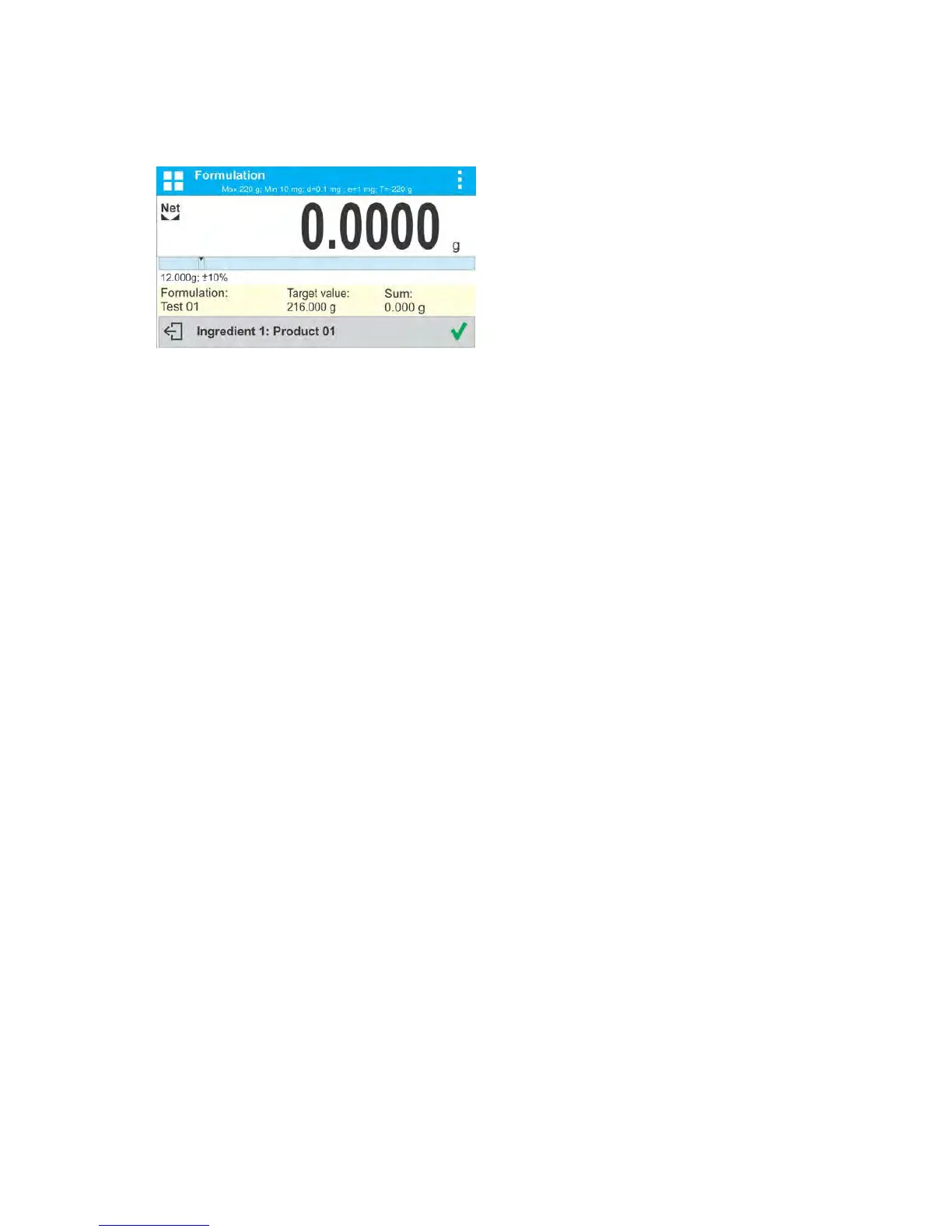- 95 -
• home screen is displayed, container weight is tared automatically, <Formulation> field provides
formulation name, <Target value> field provides total weight value for a selected formulation,
navigation bar with messages for ease of operation and with names of particular mixture
ingredients is shown,
Weight of ingredient from bar graph area is also multiplied by the multiplier
• now follows steps like for formulation without the multiplier.
22.5. PERFORMED FORMULATIONS REPORT
Upon each completed formulation process the program generates a report. The report is recorded in
<Formulations reports> database. Report file name contains date and time of particular process
performance.
Report example:
------------- Formulation Report ----------------
User Nowak Jan
Formulation name Test 1
Start date 2015.07.10 13:21:40
End date 2015.07.10 13:22:28
Ingredients quantity 5
Measurements quantity 5
------------------- Ingredient 1 --------------------
Name Product 01
Weight 19.994 g
------------------- Ingredient 2 --------------------
Name Product 02
Weight 49.993 g
------------------- Ingredient 3 --------------------
Name Product 03
Weight 9.999 g
------------------- Ingredient 4 --------------------
Name Product 04
Masa 1.001 g
------------------- Ingredient 5 --------------------
Name Product 05
Weight 19.995 g
Sum 100.982 g
Target value 101.000 g
Difference -0.018 g