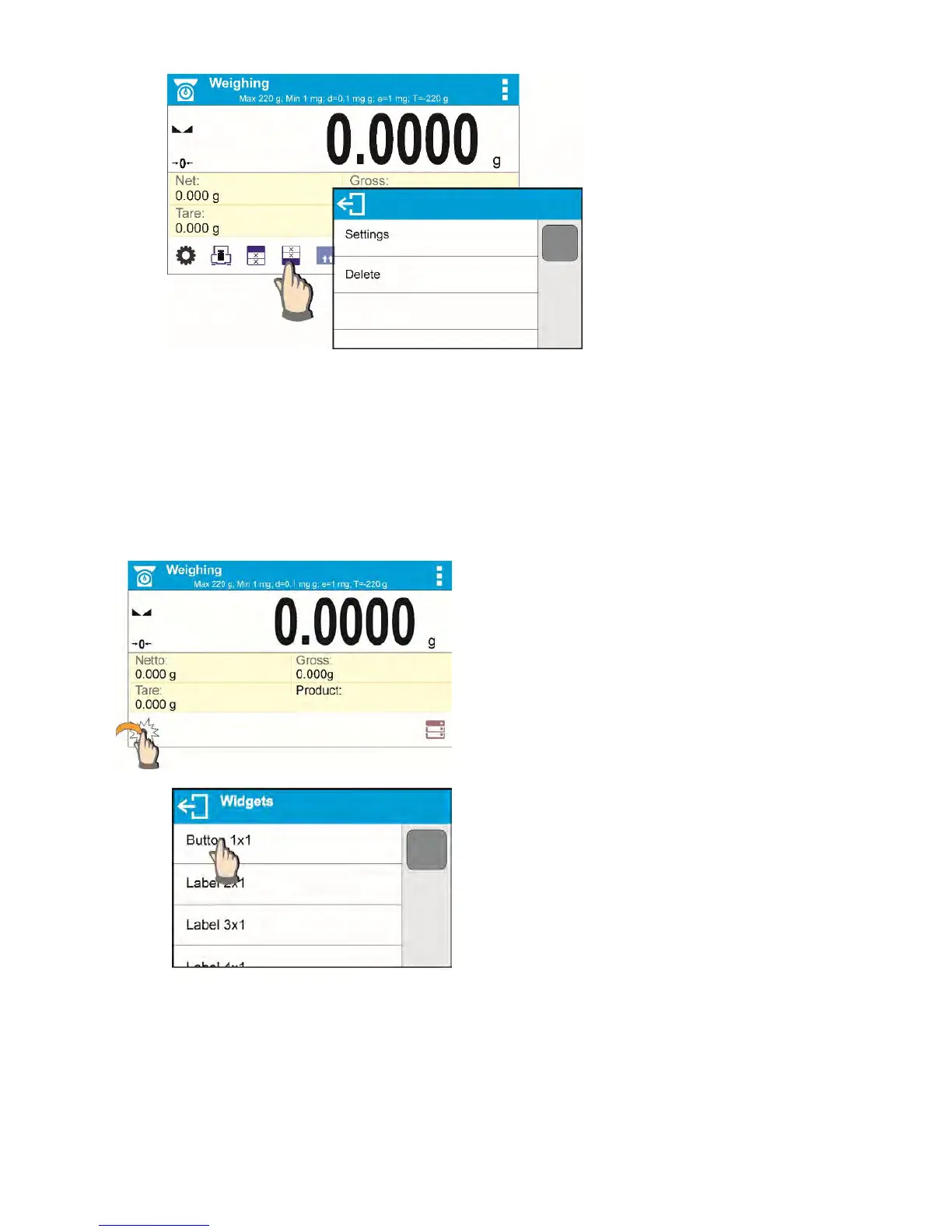- 25 -
5. In order to rearrange widgets layout, it is necessary to delete already applied widgets first, and
define new arrangement of buttons, labels and text fields next.
7.6.1. Quick Access Keys
You can define quick access keys, the keys are displayed underneath weight indication section.
Quick access key provides direct access to the most frequently operated functions, it is selected from
a list of available keys.
Procedure: