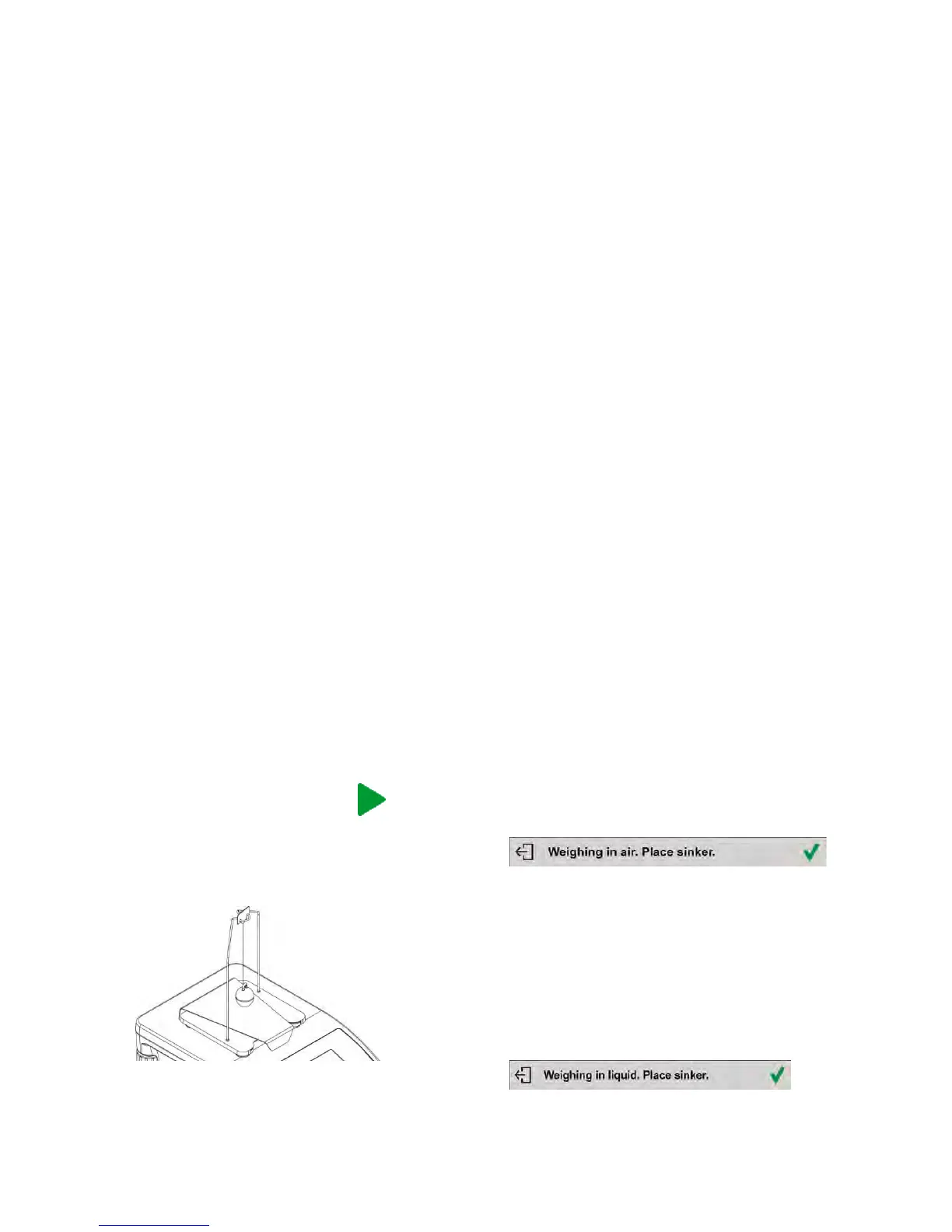- 80 -
Info field provides the following information:
• Weighing in air,
• Weighing in liquid,
• Sinker volume,
• User,
• Keys: parameters, adjustment, print header, print footer, product, user, start, databases.
18.1. SUPPLEMENTARY SETTINGS FOR LIQUIDS DENSITY MODE
The supplementary settings enable adjusting the working mode to your needs and requirements.
Sinker volume
Parameter allowing to enter volume of the sinker.
For means of operation of these functions read point 8.10 „WEIGHING mode settings”.
18.2. LIQUIDS DENSITY – QUICK ACCESS KEYS
Each working mode features automatically displayed set of default keys. The set can be modified by
assigning out-of-list quick access keys to on-screen keys. Such operation requires particular
permissions level.
Read section 7.6.1 for list of quick access keys.
18.3. LIQUIDS DENSITY DETERMINATION
Glass-made sinker (9) is a basic component for liquid density determination. Its volume, given on
a sinker hanger, is precisely calculated. Prior to determination, enter the sinker volume value into
balance memory.
Determination of density for a particular solid consists in weighing the sinker in the air first, and in the
liquid next. Upon completed procedure the result is displayed automatically.
Procedure:
1. Install density determination kit.
2. Enter <LIQUIDS DENSITY> function.
3. Prepare sample that is to be measured (pour tested liquid to the beaker).
4. Start the process by pressing <
Start> key.
5. Enter the sinker volume (the program displays volume of the most recently used sinker).
6. The following message is displayed in a bottom bar:
7. Hang the sinker on a stand (sinker weight measurement carried out in the air), confirm the
indication upon stabilization.
8. The following message is displayed in a bottom bar:
9. Now take the sinker out of the stand and put a beaker on the beaker basis (the beaker cannot be
in contact with the stand), gently hang the sinker on the stand making sure that it is completely