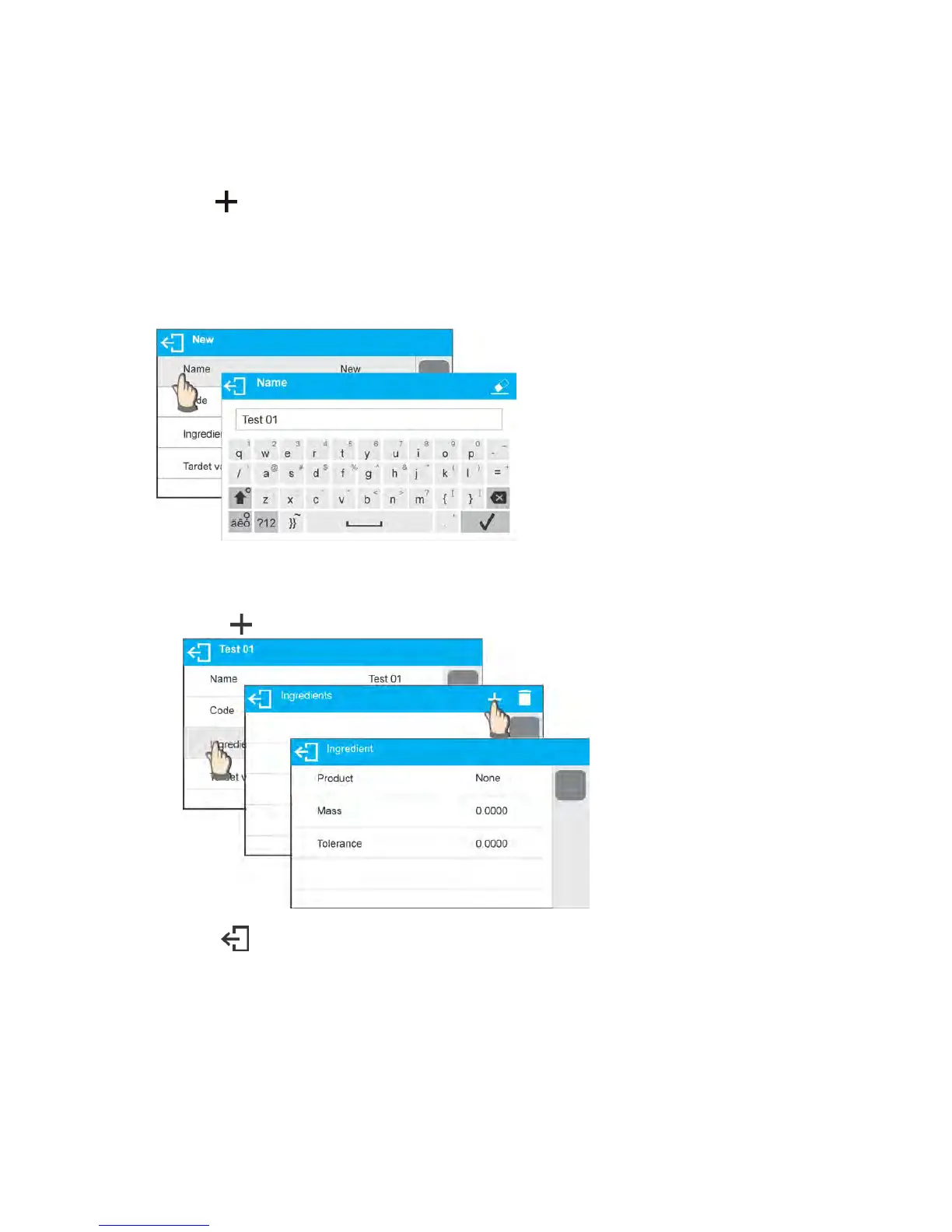- 89 -
Particular procedure steps are displayed in a form of prompts.
Make sure you know complete recipe as it is necessary to specify name and weight of each mixture
ingredient.
Procedure:
• Enter <Databases> submenu, press <Formulations> key.
• Press < Add> key for adding a new formulation.
New record is added and edited automatically. Enter necessary data.
List of information defined for formulation:
• Name: click Name button, new window opens, go to the window and enter formulation name.
• Code: click code button, new window opens, go to the window and enter code number.
• Ingredients: click ingredients button, list of formulation ingredients is displayed (for new
formulation the list is empty), add the ingredients:
• press < Add> button,
• new record is added and edited automatically, enter respective ingredient data,
• press button to go one level up,