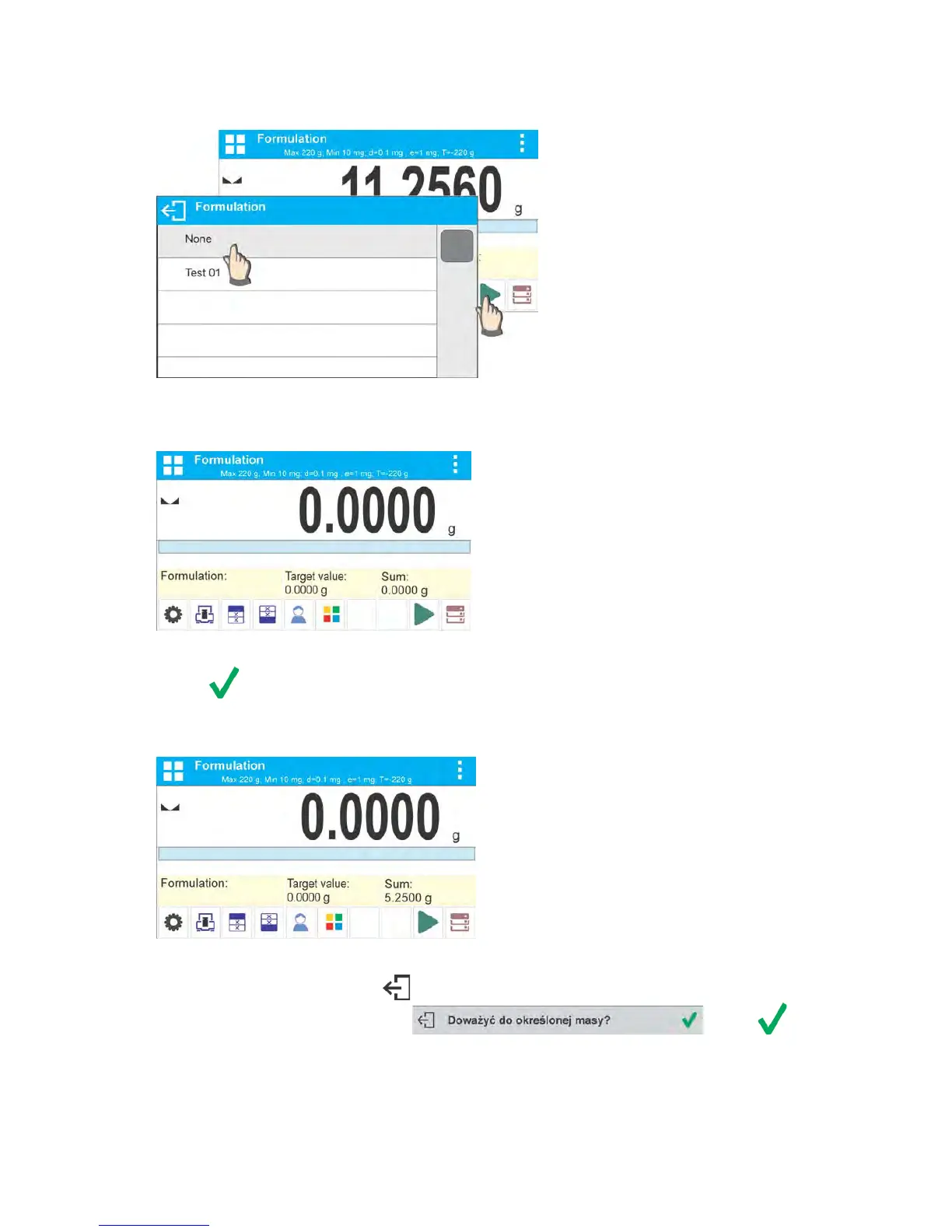- 91 -
• list of formulations is displayed,
• press <None> button,
• home screen is displayed, container weight is tared automatically, navigation bar with
messages for ease of operation is shown,
• pour specified amount of ingredient no. 1,
• press < > button to confirm,
• ingredient weight 1 is recorded into balance memory (Sum field provides weight of dosed
ingredient no.1), indication is tared,
• repeat the steps for remaining mixture ingredients,
• having completed dosing press button,
wait to see the following message:
, press button
in order to boost mixture weight to a specified value,
• main window displays net weight of already weighed ingredients, respective message is
provided at the bottom bar,