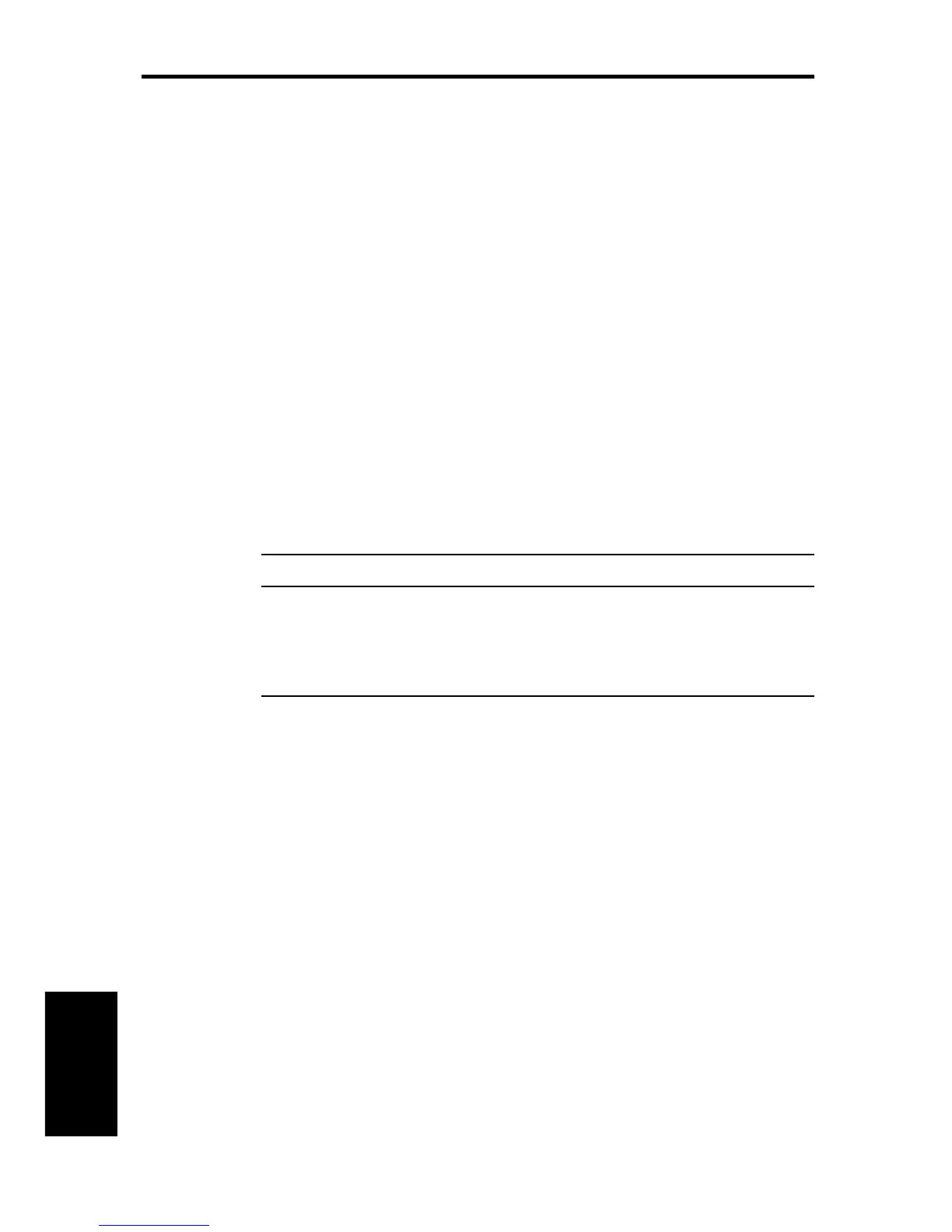118
HSB Series Chartplotter
7.2 Resetting the System
There are three types of reset available for the HSB Series Chartplotter:
• Factory Reset: This resets all values back to their original factory
settings.
CAUTION:
The factory reset clears the Waypoint and Route databases.
• Power-On Reset: When you turn the display off and on again, the
screen reverts to the chart picture with all windows cleared.
• Chart Picture Reset: Press and hold the DISPLAY key for two
seconds to return the screen to the full-screen chart picture with all
windows and grouped data boxes cleared.
At power-on, the last-used values are retained for all the options, except
for those listed in the following table which are reset to the factory default
each time.
Item Power-on setting
Heading Mode North Up
Alarm ON, with last-used value
Zoom OFF
Windows OFF
Contrast Level Within 30-70% range, if last-used value outside this range
Backlight Level ON at 42% if previously selected
➤ To perform a factory reset:
1. Press MENU.
2. Press the SYSTEM SET UP soft key to display the System Set Up
page (see Chapter 5 for details).
3 Press and hold MENU for 5 seconds.
A countdown timer is displayed. If you release the MENU key before
the timer reaches zero, the reset is not performed.
When the reset request has been accepted, the chartplotter re-
starts.
The factory default settings are listed in Chapter 5.
Resetting the
System