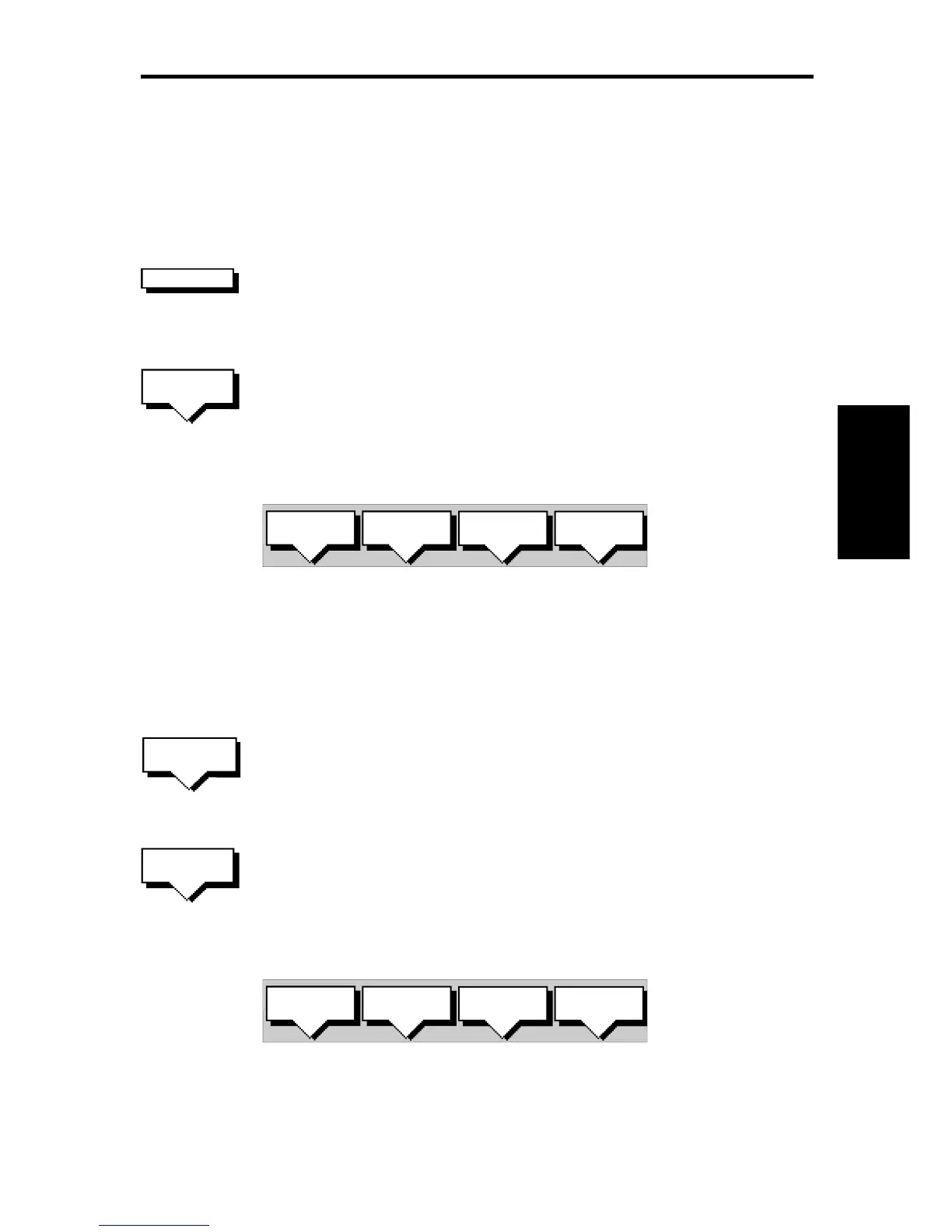Chapter 3: Waypoints, Routes and Tracks
61
Follow a Route
Note: The current route may have been created on this display, or
created on another unit and received on this display via SeaTalk.
➤ To follow the current route:
1. Press the GOTO default soft key. The Goto/Follow soft keys are
displayed.
Alternatively, place the cursor over a route leg until the letters RTE
and the route soft keys are displayed.
2. Press the FOLLOW ROUTE soft key.
Your vessel’s current position becomes the origin, and the first waypoint
in the current route becomes the target waypoint.
The soft keys change as follows:
D4172-1
RESTART
XTE
WAYPOINT
ADVANCE
GOTO
CURSOR
STOP
FOLLOW
These options are described in the following sections.
➤ To follow the current route in reverse:
1. Press the ROUTE default soft key, followed by MORE, or
place the cursor over a route leg until the letters RTE are displayed.
The route soft keys are displayed.
2. Press the REVERSE ROUTE soft key. The current route is reversed
on the screen.
3. Press the GOTO default soft key. The Goto/Follow soft keys are
displayed.
4. Press the FOLLOW ROUTE soft key.
Your vessel’s current position becomes the origin, and the first waypoint
in the current route becomes the target waypoint.
The soft keys change as follows:
D4172-1
RESTART
XTE
WAYPOINT
ADVANCE
GOTO
CURSOR
STOP
FOLLOW
These options are described in the following sections.
Follow a
Route
FOLLOW
ROUTE
REVERSE
ROUTE
FOLLOW
ROUTE
GOTO