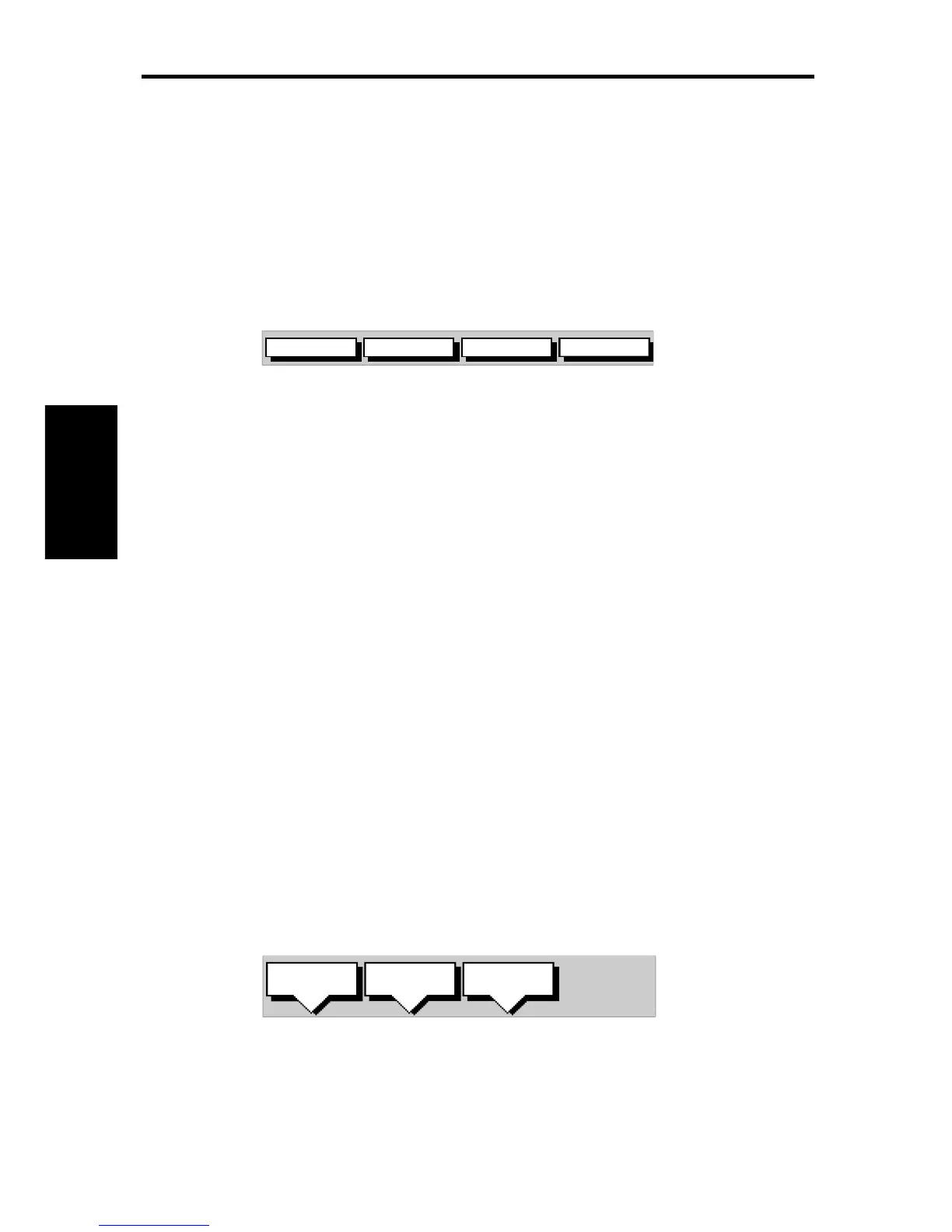60
HSB Series Chartplotter
3.4 Following Routes and Going to Points
The default soft key GOTO accesses the functions to FOLLOW a route
and GOTO a waypoint or cursor. When you select the target destination,
the chartplotter calculates bearing, distance and cross track error; this
information is passed to a helmsman or autopilot. You can also restart
the cross track error (XTE) from the actual vessel position to set XTE to
zero at that point.
GOTO SCREENROUTE FIND SHIP
D4160-1
When the chartplotter is following a route, the target destination is
indicated by a square around the waypoint (or cursor marker) and a
dotted line shows the intended track, from your start point or previous
waypoint, to the target waypoint.
This section explains how to perform the following tasks:
• Follow a route either forwards, or in reverse order.
• Target Point Arrival
• Altering the route, including joining at a selected waypoint, advancing
waypoints, and restarting XTE.
• Go to an individual point, either an existing waypoint or the cursor.
• Stop and Restart Follow/Goto.
An alarms is triggered when you approach a waypoint, this section
describes what happens when you arrive at waypoints. Chapter 4
describes how to set the alarm.
Whilst you are following a route the chartplotter can display the vessel’s
actual track and the track can be recorded for later display. The Track
function is described in the Section 3.5.
➤ To access the follow and goto soft keys, press the default soft key
GOTO ( the soft keys change if a follow or goto is already in progress):
D4171-1
GOTO
CURSOR
FOLLOW
ROUTE
GOTO
WAYPOINT
Following Routes
& Going to
Points