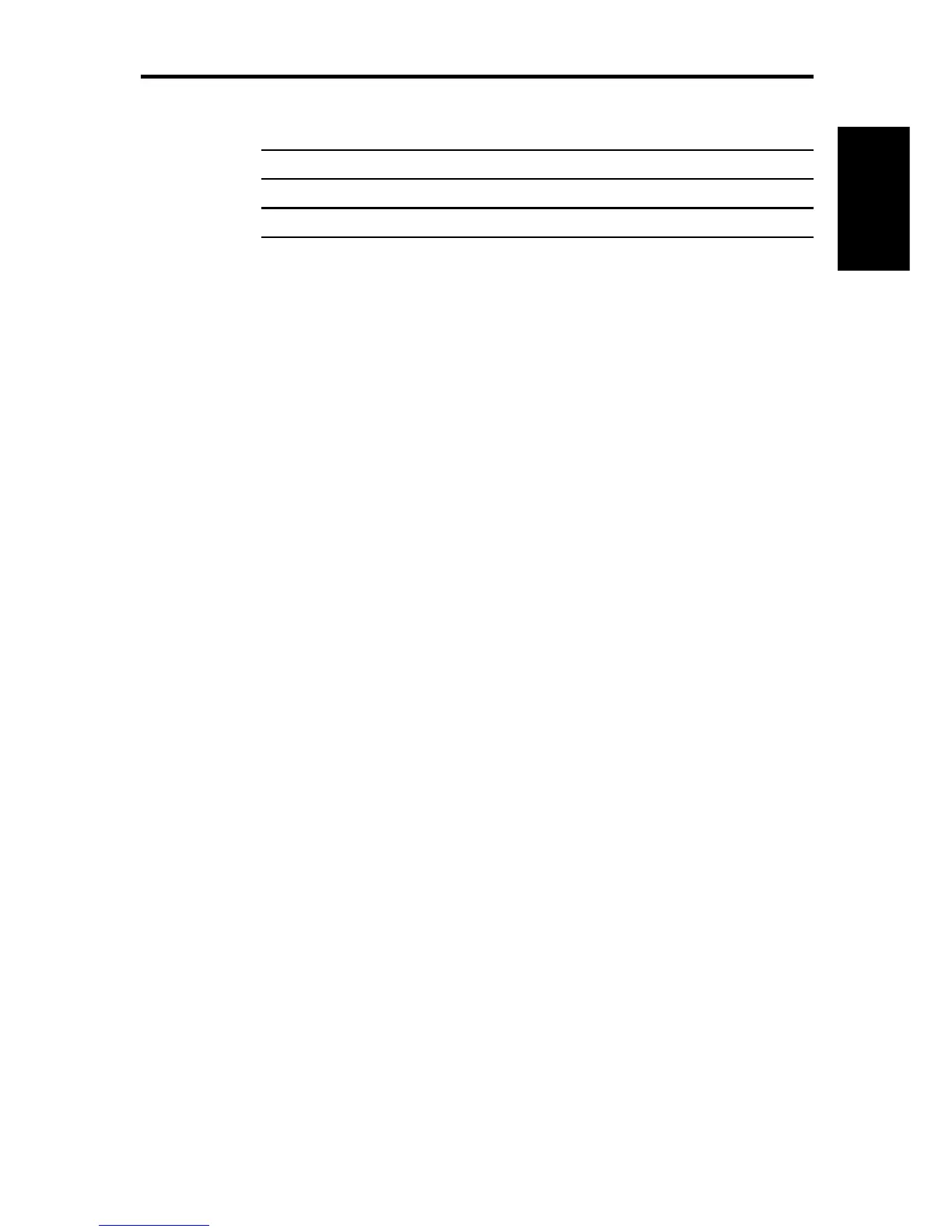Chapter 1: Introduction 11
POS Vessel’s position
RTE Route Leg
TIDE Tide vector
WPT Waypoint
Some items on the chartplotter screen, such as waypoints and chart
objects have information associated with them. When you place the
cursor over such objects, the information is displayed in a data box. In
addition, soft keys are displayed for certain items. For example, when
you place the cursor over a waypoint, the waypoint soft keys are
displayed.
The context-sensitive cursor allows you to move databoxes.
Dedicated Keys
These keys have fixed functions; the functions are similar on all HSB
Series displays. For example, ALARMS is used to set up the system
alarms on both a chartplotter and a radar.
Some keys can be used in two ways:
• Press: Press the key momentarily and then release it. This method is
used for most key operations.
• Press and hold: Press the key and hold it down for the length of time
stated (for example, 3 seconds), and then release it.
When you press a dedicated key, one of the following happens:
a) The associated operation is actioned, e.g. change chart scale
(RANGE).
b) A pop-up menu is displayed, providing further options.
c) A set of soft keys is displayed, providing further functions.
As you press a key, a single audio beep confirms the key action. If the
key-press is not valid for the current screen or mode, three rapid beeps
sound to indicate that no response is available. If required, you can turn
the key beeps off as part of your set up procedure (see Chapter 5).
Dedicated Keys