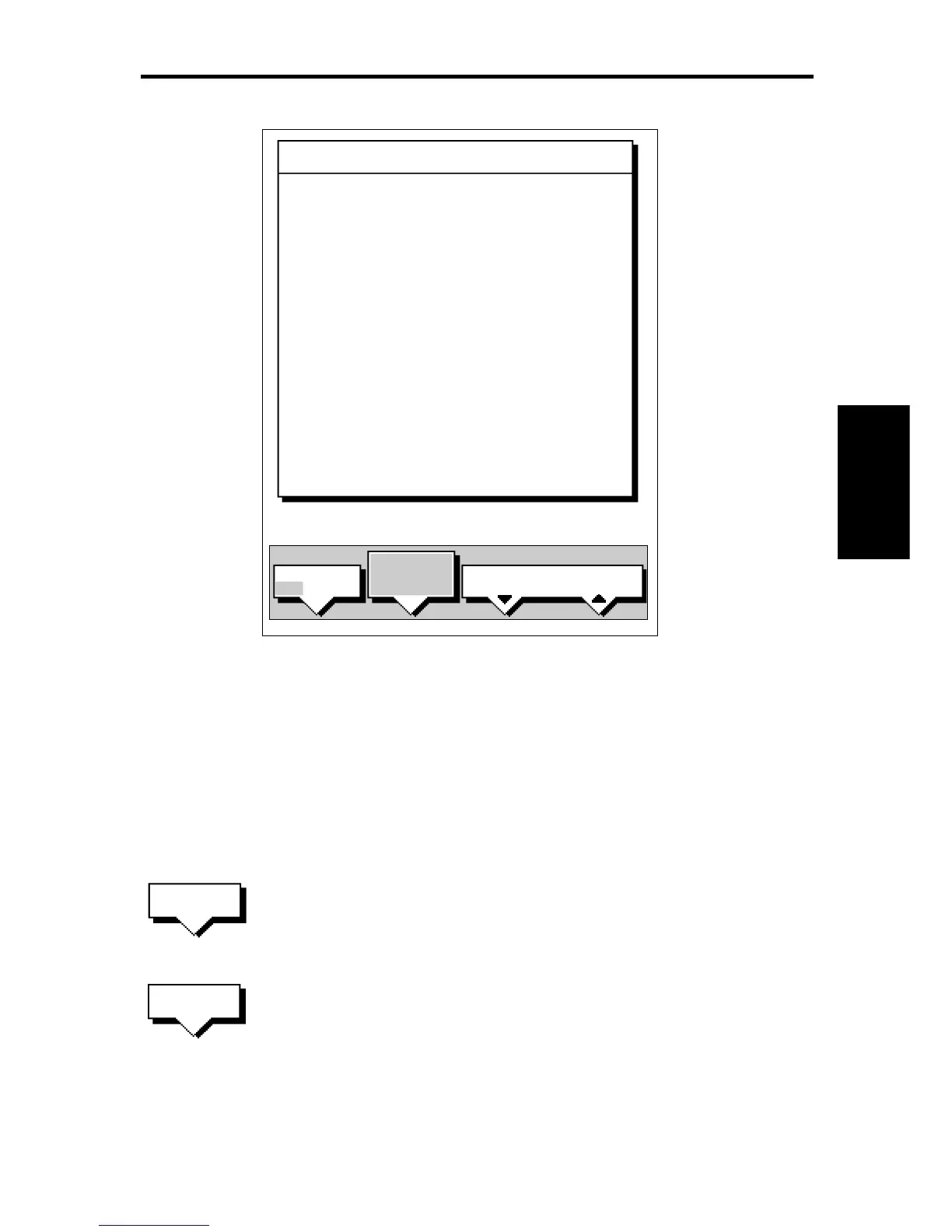Chapter 3: Waypoints, Routes and Tracks
57
PLANNED SOG
0.0kn
TIME
ETA TOTAL
ACTUAL
SOG
1.0kn
INFO FOR ROUTE-CURRENT ROUTE
WPT POSITION BRG DISTANCE TOTAL TIME
°T nm nm ETA
01 50°21^97N --- 0.0 0.0 --:--
001°15^80W
02 50°21^97N 090 4.4 4.4 --:--
001°08^75W
03 50°27^48N 000 5.5 10.0 --:--
001°08^75W
D4264-1
4. Press ENTER or CLEAR to clear the Route Information window,
then ENTER or CLEAR to return to the route soft keys.
To return to the default soft key display, press ENTER .
Using the Route List to Erase and Name a Route
You can delete a route and you can re-name a route by selecting the
route on the route list.
➤ To select a route to delete or re-name:
1. Press the ROUTE soft key, followed by MORE, then press ROUTE
LIST. The route list is displayed. The grey selection bar indicates the
selected route.
Press the appropriate soft key – ERASE ROUTE or NAME ROUTE.
2. If you ERASE a route you are prompted to confirm.
Press NO to cancel the operation, then ENTER if you wish to
remove the route list.
Press YES to erase the route from the list, then ENTER to remove
the route list.
Using the
Route List
ERASE
ROUTE
ROUTE
LIST