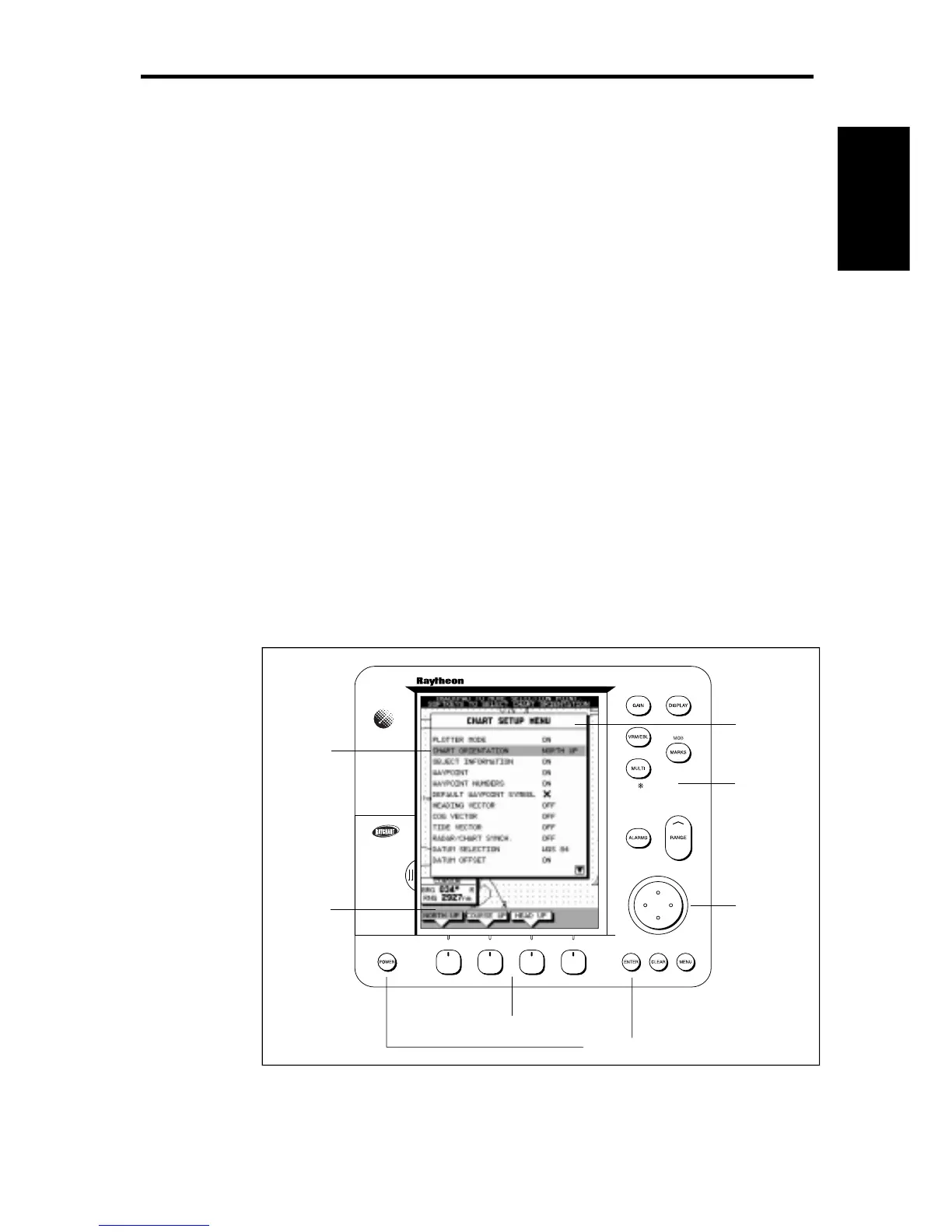Chapter 1: Introduction 9
1.3 Operating Controls
You operate the chartplotter in a variety of ways; the control keys on the
display unit are used with on-screen facilities such as pop-up menus.
These include:
• A trackpad providing up, down, left, right and diagonal control of an
on-screen cursor.
• Eleven dedicated (labelled) keys.
• Four soft keys with labels displayed on the screen.
• Pop-up menus, displayed on-screen, from which you select options.
• Database lists, displayed on-screen, which enable you to edit items.
Note: The cursor is the cross-hair symbol (+) visible on the display. You
move the cursor with the trackpad and use it to select a position or item
on the chart.
The controls are shown on the following illustration. They are back-lit for
night-time use. When you use a control, a help message is displayed at
the top of the screen (temporarily replacing the status bar). You can
switch help off as described in Chapter 5.
The following paragraphs describe the controls and on-screen facilities.
Trackpad
Soft keys
D4276-1
Pop-up Menu
Use trackpad
to move
selection bar
Use softkey to
set Chart
Orientation to
North Up
Dedicated
keys
Dedicated keys
Operating
Controls