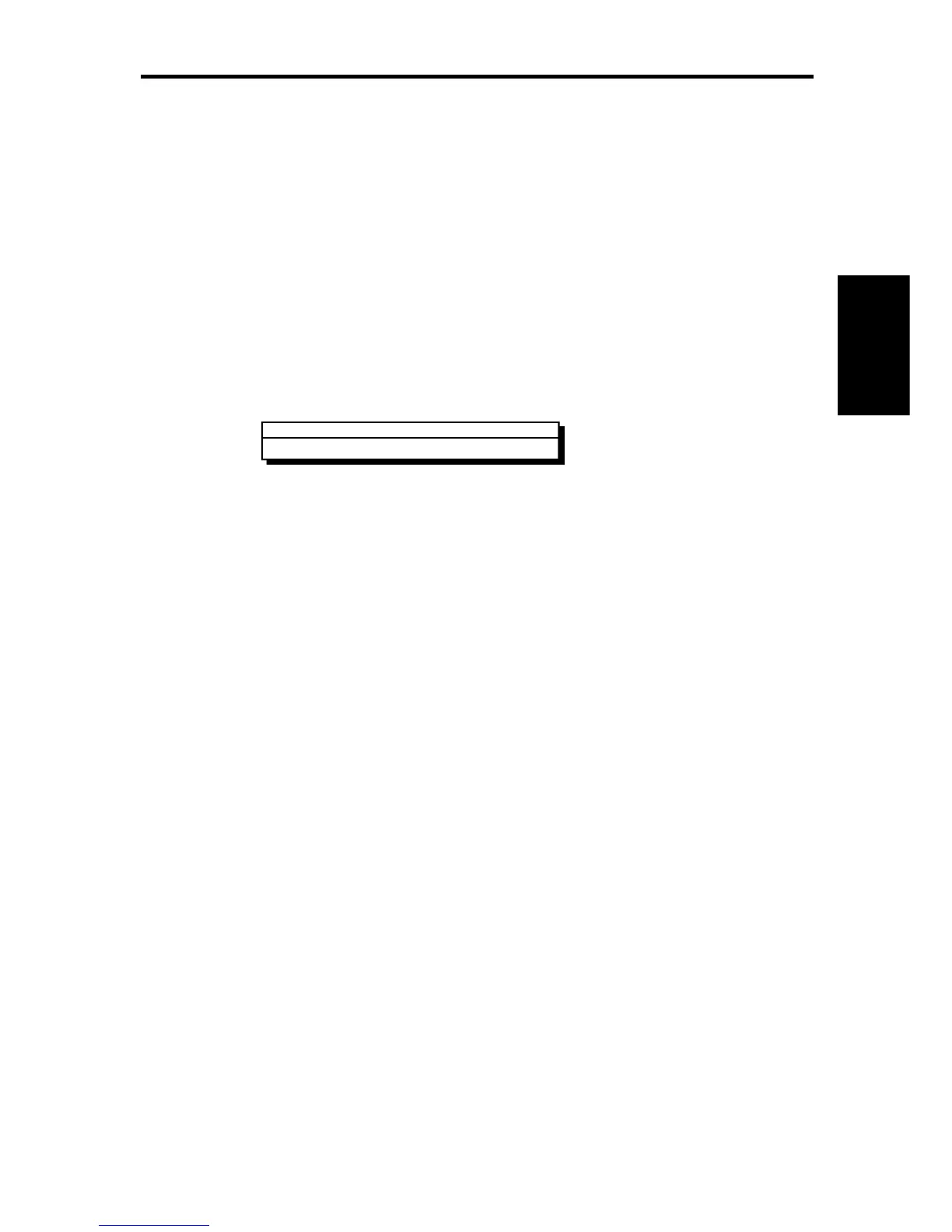Chapter 2: Getting Started 19
Displaying Chart Information
Chart cards include a number of displayed objects for which information
is available, such as lights and buoys. Chart source data is also
available and, if your chart includes port and tide data, this can be
displayed. You can use the context-sensitive cursor to identify the object
and display detailed information.
➤ To obtain the chart object, port or tide information:
1. Move the cursor over the symbol for which you require the
information. An Object data box such as the following is displayed at
the lower left corner of the screen:
D4260-1
1 Object
Caution area
2. To view further details, press ENTER. The details available are listed
on-screen in an object information pop-up.
Use the trackpad to move the selection bar over the required item
then press ENTER to display the full details.
Tide data includes a graph of height against time for a selected day.
Data is also displayed for: height at a selected time; the date; time of
sunrise, sunset, and twilight; and time of high and low water.
To select the time, use the trackpad to move the cursor horizontally
on the graph. To select the day, use the soft keys.
3. Press CLEAR to remove the pop-up from the screen.
➤ To obtain chart source data, move the cursor so that is is not over an
symbol, then press ENTER.
An object information pop-up is displayed, providing source information
for the selected land or depth area.
Removing a Chart Card
➤ To remove a chart card:
1. Open the card cover, at the lower left of the display front panel.
2. Press down on the card you wish to remove, and move the top of the
card to the left to clear the retaining pegs.
The card will spring half-way out, enabling you to grip the card and
remove it from the slot.
3. Remember to close the card cover so that is clicks shut, to prevent
water entering the display unit.
Removing a
Chart Card