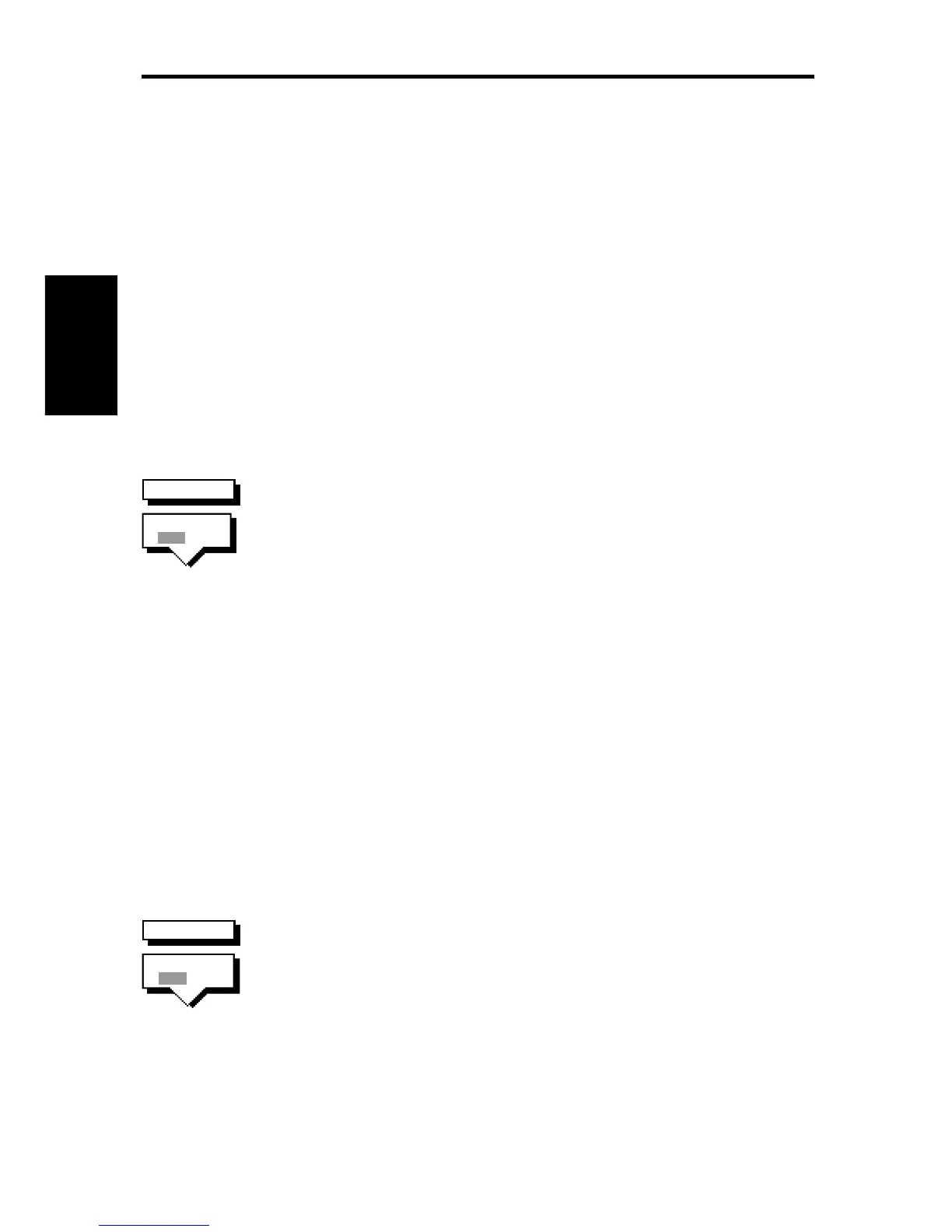30
HSB Series Chartplotter
The default data box positions are along the bottom of the chart. Each
box can be moved to the required position on the screen using the
context-sensitive cursor.
At any time, you can switch the
group
of data boxes on or off using the
SCREEN soft key. When first installed, the boxes are all OFF. When the
display unit is switched off and on again, the data boxes return to their
last-used states (On or Off) and positions.
Note: The SCREEN soft key does
not
control the nine Nav Data boxes
that can be displayed in a half-screen window.
You need to select the data boxes you require using the System Set Up
menu, as described in Section 5.3.
➤ To switch the group of data boxes on or off:
1. Press the SCREEN default soft key.
2. Press the DATABOXES soft key to toggle the setting from ON to
OFF or from OFF to ON.
To return to the default softkey display, press ENTER.
➤ To move any data box:
1. Use the trackpad to position the cursor over the box until the letters
BOX are displayed.
2. Press ENTER to take control of the box, use the trackpad to move it
to the required position, and press ENTER again to set the box
position.
Custom Options
When chart details have been customised in the Chart Set Up menu (as
described in Section 5.4) the SCREEN soft key can be used to switch
the custom chart options on or off.
➤ To switch the customised options on or off:
1. Press the SCREEN default soft key.
2. Press the CUSTOM soft key to toggle the setting from OFF to ON or
from ON to OFF.
All options that have been set to Custom are affected.
To return to the default soft key display, press ENTER.
Customising
the Screen
SCREEN
SCREEN
CUSTOM
OFF ON
DATABOXES
OFF ON