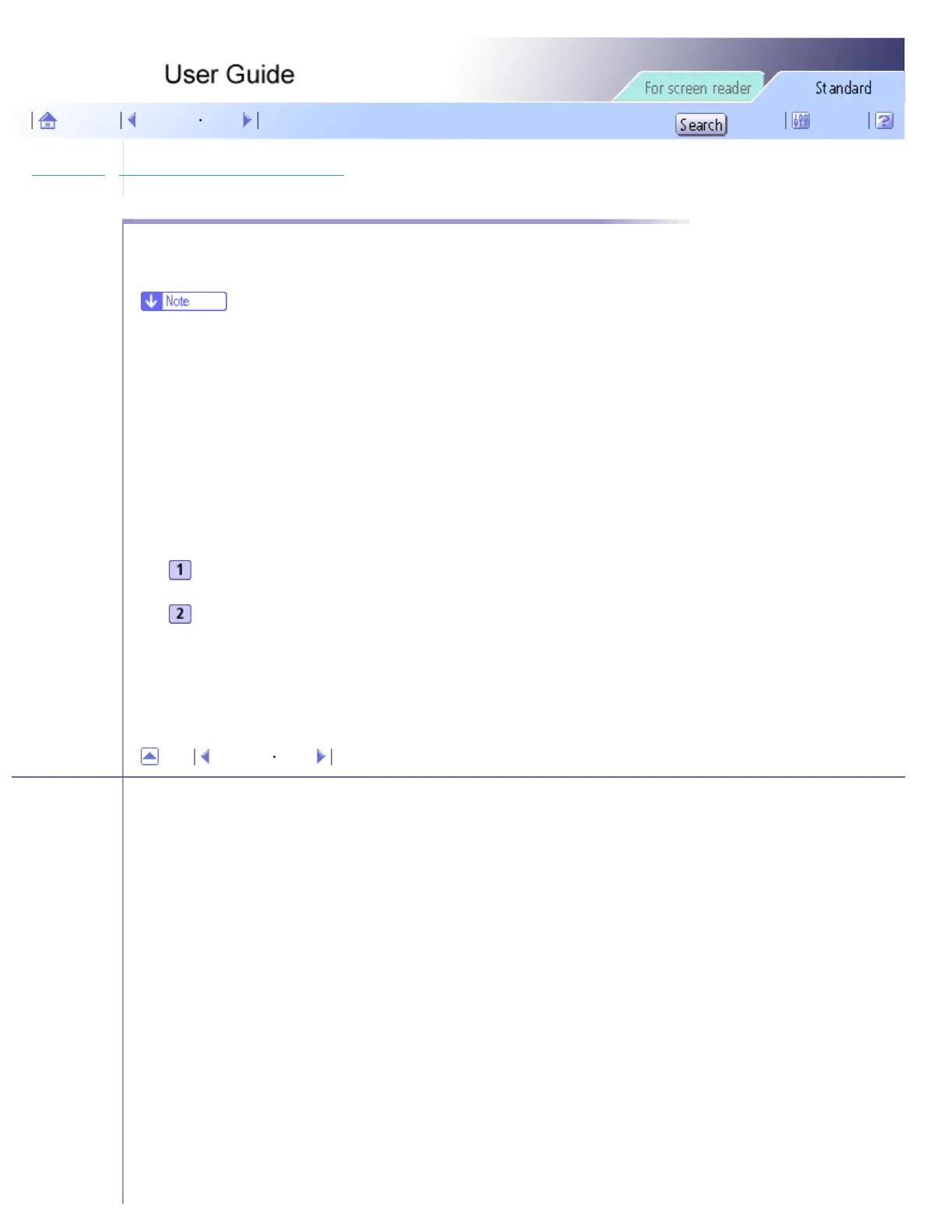Printer Driver > Opening the Printer Properties Dialog Box > Opening from an Application
Opening from an Application
Follow the procedure below to open the printer properties dialog box from an application. The default properties
settings are displayed when opened from an application. Change the settings as necessary.
● Changes made here are only applicable with that application and only as long as that application stays open.
● Some applications may automatically change the printer properties settings.
● The procedure below is an example for Paint (included in the standard Windows package).
● How to open the printer properties dialog box differs depending on the application. From most applications, the printer properties dialog box
can be opened by clicking [Print...] or [Page Setup...] on the [File] menu, and then clicking [Properties] (Windows XP, Windows Server
2003: [Preferences]). For details, see Help of the application.
On the [File] menu, click [Print...].
In the Name list, select the name of this printer, and then click Properties (Windows XP, Windows
Server 2003: Preferences).
The printer properties dialog box (Windows XP, Windows Server 2003: the [Printing Preferences] dialog box)
appears.
Top Previous Next
Copyright © 2005 All rights reserved.
file:///E|/shared/pdf-work/newfiles/pp2w/Op_Guide/int/0074.htm2005/10/05 12:04:07
