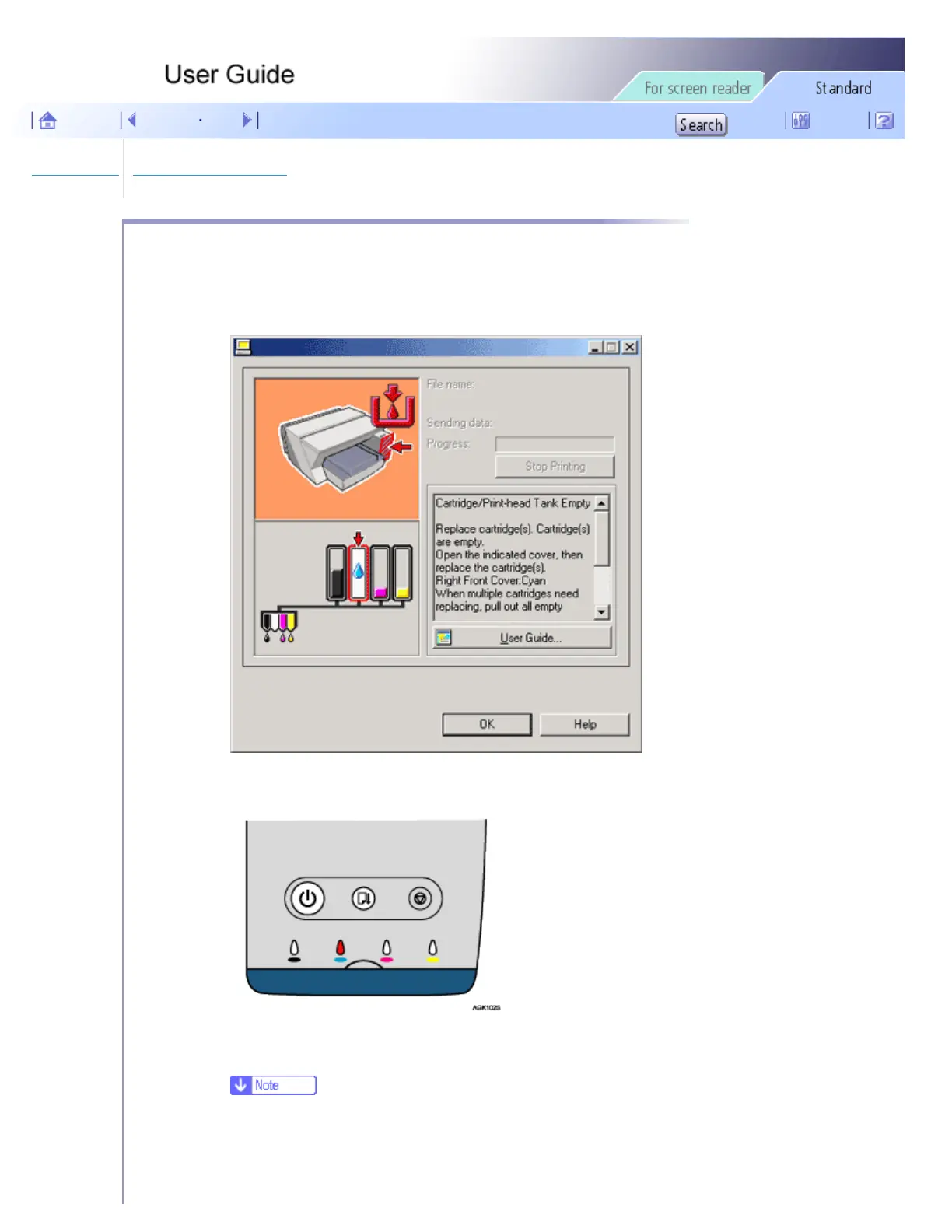Troubleshooting > Printer Status Monitor Errors > Cartridge/Print-head Tank Empty
Cartridge/Print-head Tank Empty
The ink is completely depleted. Printing cannot be performed. Replace the Print cartridge.
Checking ink colors
● Checking using the Printer Status monitor
❍ In this illustration, the cyan Print cartridge has completely run out.
● Checking the cartridge replacement indicators
❍ Lit
In this illustration, the cyan Print cartridge has completely run out.
❍ From left to right, the cartridge replacement indicators display the status of the black (K), cyan (C), magenta (M), and
yellow (Y) Print cartridges.
file:///E|/shared/pdf-work/newfiles/pp2w/Op_Guide/int/0138.htm (1 of 2)2005/10/05 12:05:24
