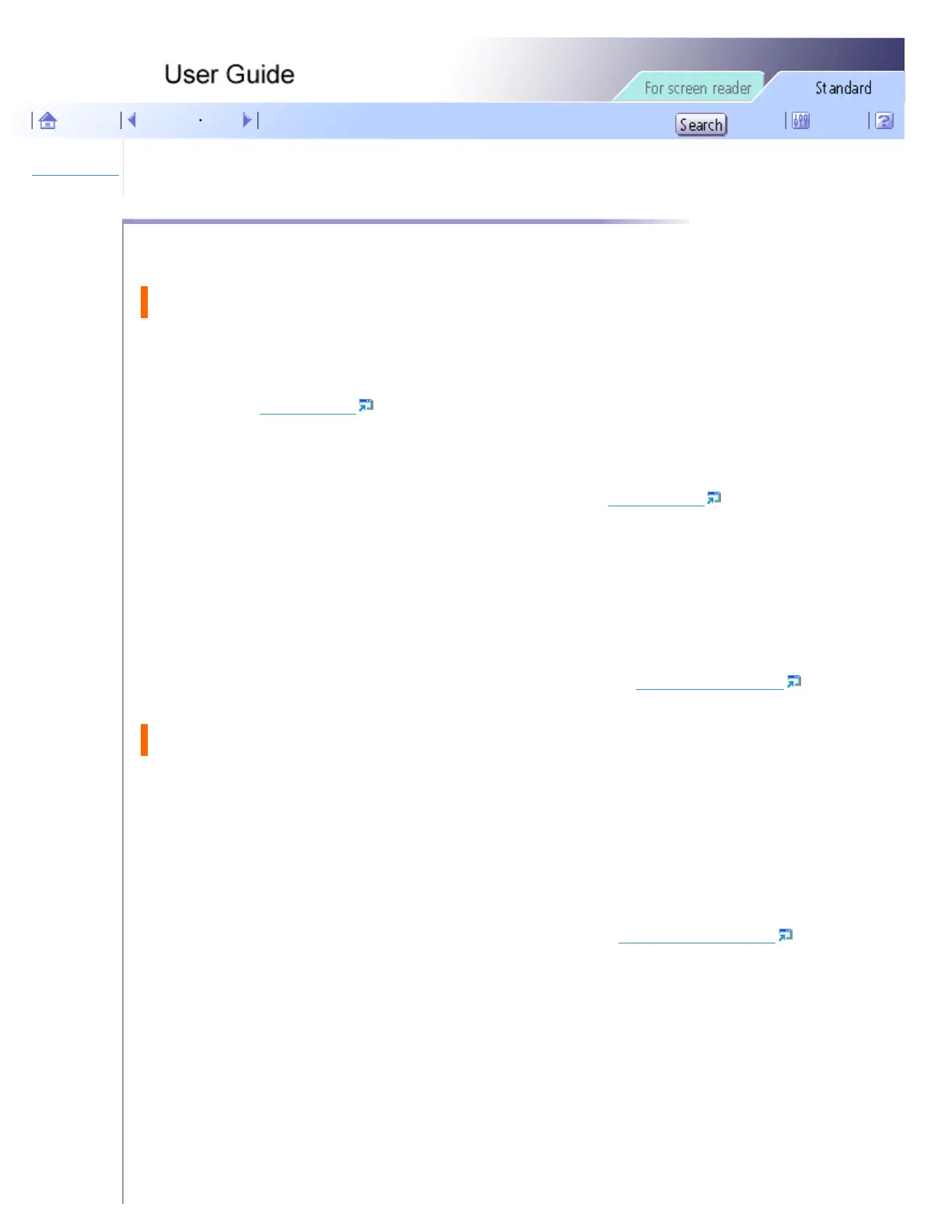Troubleshooting > Paper Is Not Fed or Delivered Normally
Paper Is Not Fed or Delivered Normally
If the printer is operating but paper will not feed or paper jams multiple times, check the condition of the printer and
paper.
Paper does not feed smoothly.
Paper guides are not adjusted properly.
● The paper guides of the paper tray do not match the paper loaded. Adjust the paper guides and load the paper
again. See
Loading Paper .
Paper is not loaded properly.
● The paper is not loaded properly. Load the paper correctly. See Loading Paper .
Paper is curled.
● Remove the loaded paper and check if it is curled. If it is, straighten the curl.
Paper that is not compatible is loaded.
● Remove the loaded paper and replace it with compatible paper. See Non-compatible Paper .
Paper jams multiple times.
The guide board is not closed.
● Make sure that the guide board is closed. Remove the duplex unit and press both sides of the guide board until
it clicks closed.
Multiple sheets are inserted in the bypass tray.
● When using the bypass tray, insert paper one sheet at a time. See Printing on Thick Paper .
The tray 2(optional) rear cover is not closed.
● Make sure that the tray 2(optional) rear cover is closed. Press both sides of the cover until it clicks closed.
file:///E|/shared/pdf-work/newfiles/pp2w/Op_Guide/int/0109.htm (1 of 2)2005/10/05 12:04:50
