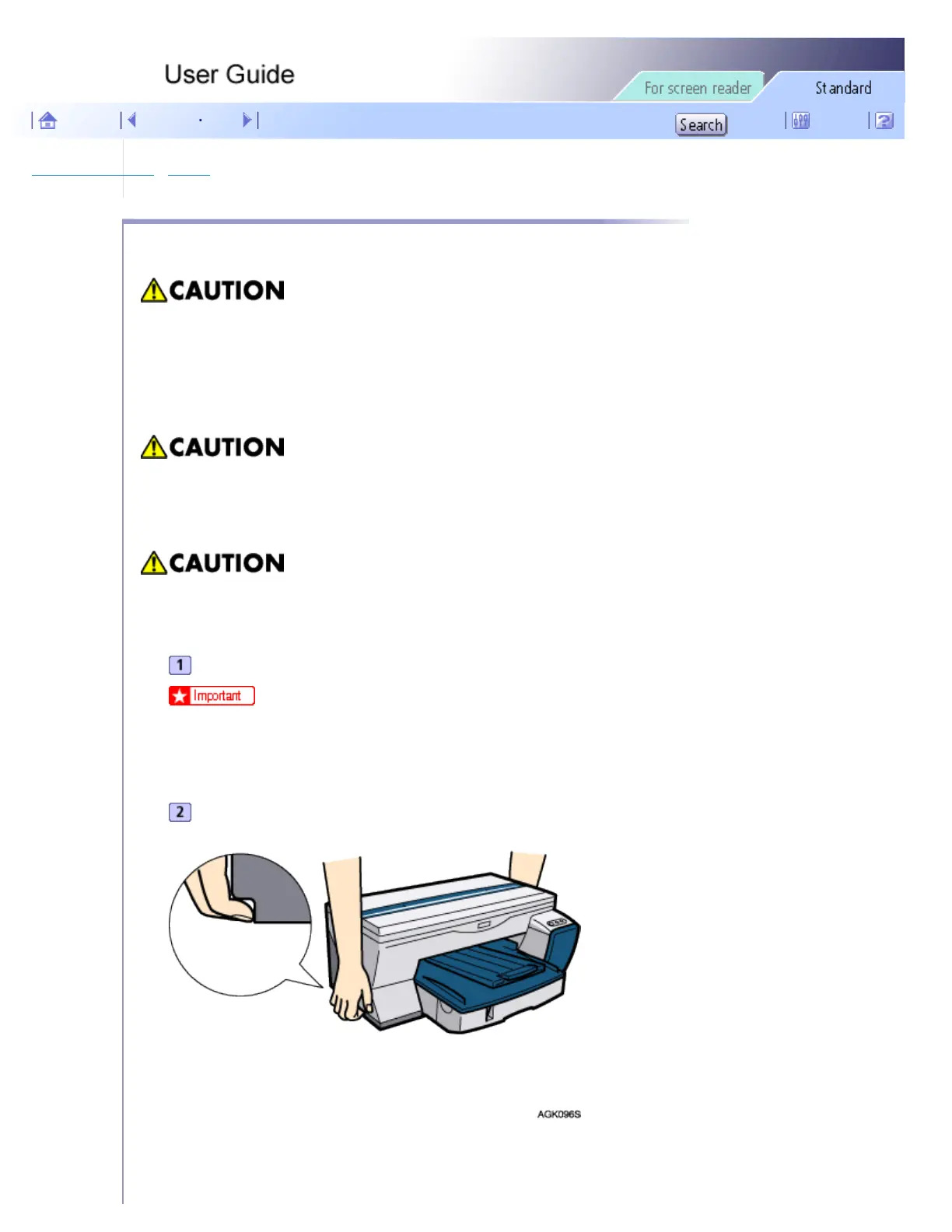Additional Information > Moving > Moving a Short Distance
Moving a Short Distance
The precautions when moving the printer a short distance or long distance are explained.
● The printer weighs approximately 14.2 kg (31.3 lb.).
● When moving the machine, hold the machine by the bottom below the two indentations. Lift the machine slowly in
order to avoid straining your body. Lifting the machine without sufficient strength or assistance or handling it roughly
and dropping it could cause an injury.
● Unplug the power cord from the wall outlet before you move the machine. While moving the machine, you should take
care that the power cord will not be damaged under the machine.
● When you disconnect the power plug from the wall outlet, always pull the plug (not the cable).
Turn the power off, disconnect the USB cable, and then unplug the power cord from the wall outlet.
● To make sure the print heads are capped when the machine is off, always switch the machine off from the control panel. Switching off
in any other way may leave the print heads uncapped, possibly leading to printing problems.
Lift the printer using the indents on the printer's sides near the base, and then slowly lift and move the
printer without tilting.
file:///E|/shared/pdf-work/newfiles/pp2w/Op_Guide/int/0162.htm (1 of 2)2005/10/05 12:05:55
