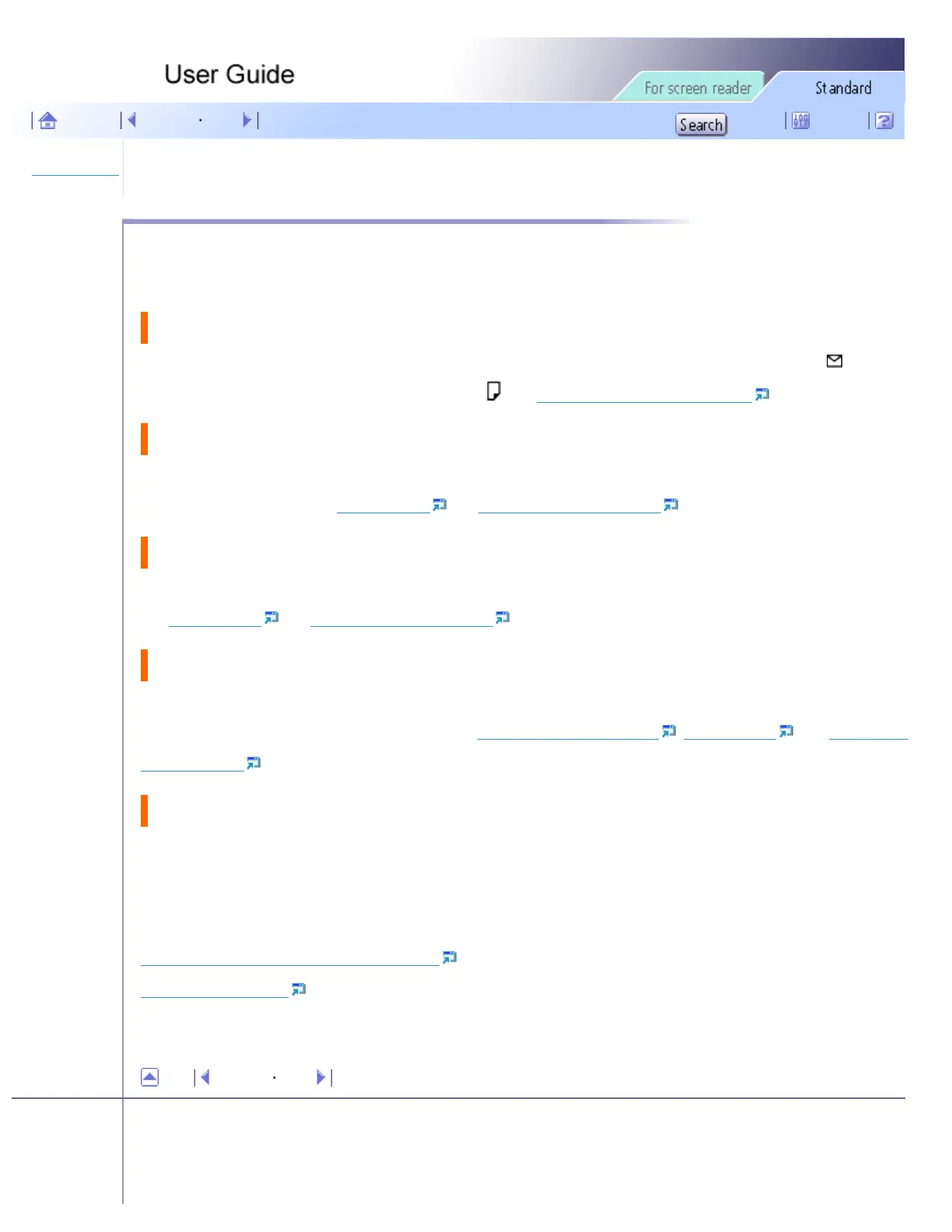Troubleshooting > Print Results Are Not Satisfactory
Print Results Are Not Satisfactory
If there is a problem with the quality of the printing such as dirty or faint and patchy prints, first check the condition of
the printer.
Check the following:
Does the envelope selector setting match?
Set the envelope selector according to the type of paper. For envelopes, set the lever to the rear position
; for
everything else, set the lever to the forward position
. See Printing on Various Paper Types .
Has the printer not been used for a long time?
The ink may be dry or the nozzles of the print-heads may be clogged. Print the nozzle check test pattern and clean the
print-heads as necessary. See
Nozzle Check and Clean Print-heads (Normal) .
Has the nozzle check test pattern been printed?
Print the nozzle check test pattern and check whether the print-heads are clogged. Clean the print-heads as necessary.
See
Nozzle Check and Clean Print-heads (Normal) .
Have the print-heads been aligned?
If the image is fuzzy or lines are doubled, align the print-heads. If the problem persists, print the nozzle check test
pattern and clean the print-heads as necessary. See
Adjust Print-head Positions , Nozzle Check , and Clean Print-
heads (Normal) .
Is there a problem with the printer's location?
Make sure that the printer is level. Place the printer in a location where it will not be subject to shaking or excessive
force.
Related topics
Printing Is Uneven, Too Heavy, or Too Light
Dirty or Blotted Prints
Top Previous Next
Copyright © 2005 All rights reserved.
file:///E|/shared/pdf-work/newfiles/pp2w/Op_Guide/int/0118.htm2005/10/05 12:05:00
