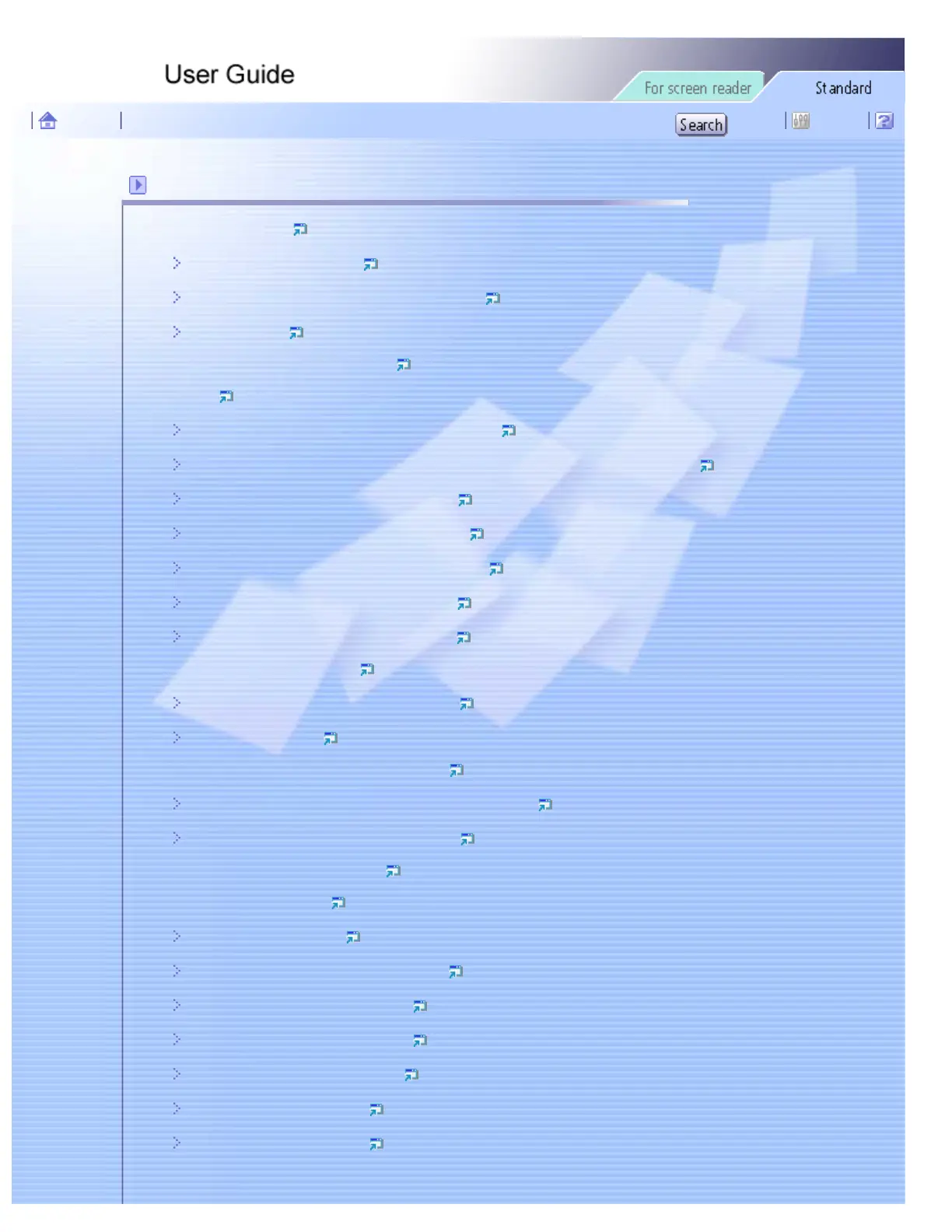Troubleshooting
Printing Will Not Start
Power Cannot Be Turned On
Paper Will Not Feed Even When the Power Is On
An Error Occurs
Paper Is Not Fed or Delivered Normally
Paper Jam
Removing Paper Jammed in the Paper Tray (Tray 1)
Removing Paper Jammed in the Optional Tray (Tray 2 (Optional)/Tray 2 Rear Cover)
Removing Paper Jammed in the Bypass Tray
Removing Paper Jammed under the Top Cover
Removing Paper Jammed around the Guide Board
Removing Paper Jammed in the Duplex Unit
Removing Paper Jammed in the Output Tray
Print Results Are Not Satisfactory
Printing Is Uneven, Too Heavy, or Too Light
Dirty or Blotted Prints
Print Results Do Not Match the Displayed Image
Characters and Colors Do Not Match the Displayed Image
Positions Do Not Match the Displayed Image
Printer Status Monitor Does Not Open
Printer Status Monitor Errors
No Response from Printer
No Paper/Tray Not Detected (Bypass Tray)
No Paper/Tray Not Detected (Tray 1)
No Paper/Tray Not Detected (Tray 2)
Paper Size Mismatch (Bypass Tray)
Paper Size Mismatch (Tray 1)
Paper Size Mismatch (Tray 2)
file:///E|/shared/pdf-work/newfiles/pp2w/Op_Guide/int/index_chap_05.htm (1 of 2)2005/10/05 12:02:31
