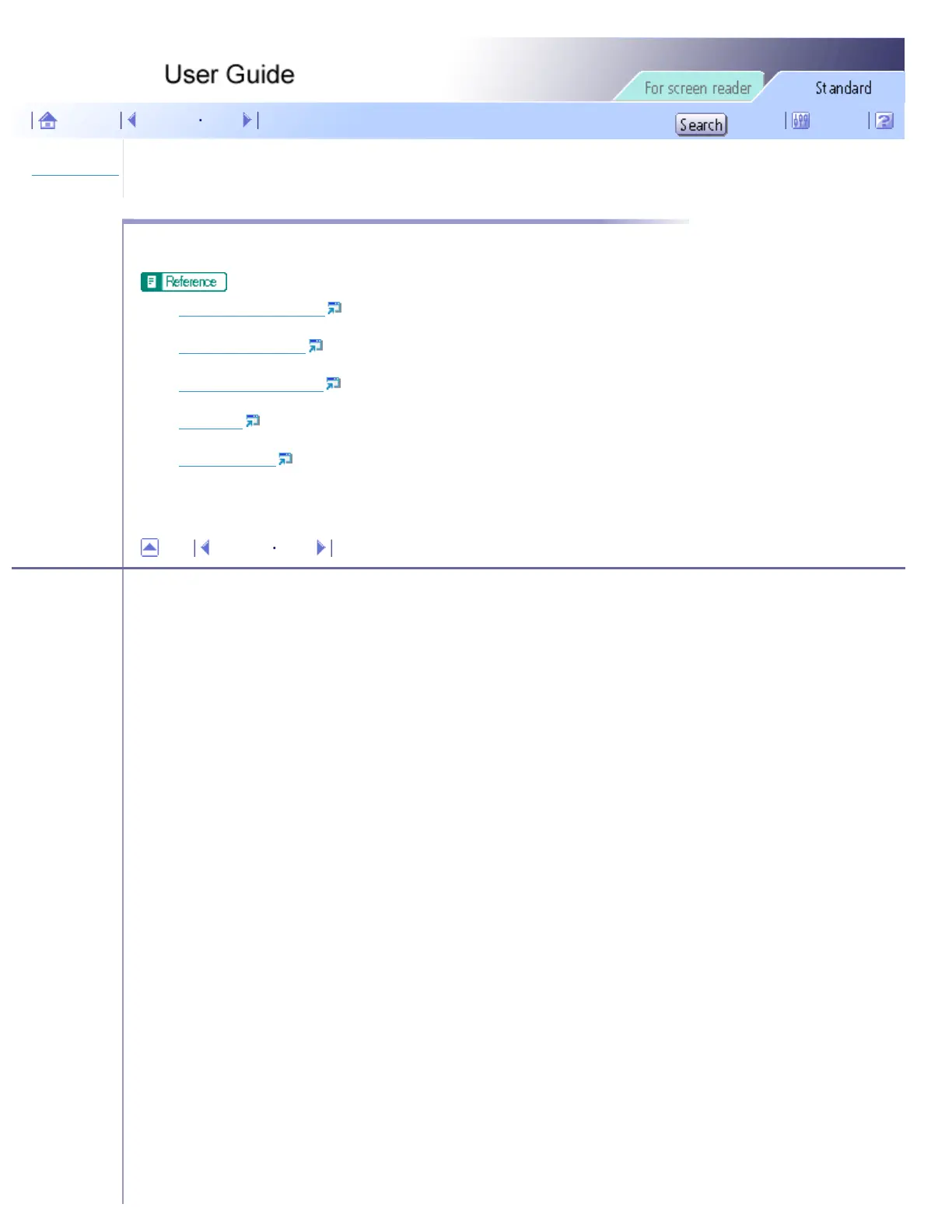Troubleshooting > Adjusting the Printer
Adjusting the Printer
Adjust the printer from the [Maintenance] tab in the printer properties dialog box.
● Clean Print-heads (Normal)
● Clean Print-heads (Full)
● Adjust Print-head Positions
● Registration
● Adjust Paper Feed
Top Previous Next
Copyright © 2005 All rights reserved.
file:///E|/shared/pdf-work/newfiles/pp2w/Op_Guide/int/0142.htm2005/10/05 12:05:28
