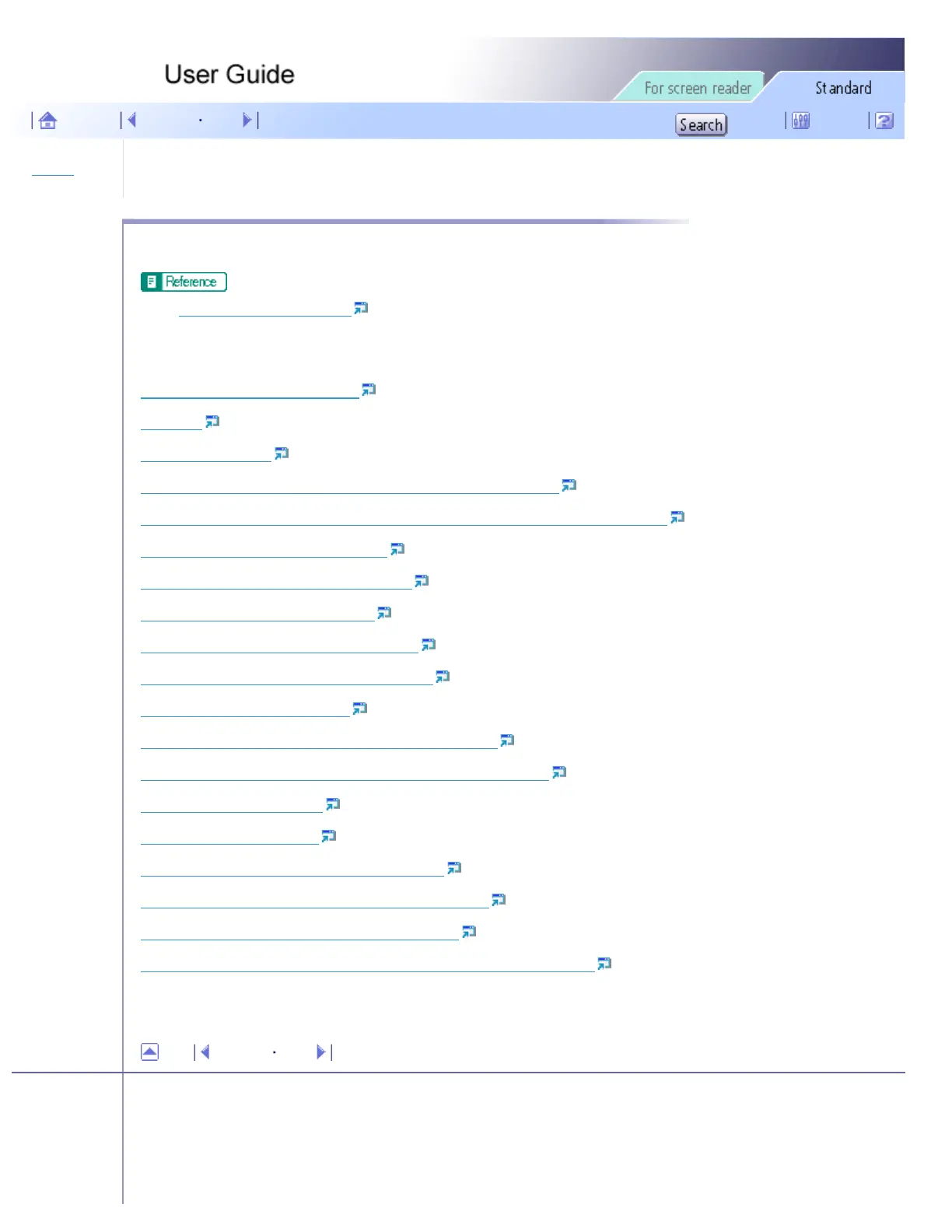Printing > Various Print Functions
Various Print Functions
By using various print functions, you can make prints appropriate for your purposes.
● Printing on Various Paper Types
Related topics
Printing Multiple Document Sets
Collating
Printing Web Pages
Reducing and Enlarging to Fit the Paper Size (Fit to paper size)
Reducing and Enlarging by a Specified Ratio (Scale, Directional magnification)
Reducing to A4/Letter Automatically
Reducing to A3/11" × 17" Automatically
Rotating the Image by 180 Degrees
Printing on Registered Custom Size Paper
Printing on Unregistered Custom Size Paper
Printing on Both Sides of Paper
Printing Multiple Document Pages per Sheet (Layout)
Splitting the Document Image across Multiple Sheets (Poster)
Printing from the Last Page
Creating a Binding Margin
Printing Documents with a Header and Footer
Printing with a Layout Suitable for Making Booklets
Printing Images or Text Superimposed on Prints
Printing Documents with an Overlay Image Superimposed (Overlay)
Top Previous Next
Copyright © 2005 All rights reserved.
file:///E|/shared/pdf-work/newfiles/pp2w/Op_Guide/int/0036.htm2005/10/05 12:03:25
