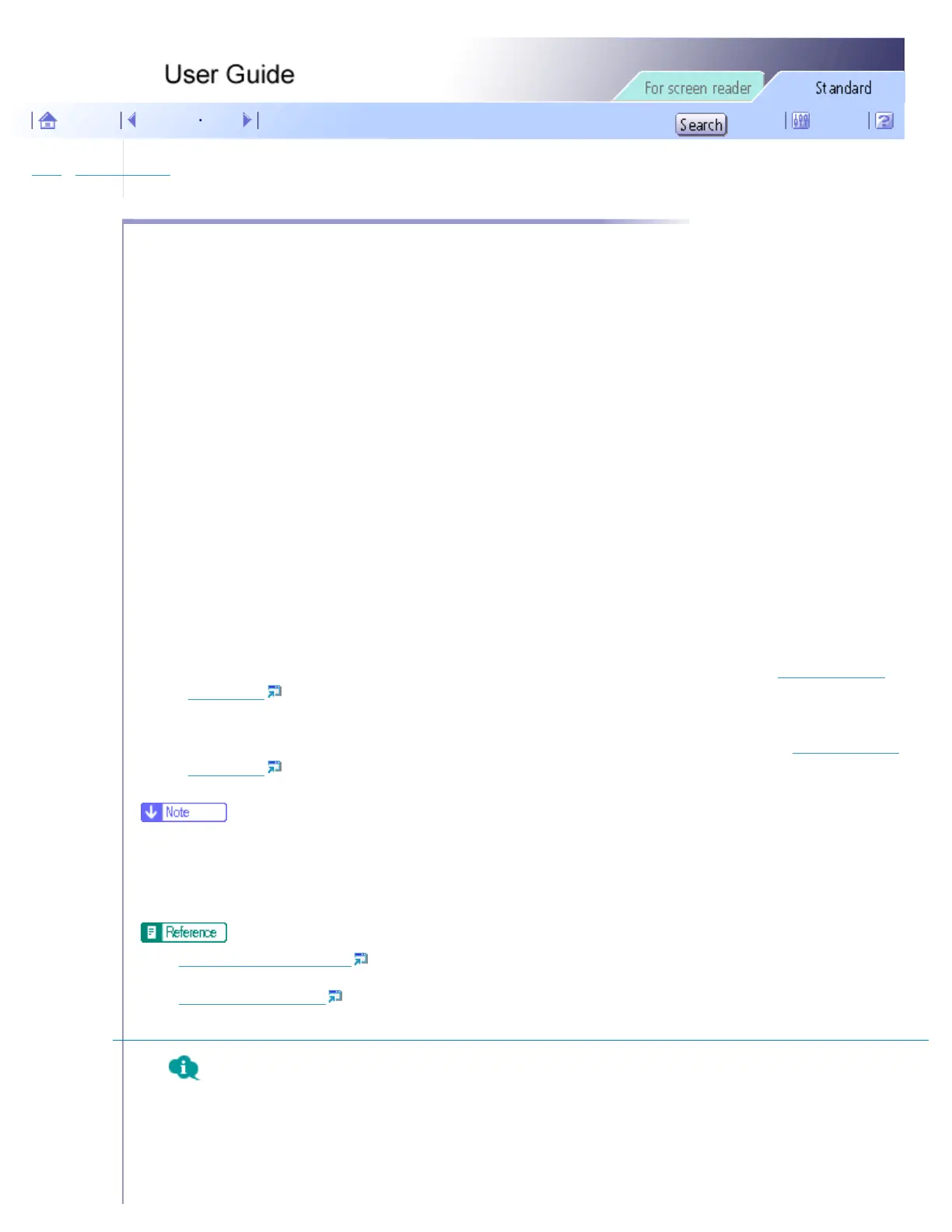Paper > Compatible Paper > Compatible Paper Types
Compatible Paper Types
You can use various types of paper.
● Plain paper
This paper is normally used for copying and printing. Unlike inkjet plain paper or semi-gloss photo paper, it is
uncoated.
● Inkjet plain paper
This extra-white plain paper makes the printed colors appear more vivid. Since it does not have an ink-
absorbent coating, you can write on it and use it for photocopying, just like regular plain paper.
● Semi-gloss photo paper
This machine prints best on reduced-reflection glossy photo paper.
Paper for dye inks is not recommended because the machine's pigmented inks may not take properly to it or
may smear or rub off. Glossy photo paper can be used in this machine provided it is compatible with pigmented
inks.
● Inkjet transparency
Transparency film for equipment such as overhead projectors is designed for the pigmented inks used by the
machine. Film for plain paper copiers cannot be used because it does not absorb ink. Film for dye inks is not
recommended because the machine's pigmented inks may not take properly to it or may smear or rub off.
Transparency film can be used in this machine provided it is compatible with pigmented inks.
● Envelopes
For details about the types of envelope that can be used, see Paper Handling Precautions.
Paper Handling
Precautions
● Thick paper
For details about the types of thick paper that can be used, see Paper Handling Precautions.
Paper Handling
Precautions
● All types of paper besides thick paper can be loaded in tray 1.
● You can load plain paper and inkjet plain paper in tray 2 (optional).
● Printing on Various Paper Types
● Paper Handling Precautions
Maximum Paper Feed and Output Capacity for Different Paper Types
Maximum paper feed and output capacity depends on paper type. This section lists the maximum paper feed and
output capacities for different paper types.
Plain Paper
file:///E|/shared/pdf-work/newfiles/pp2w/Op_Guide/int/0100.htm (1 of 2)2005/10/05 12:04:38
