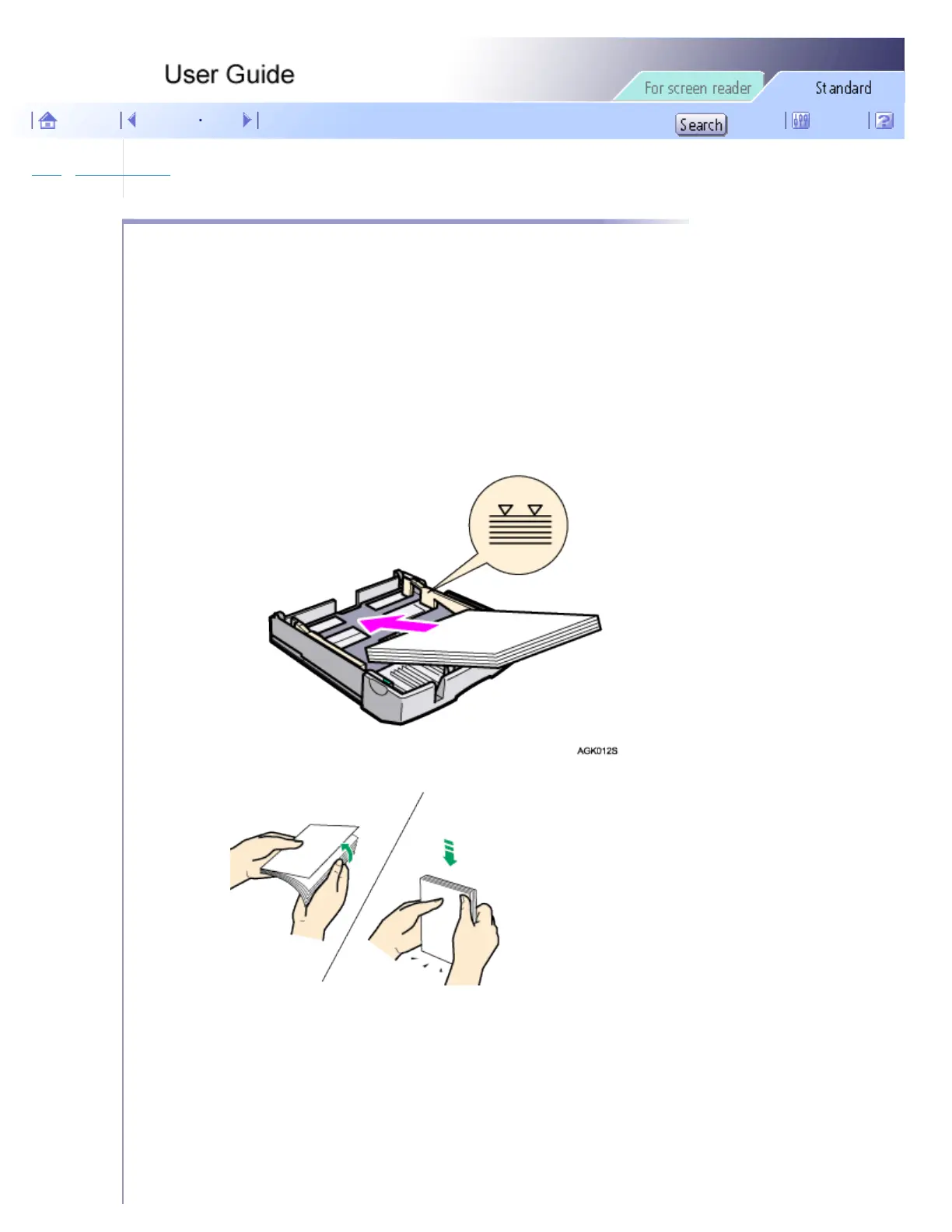Paper > Compatible Paper > Paper Handling Precautions
Paper Handling Precautions
To ensure optimum print results, take care when handling paper before and after printing.
Loading precautions
● Use compatible paper.
● Load paper with the print side face down in the paper trays.
● Load paper with the paper grain parallel to the feed direction.
● Do not load paper of different types at the same time.
● To load a different type of paper than that already loaded, first remove all currently loaded paper.
● Do not stack paper over the limit mark.
● Curled paper may jam. Straighten any curls before loading.
● Before loading envelopes, make sure their edges are sharply creased by rubbing the edges with a pen or
similar object.
file:///E|/shared/pdf-work/newfiles/pp2w/Op_Guide/int/0102.htm (1 of 4)2005/10/05 12:04:41
