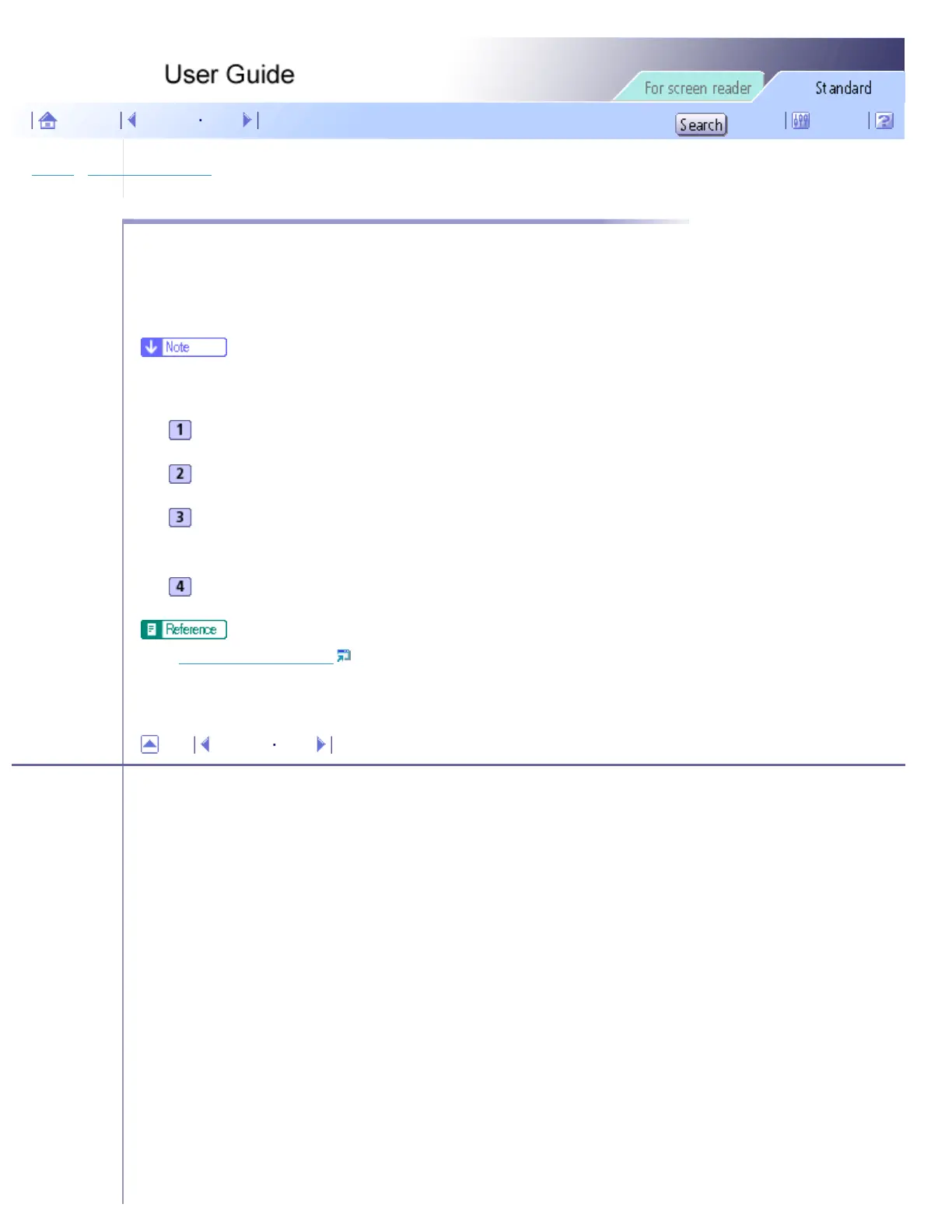Printing > Adjusting Print Quality > Printing in Black and White
Printing in Black and White
Follow the procedure below to print using only black.
Since black and white printing is faster than color printing, it is efficient for printing color documents that do not need
to be printed in color. Also, the black produced by black and white printing is a more distinct black than that produced
by color printing.
● Be sure to select black and white printing if you specified black and white printing in an application.
Open the file you want to print from the application, and then open the printer properties dialog box.
On the [Setup] tab, click [Black and White] in the [Color/Black and White] area.
Make the necessary settings, and then click [OK].
The printer properties dialog box closes.
Make print settings, and then click [OK].
● Opening from an Application
Top Previous Next
Copyright © 2005 All rights reserved.
file:///E|/shared/pdf-work/newfiles/pp2w/Op_Guide/int/0016.htm2005/10/05 12:03:02
