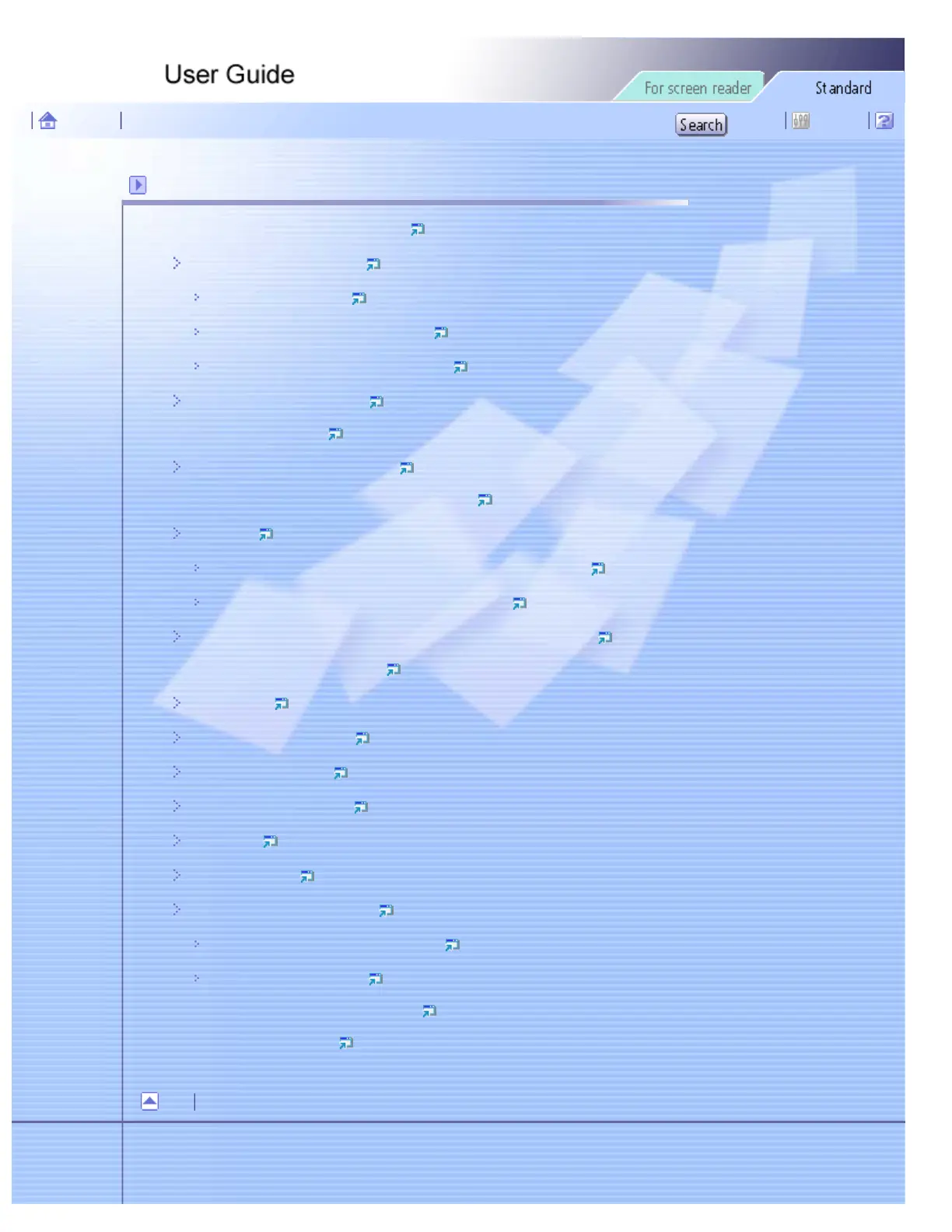Printer Driver
Opening the Printer Properties Dialog Box
Opening from the Start Menu
For Windows 95/98/Me
For Windows 2000, Windows NT 4.0
For Windows XP, Windows Server 2003
Opening from an Application
Displaying the Printer Status
Opening the Printer Status Monitor
Using Help / Checking Bidirectional Communication
Using Help
Displaying an Explanation for Each Setting Item (Context Help)
Displaying Help in a Help Window (Content Help)
Checking Whether Bidirectional Communication is Working or Not
Maintaining the Printer Using Utilities
Nozzle Check
Clean Print-heads (Normal)
Clean Print-heads (Full)
Adjust Print-head Positions
Registration
Adjust Paper Feed
Restore Defaults/Other Settings
Restoring the Settings to Their Defaults
Specifying an I/O Timeout
Checking the Current Printer Driver Version
Uninstalling the Printer Driver
Top
Copyright © 2005 All rights reserved.
file:///E|/shared/pdf-work/newfiles/pp2w/Op_Guide/int/index_chap_03.htm2005/10/05 12:02:29
